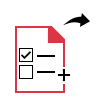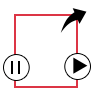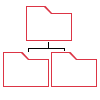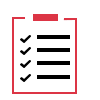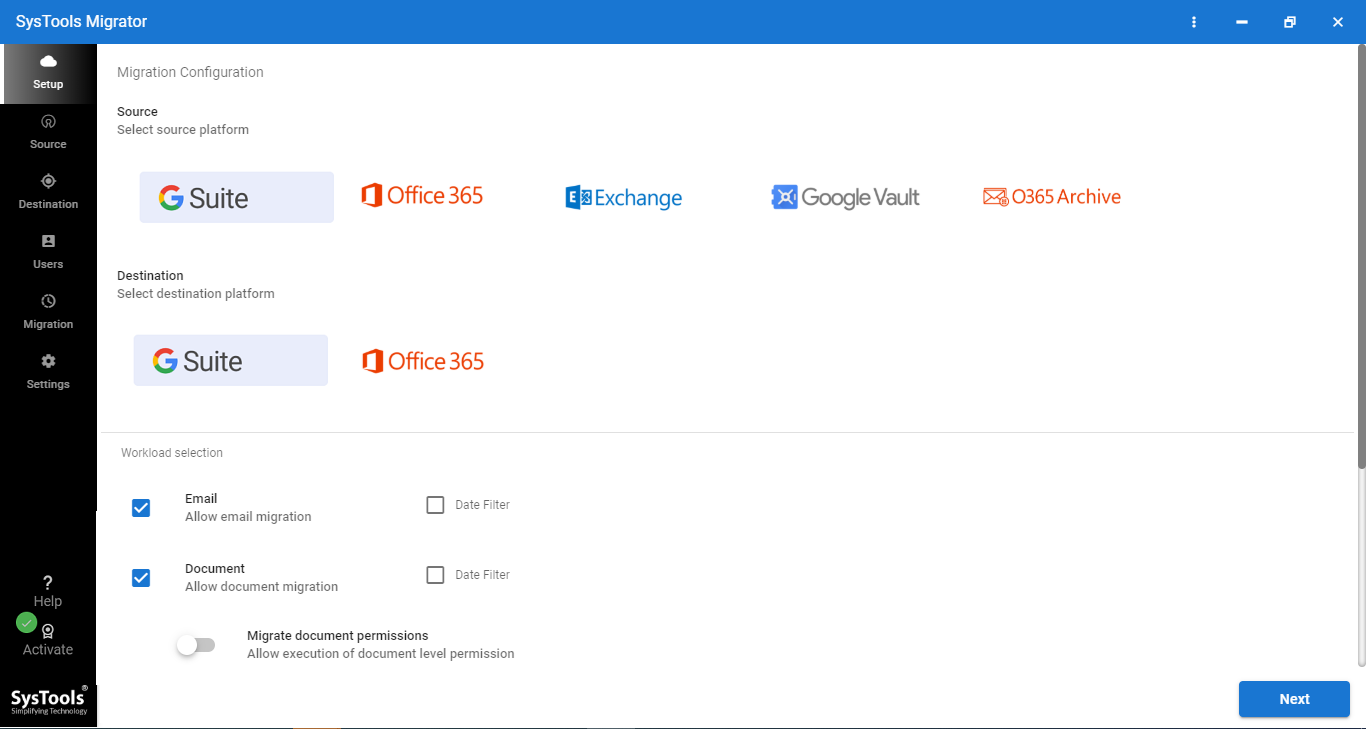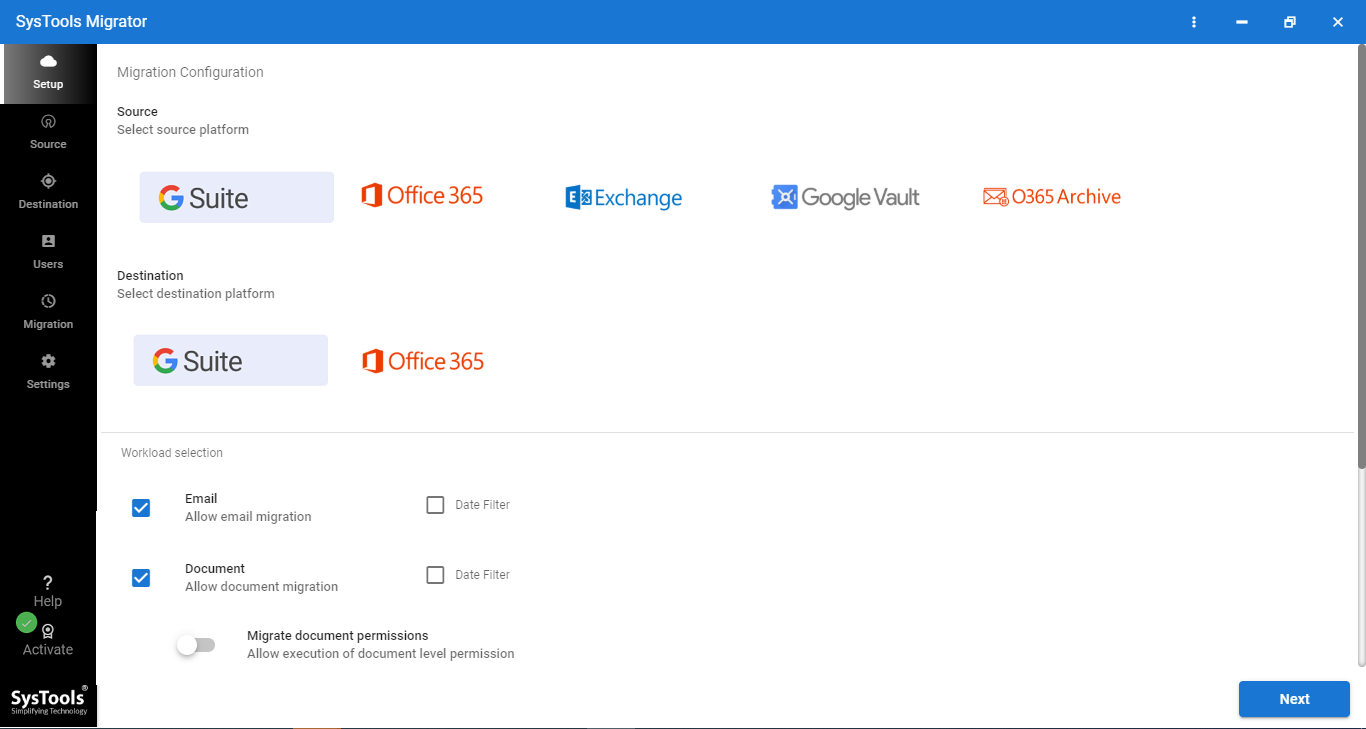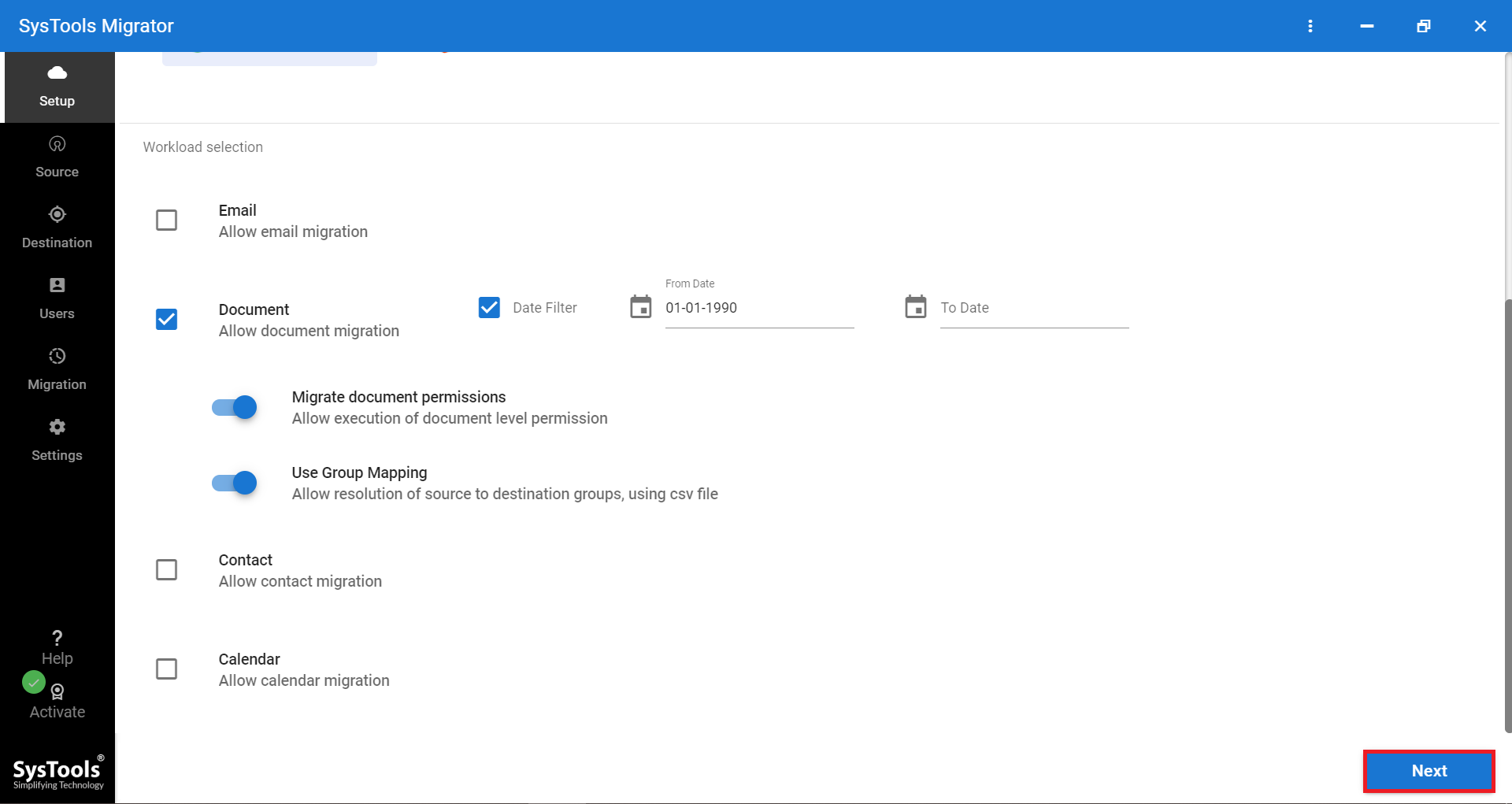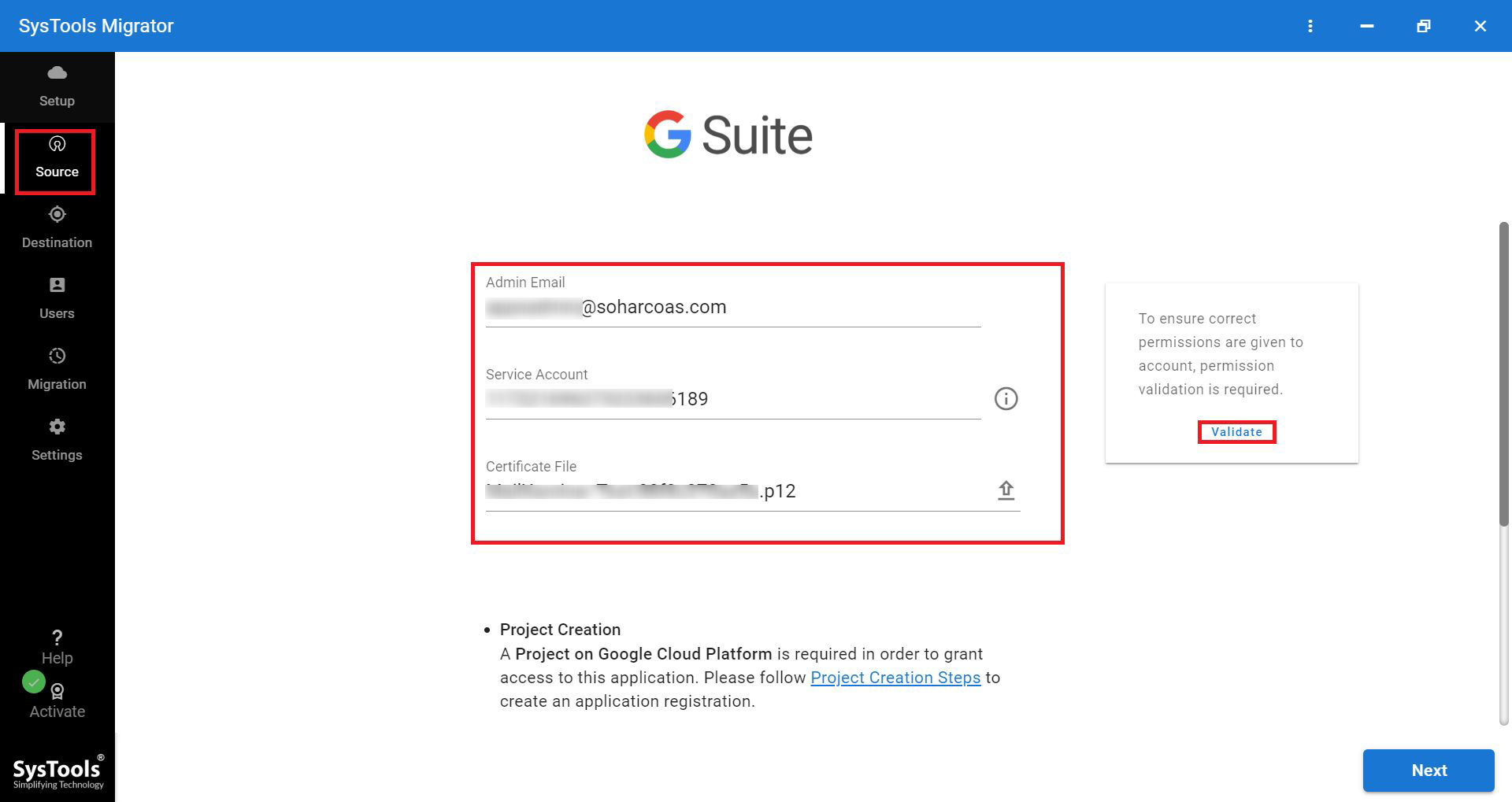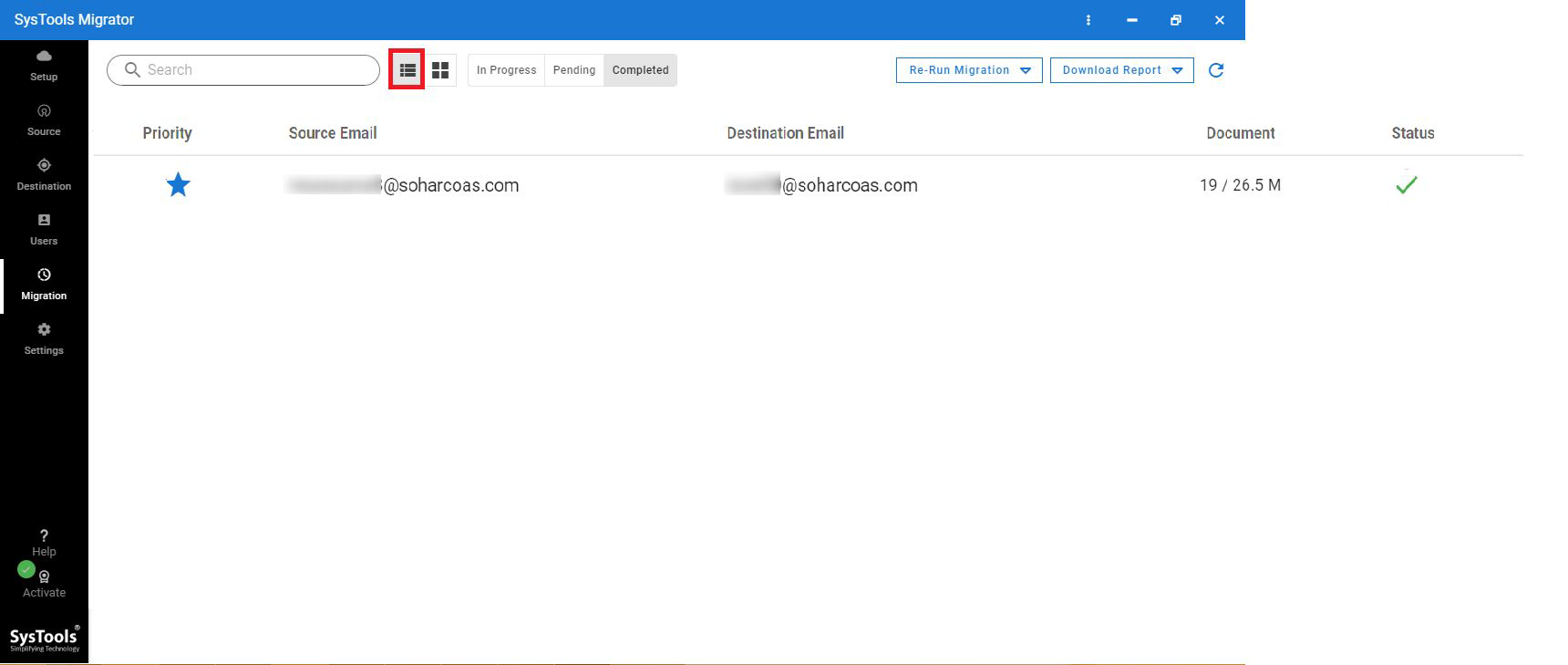Google Drive to Another Account
Google Drive Migrator is capable enough to move data from one Google Drive to another account easily. It allows migrating all items like PDFs, photos, videos, etc., preserved in Google Drive. Afterwards, in the destination drive, it can save the exported data with the present date of migration. It also supports the incremental type of conversion while transferring files from Google Drive to the new account.
Note: The tool is completely capable of migrating Google Drive to another account in the first run.