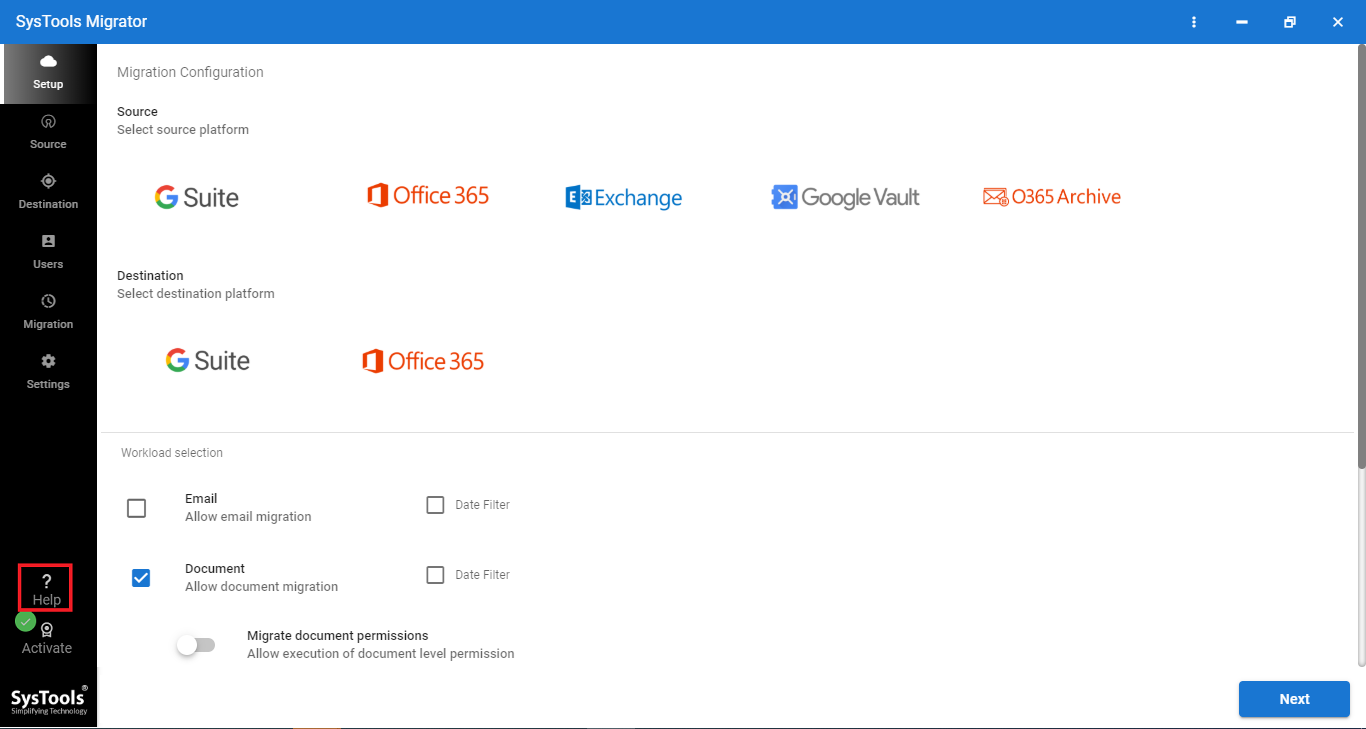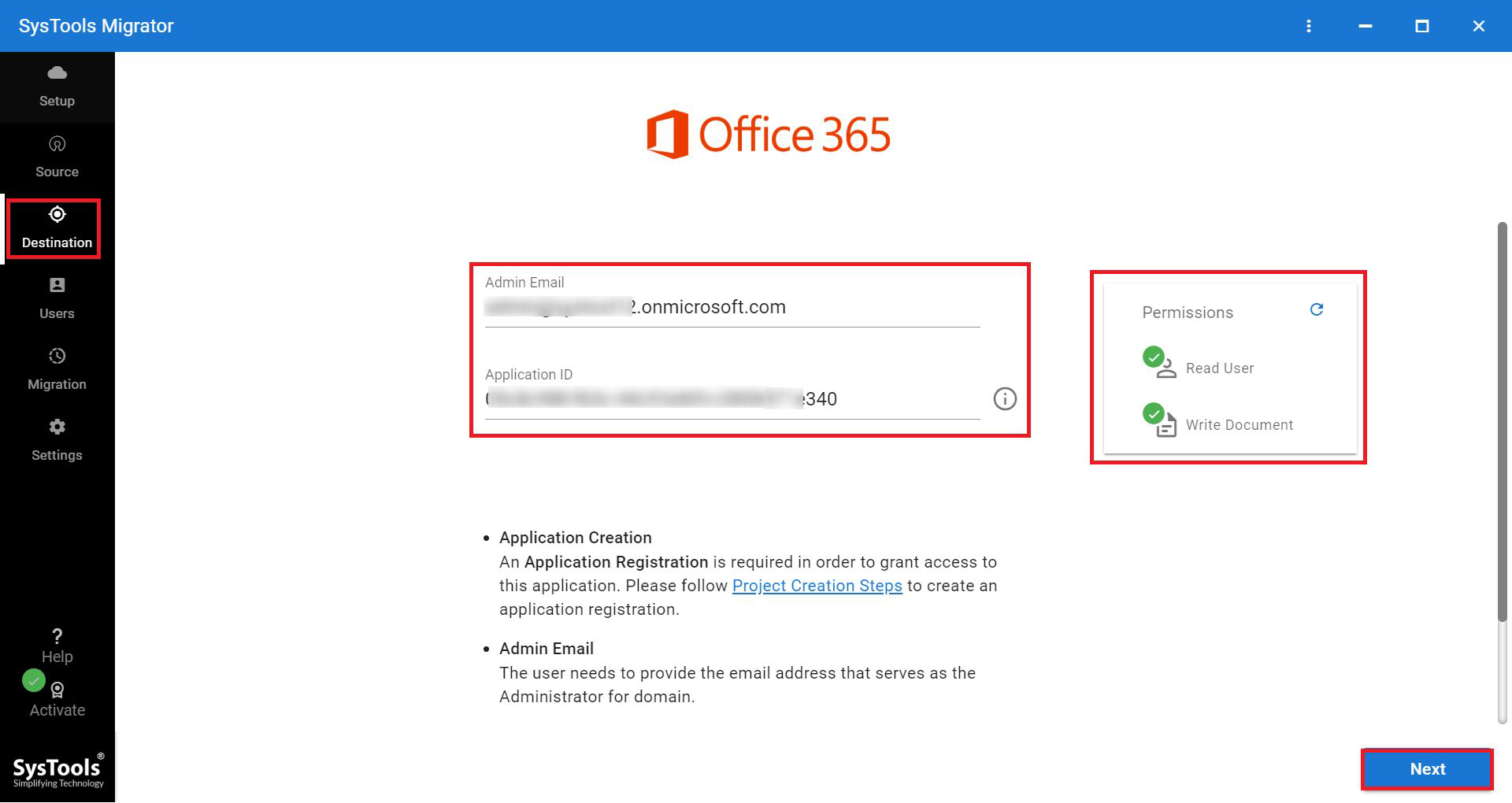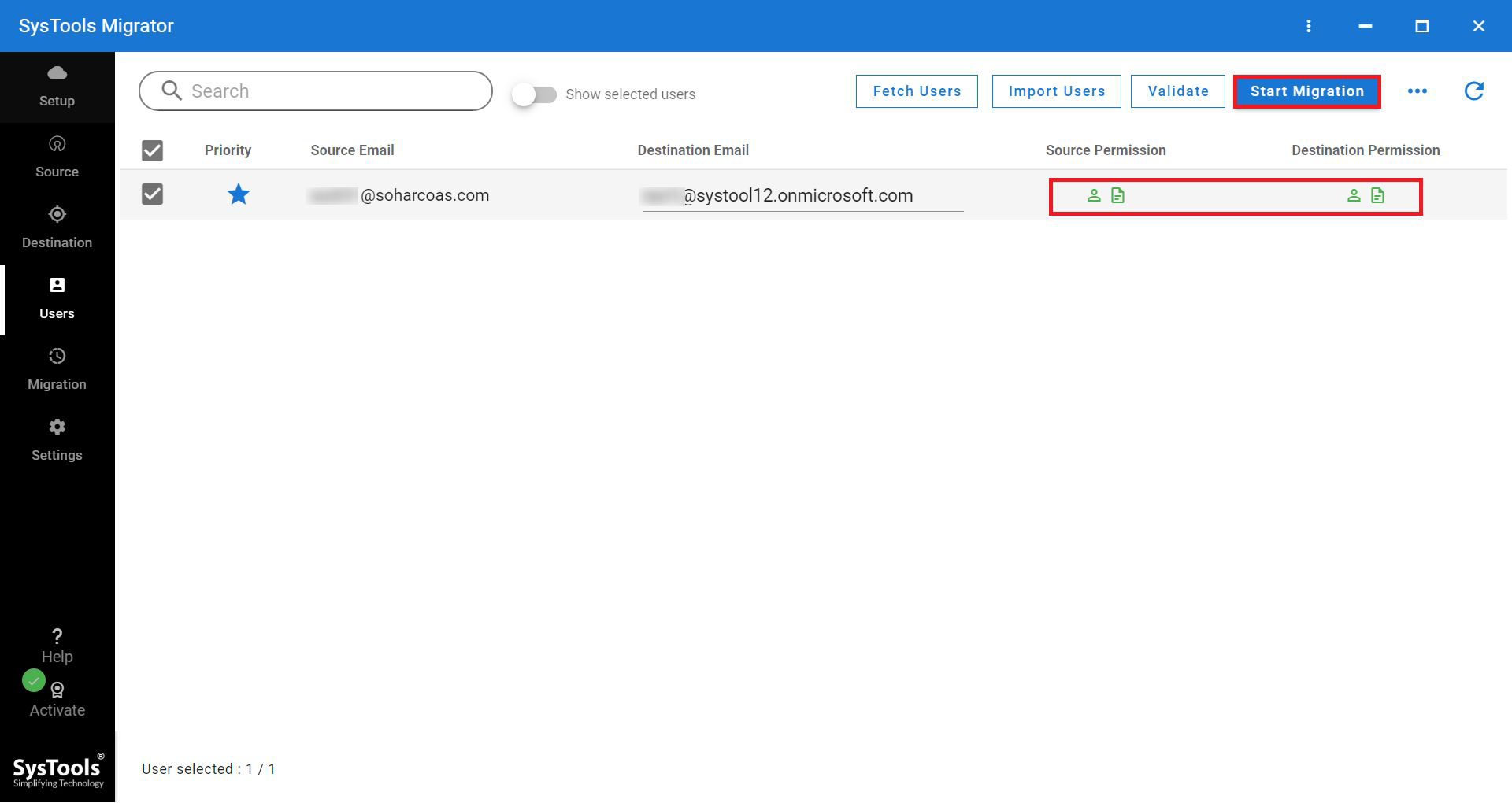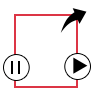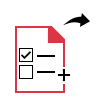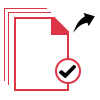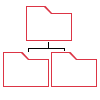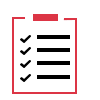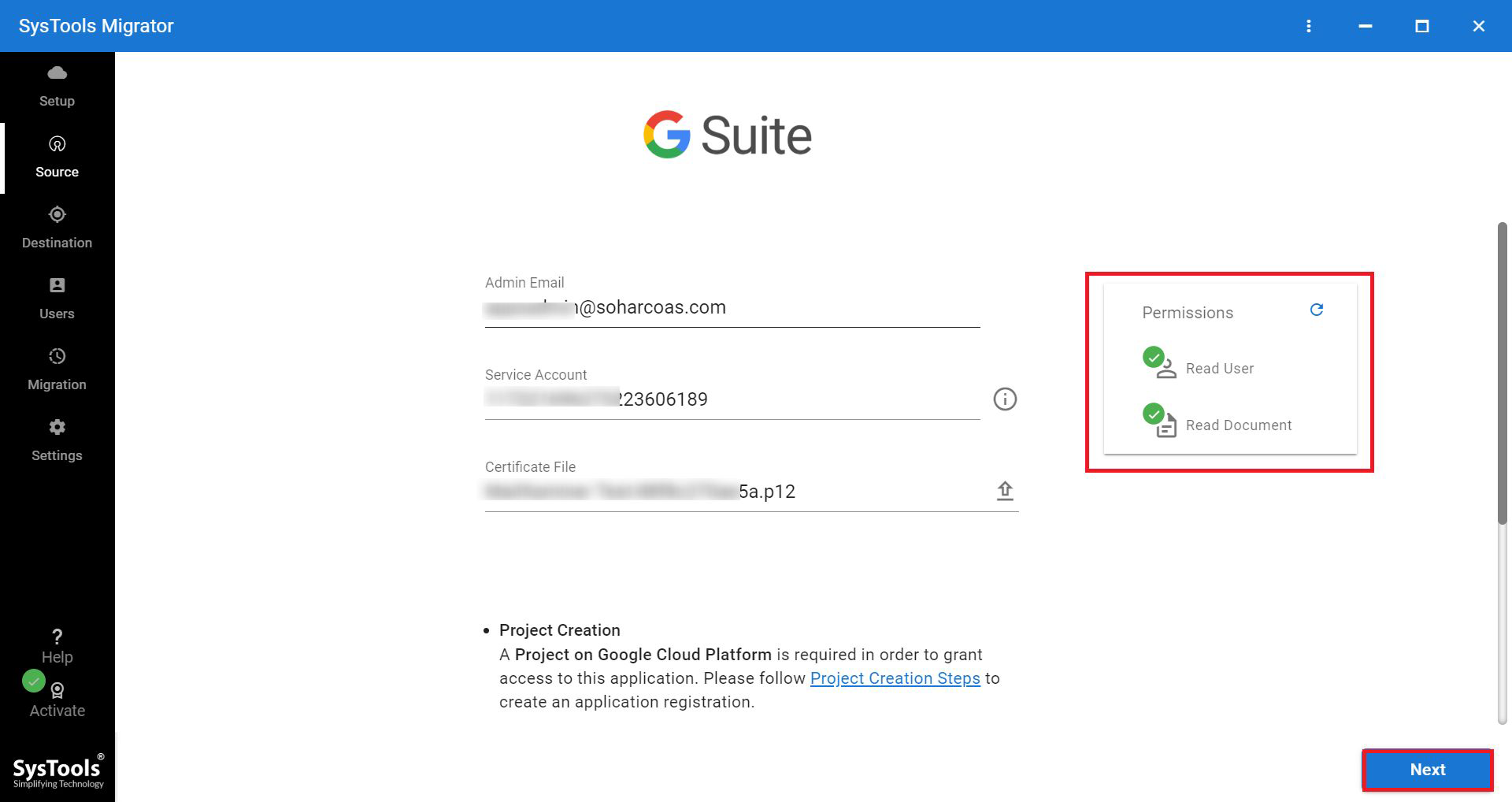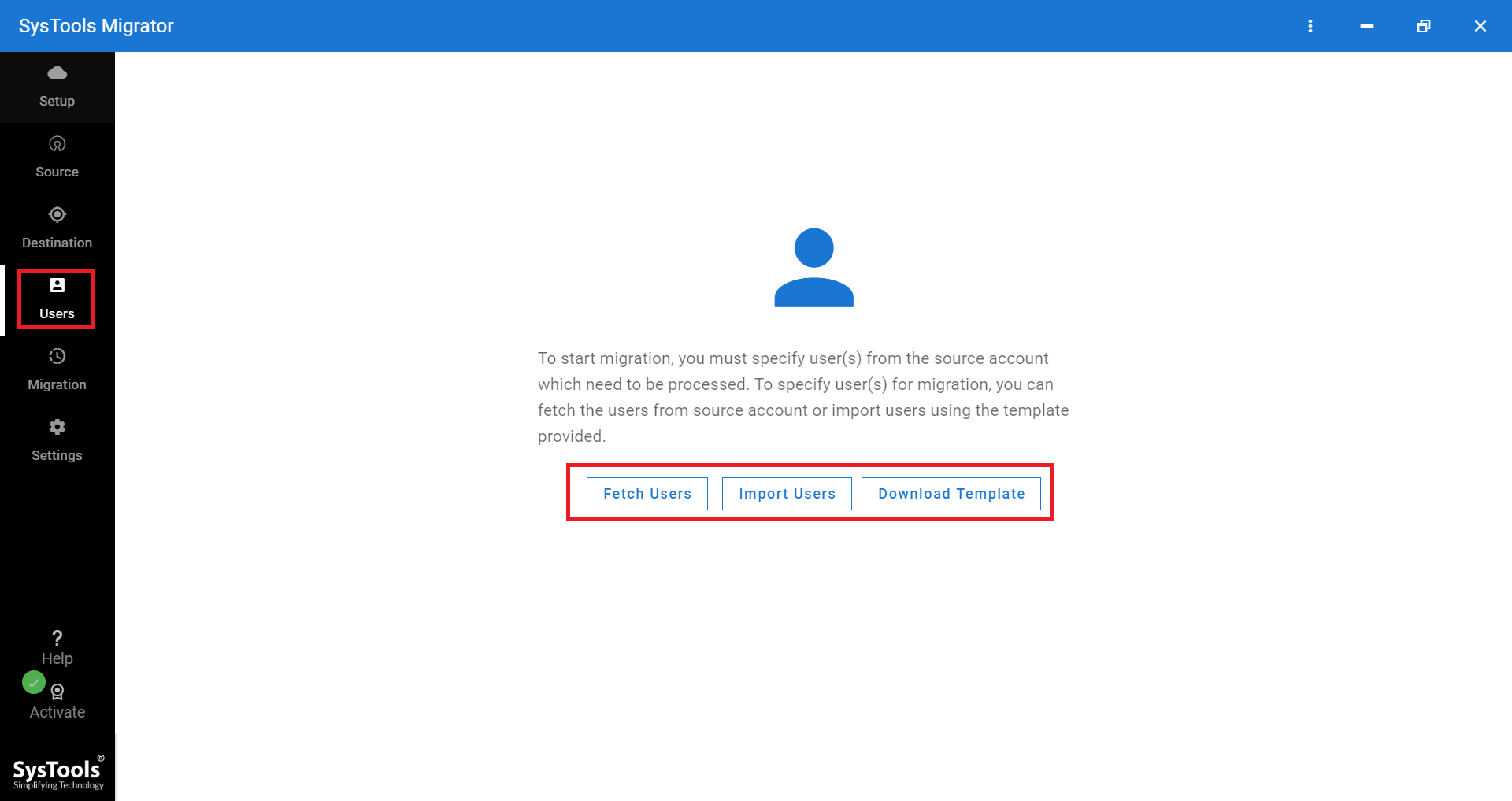Google Drive to OneDrive Migrator – FreeViewer
Transfer files from Google Drive to OneDrive Without Any Loss of Data
- Allows to Transfer Data from Google Drive to OneDrive
- Capable to Transfer Password Protected Documents
- Supports Delta Migration for Transferring Newly Arrived Files
- Renders Stop Migration Option to Stop the On-going Transfer of Data
- Preserve Folder Hierarchy While Google Drive to OneDrive Transfer
- Apply Date Filters Option to Transfer Data Between a Particular Date Range
- Set priority to transfer specific users first from G Drive to OneDrive
- Generates detailed & summary report of entire migration process
- Requires Good Internet Speed for the Data Migration Process