Image to PDF Converter – FREEVIEWER
A Tool to Export Image to PDF
Download Now
100% Secure Purchase Now
Full Version
Supports Windows 7 / 8 / 8.1 / 10 / Windows Server 2008 / 2012 R2 / 2016
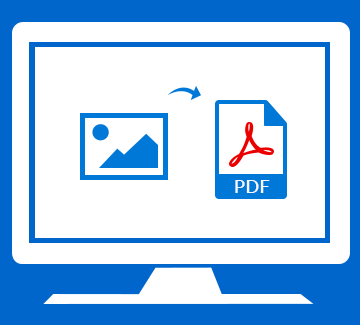
Features of Image to PDF Converter
Overview of Image to PDF Exporter

Convert Multiple Images to PDF
Image to PDF converter tool permits exporting multiple image files of graphic type, snapshots or various type of images to PDF format in batch. By pressing CTRL key user select and export multiple image files of the same or different types of PDF format at once. Image to PDF exporter software capable of convert GIF to PDF, PCX to PDF, JPG to PDF, JPEG to PDF, PSD to PDF, BMP to PDF, ICO to PDF, PNG to PDF and other different image types into PDF format.

Dual Option to Convert Image to PDF
Image to PDF Converter software provides two option to export image to PDF. The first option is Save All Images Into Single PDF: Create one PDF file format for all the image files after conversion. The second option is Save An Image Per PDF File: Allows user to create single PDF file format for each image. After conversion of Images, this tool generates a preview. A user can easily view converted Image to PDF files in the software interface or in Adobe Acrobat Reader platform easily.

Maintain Converted Image to PDF Quality
Image to PDF Converter tool maintained image files quality while images converting and embedding into PDF format. This tool will not make any type of changes to the image resolution and pixels to protect them from getting blurred. Thus, there will be no risk of losing the image quality while converting image files into PDF format. Once a user adds multiple image files, the Image to PDF exporter tool will provide an immediate preview of all converted images.

Easy to Use Image to PDF Converter Tool
Image to PDF Converter software has been designed by keeping end user requirement in mind. There is no technicality involved within the utility which helps to perform an easy conversion of Image files into PDF format. Convert Image to PDF in 3 simple steps such as Open → Select → Convert. Image to PDF exporter tool doesn’t require Adobe Acrobat Reader environment on a local machine. Easily save Image to PDF in any Windows OS as 10, 8, 7, XP, Vista, etc.
Steps to Convert Image to PDF File Format
Frequently Asked Question
What Clients Say
Image to PDF Converter ORDER NOW
| Benefits | Free Version | Full Version |
|---|---|---|
| Preview Image File | ||
| Support Large Size of Image File | ||
| Add Multiple Image File | ||
| Supported with all Windows Versions | ||
| 24x7 Support | ||
| Convert Image to PDF | 5 Images | All Images |
| Cost | Free | $29 |




