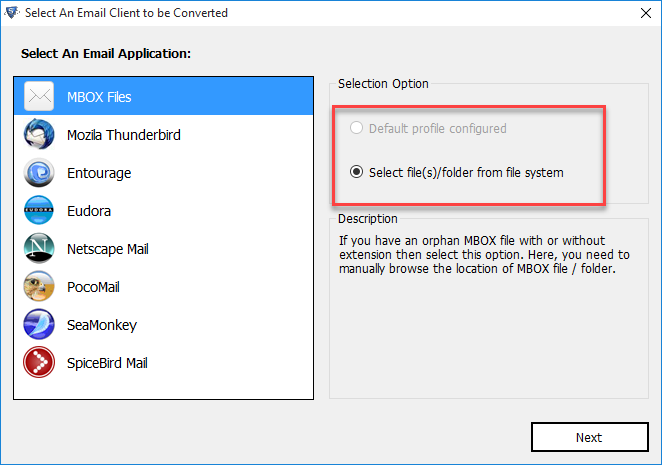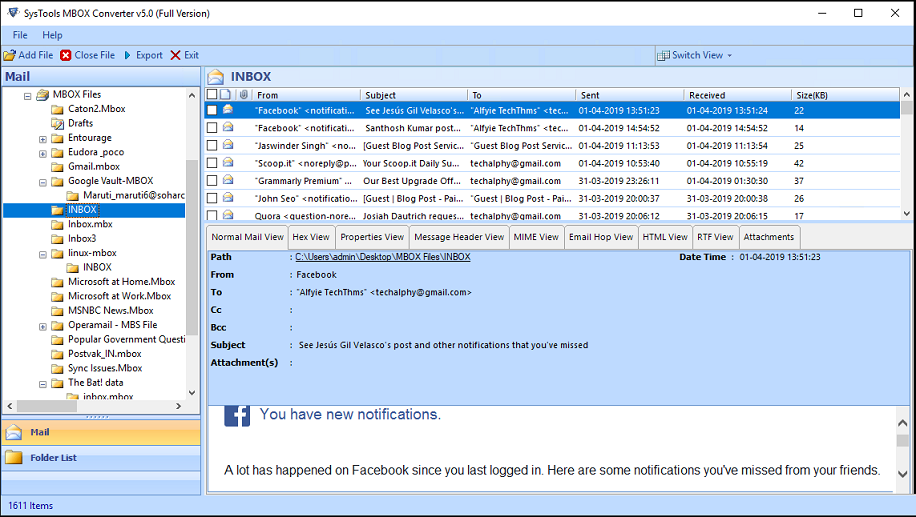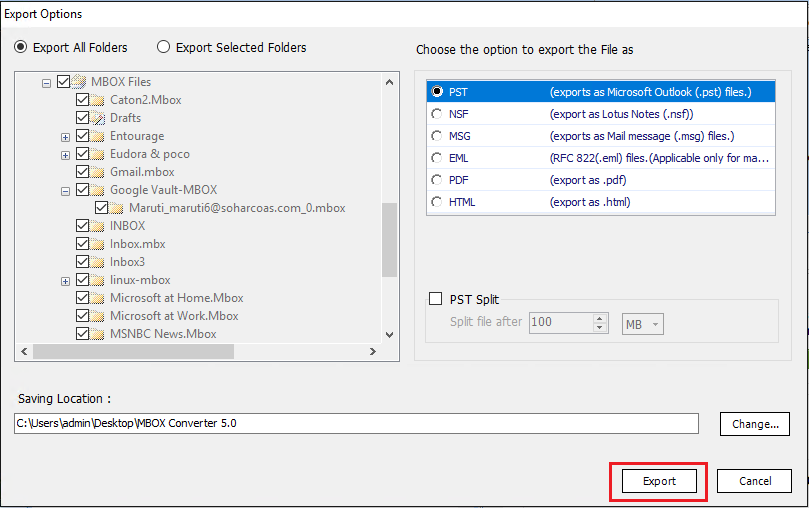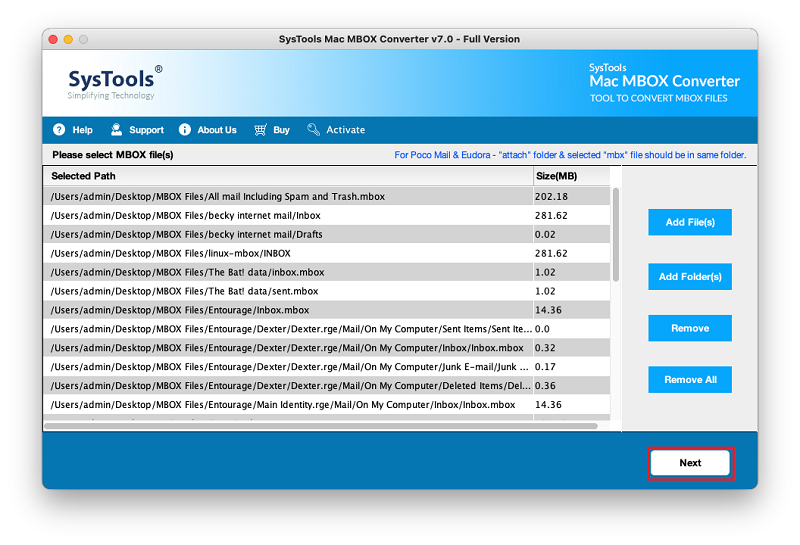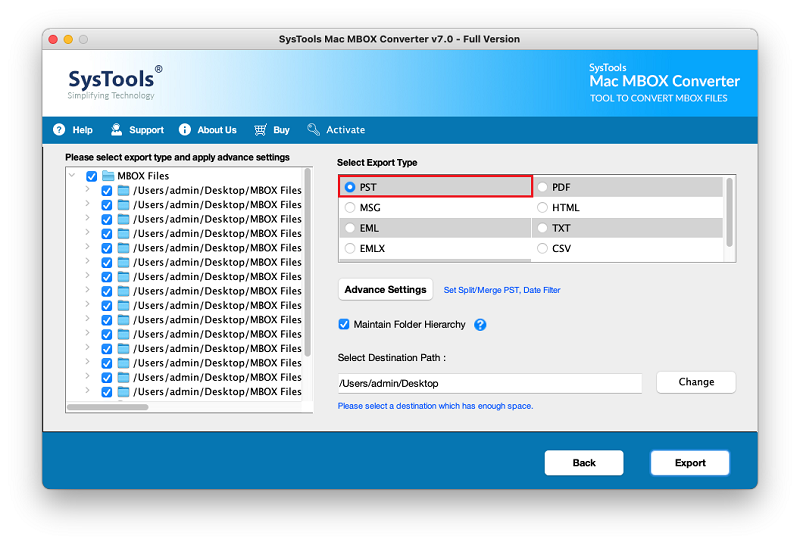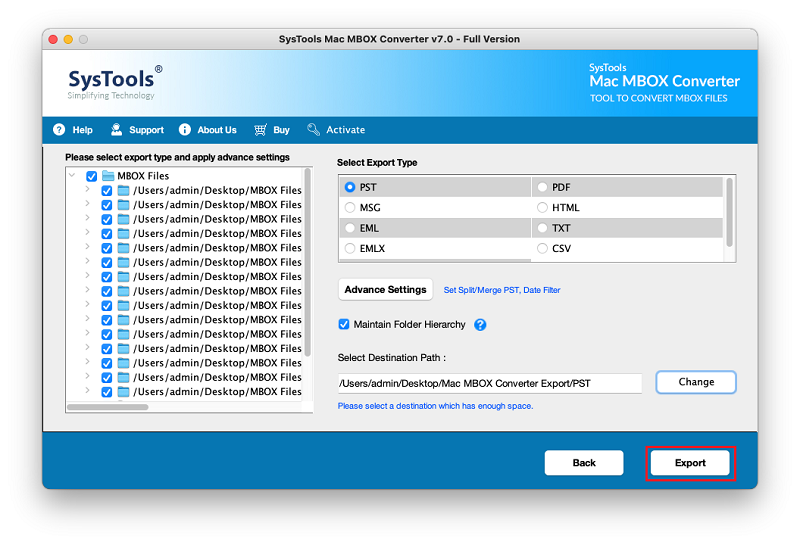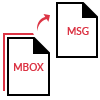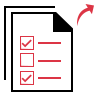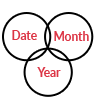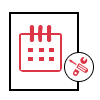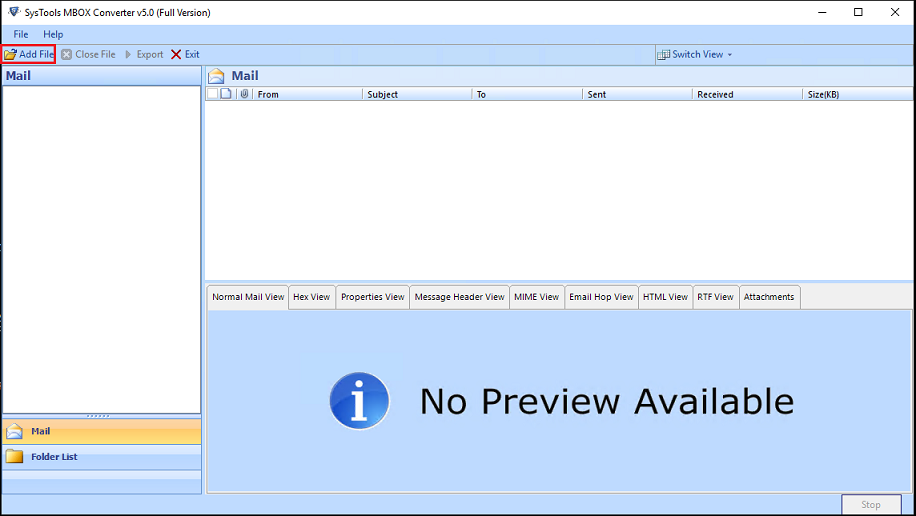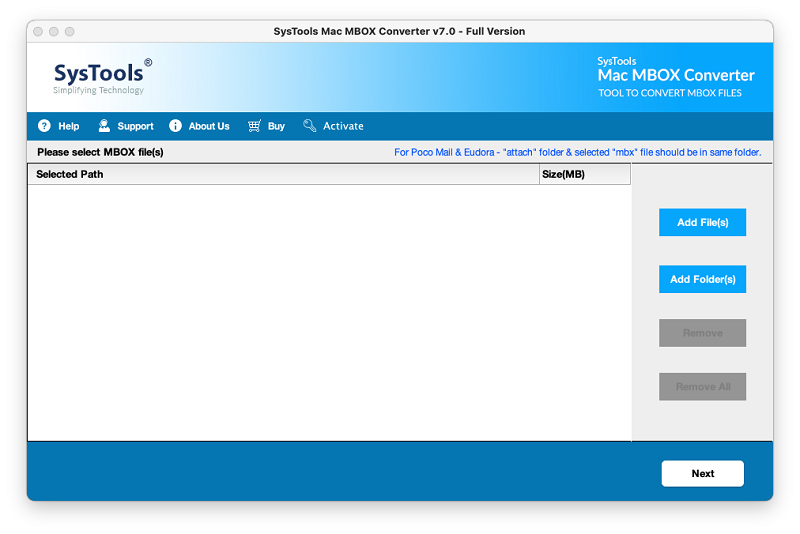FreeViewer MBOX to MSG Converter is a versatile and risk-free utility that helps to export MBOX file to MSG format in a simple way.
- Efficient Enough to Convert MBOX Files to MSG in Batch
- Option to Export Selective Emails from MBOX File to MSG Format
- Renders Multiple Naming Conventions to Save Individual Emails
- Provides a Complete Preview of MSG Files from Multiple Folders
- Shows Count Details in HTML Report after Undergoing The Conversion
- Effectively Extract MBOX Attachments to The Resultant MSG File
- No Outlook Installation Required to Convert MBOX to MSG format
- Easy to Install and Download on All Windows Operating System
FreeViewer MBOX to MSG Converter Software
Simple And Quick Process to Convert MBOX File to MSG Format
-
Step 1. Browse and Upload MBOX File
Install and Run MBOX to MSG Converter tool on the Windows system and click the Add File/Folder button to insert the MBOX files.
-
Step 2. Previewing Emails Of the Mailbox uploaded
Use different preview modes like Normal Mail View, MIME View, Hex View, Properties View, etc to view emails with thier attachments.
-
Step 3. Export MBOX to MSG
Select specific or entire emails from the MBOX file to convert into MSG file format.
MBOX File to MSG Converter Software
Incredible Features of FreeViewer MBOX to MSG Converter Tool
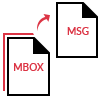
Batch Export MBOX File to MSG
MBOX to MSG converter is a standalone software wherein users can export multiple or bulk MBOX files along with the attachments to MSG format. Moreover, it allows users to convert each MBOX as an individual MSG file or merge all of them into a single file.
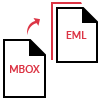
Convert MBOX into Multiple File Formats
This software is designed by our best technitians to smoothly convert the MBOX file to MSG. Besides, converting into MSG file format, it also provides the option to export the MBOX file into various other file formats like PST, EML, HTML & NSF.
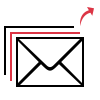
Option to Export Selective Emails
Out of the bulk emails from the MBOX file, a user can convert the desired emails to the resultant MSG format. This option to export specific email from the bulky MBOX file is of great relief to the users when there is the need to convert only required emails.
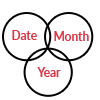
Facilitates to Apply Different Naming Options
During the process of converting the MBOX file to MSG format, the tool renders the functionality to save the output MSG files by availing the different naming patterns. The various naming patterns include Subject, DD-MM-YY, and much more. Saving the MSG file with these patterns will allow users to sort the emails based on the saved patterns.

Compatible on All Windows OS
With the help of MBOX to MSG converter tool, now users can smoothly implement the conversion process to the resultant file format by installing the software on any Windows versions. This is because the tool is Windows 10 OS and all the below versions supported. Moreover, one can run this utility on 32-bit as well as 64-bit Windows OS.

Generates a Complete Export Report
After successful completion of the file conversion process, the tool generates an export report stating all the details with respect to the exported items. Furthermore, one can save the report on the local system for future reference in CSV or HTML file format.
Specifications of The MBOX to MSG Converter Software
Download and Learn The Tool to Export MBOX File to MSG Format
Trial Limitations
MBOX to MSG converter Free Demo version of gives a preview of all the MBOX emails & export only first 25 items/folder to MSG format.
System Specifications
Hard Disk Space
200 MB of free hard disk space required
RAM
2 GB of RAM
Processor
Intel® Core™ 2 Duo CPU E4600 @ 2.40GHz 2.39GHz
Application Pre-Requisites
Pre-Requisites
If you aare Windows 10/8.1/8/7 or Vista user, then use"Run as Administrator" when launching the software.
Supported Editions
Microsoft Windows — Windows 7, 8, 10 (32 & 64 bit), Windows Server 2008, 2012
Microsoft Outlook support for MSG — Outlook 2003, 2007, 2010, 2013, 2016, 2019 (32 & 64 bit).
FAQs
![]()
![]()
![]()
![]()
![]()
![]()
![]()
![]()
![]()
![]()
![]()
![]()
![]()
![]()
![]()
Electronic Delivery
![]()
![]()
![]()
![]()
![]()
![]()
Get the Best Selling MBOX File to MSG Converter
Convert MBOX to MSG Features – Free vs Full
| Features | Free Version | Pro Version |
|---|---|---|
| Add Multiple MBOX Files | ||
| Advance Scan Option | ||
| Preview Email's Attachments | ||
| Screen View Mode | ||
| Auto Scan Mode | ||
| Export MBOX to MSG | 25 emails per folder | |
| Cost | Trial | $39 |
Frequently Asked Questions
List of Questions Asked Commonly and Answers
Yes, the tool can efficiently perform the file conversion of bulk MBOX files to the destination MSG file format without any hassle.
Yes, MBOX to MSG converter tool can be easily launched on Windows 10 OS and all the prior versions In windows 8 also.
Yes, this software lets users to select the desired emails of one’s choice and later export the emails to MSG format. Apart from this, one can also convert the entire emails to the destination MSG file format.
This tool is developed with the powerful algorithms in which it is capable enough to support all the MBOX supporting email applications like Apple Mail, Thunderbird, Eudora, Entourage and much more.
Yes, a user can make use of different naming convention patterns, which can be availed from the software interface. By this, one can smartly manage the emails based on the saved email patterns.
Yes, One can smoothly view the emails out of the damaged MBOX file. This is because the tool effectively scans the corrupted MBOX file and later provides the preview for the same.