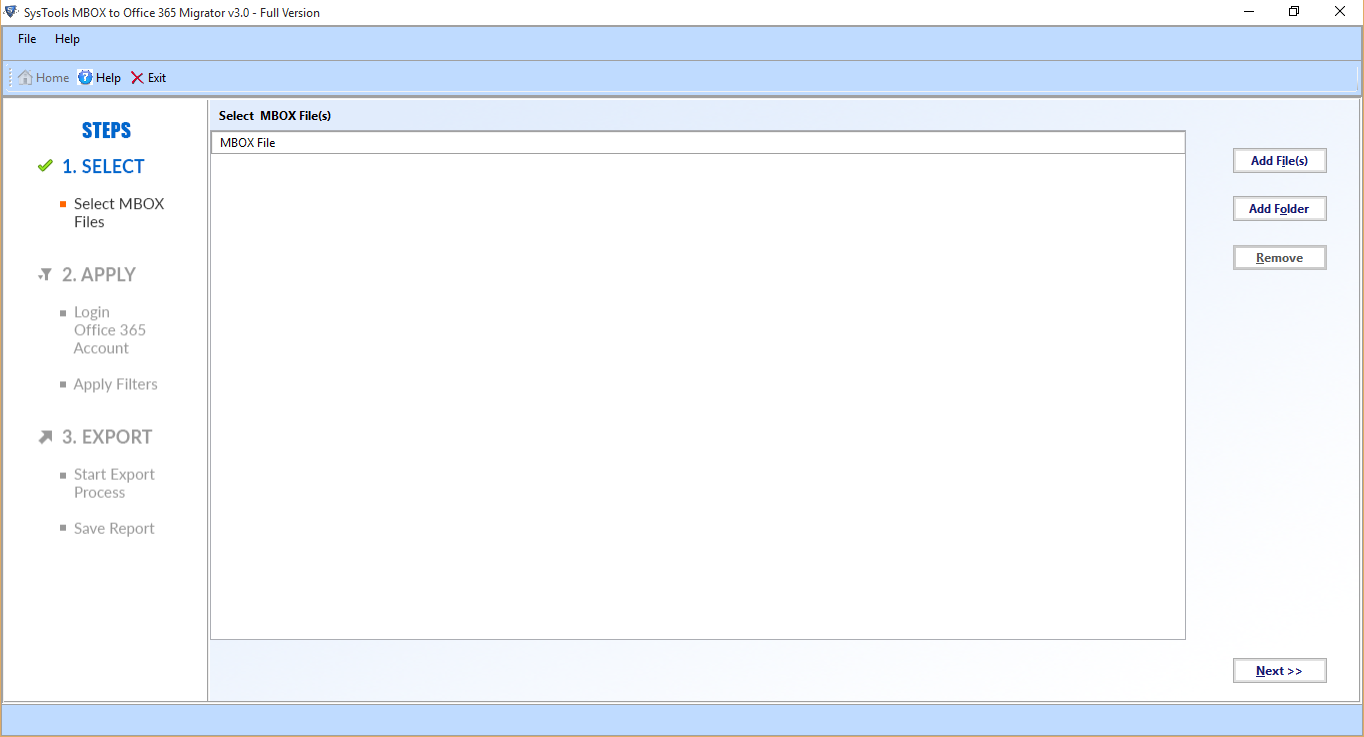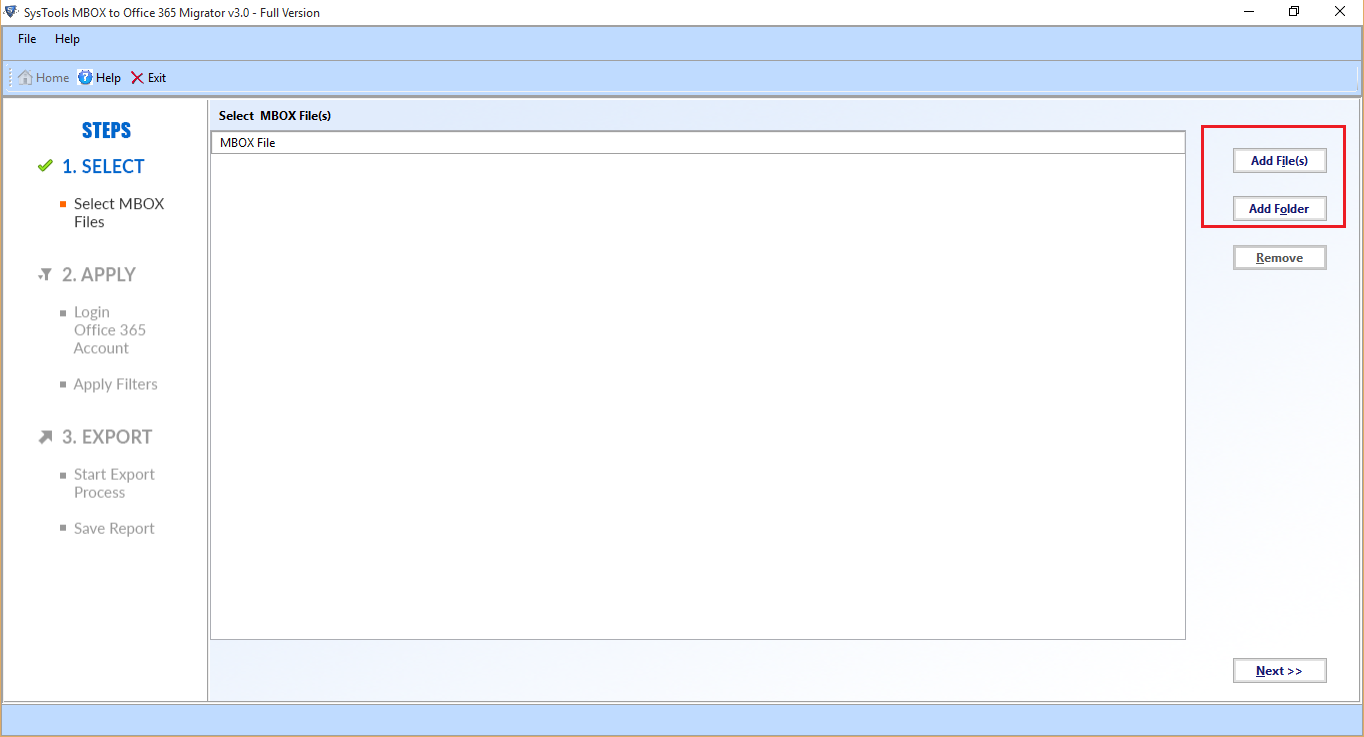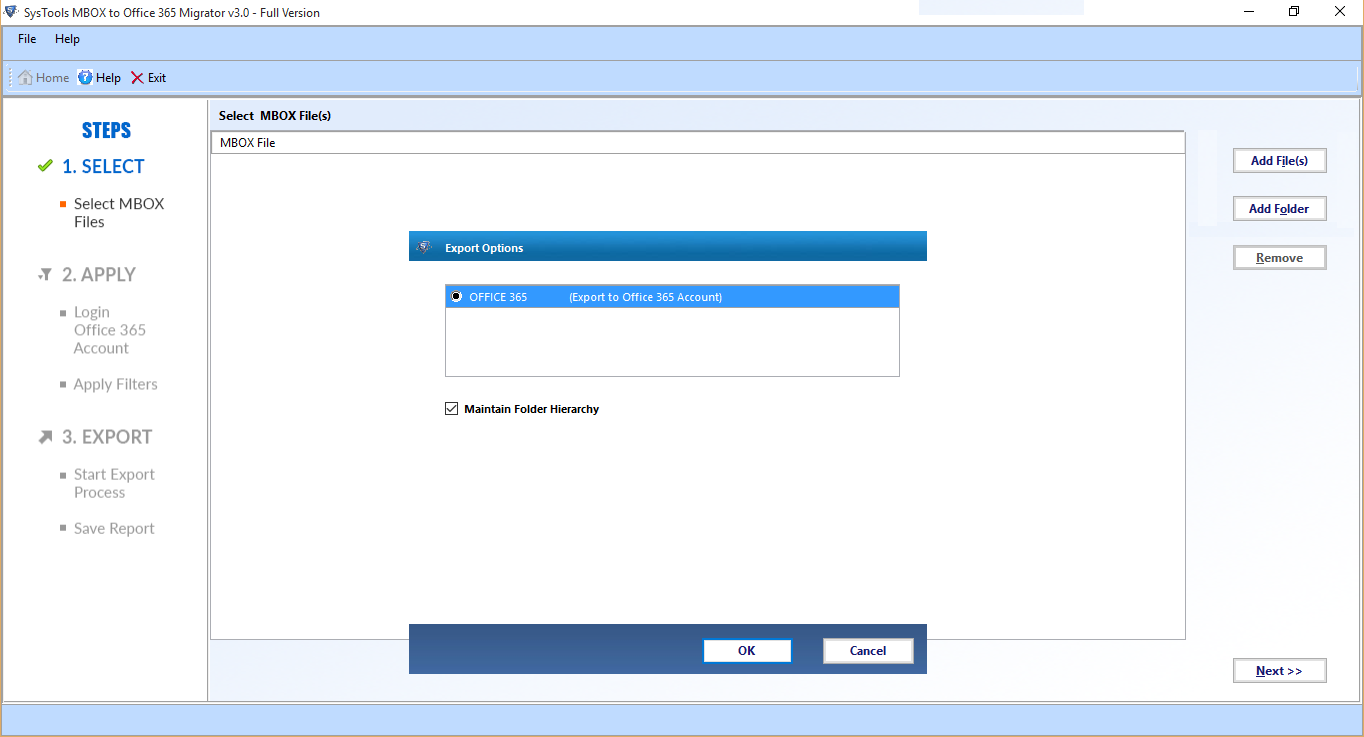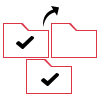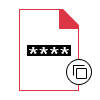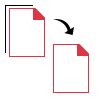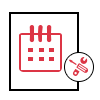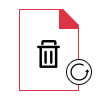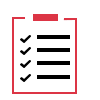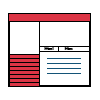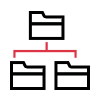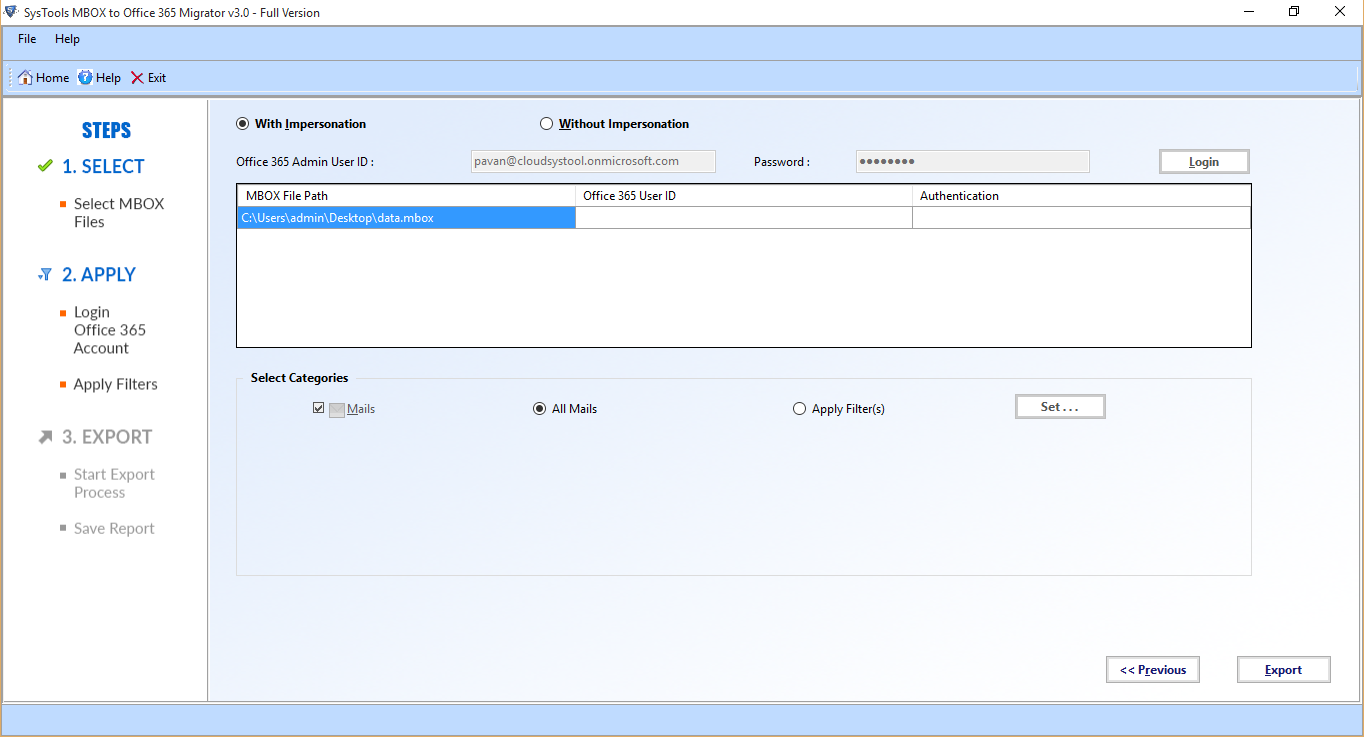FreeViewer MBOX to Office 365 Migrator
Adopt a Convenient Way to Upload MBOX to Office 365 Cloud
- Direct Solution to Import MBOX File to Office 365 Domain
- Add File & Folder Option for Browsing One or More MBOX Files
- Different Filtering Options to Attain 100% Customized Outcome
- Impersonation Feature to Export in Multiple O365 User Mailboxes
- Administrative Credentials are Needed for Executing Impersonation
- Automatically Carries Authentication Procedure of O365 Accounts
- MBOX to Office 365 Migrator Supports All Windows OS Versions