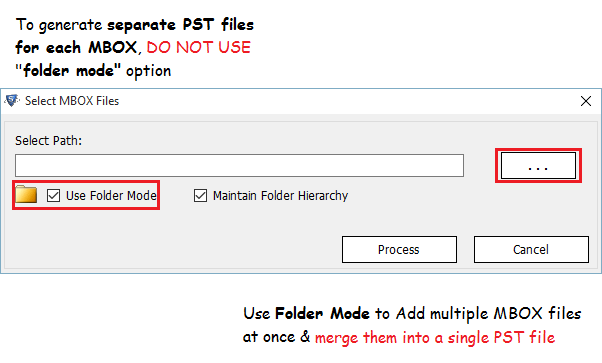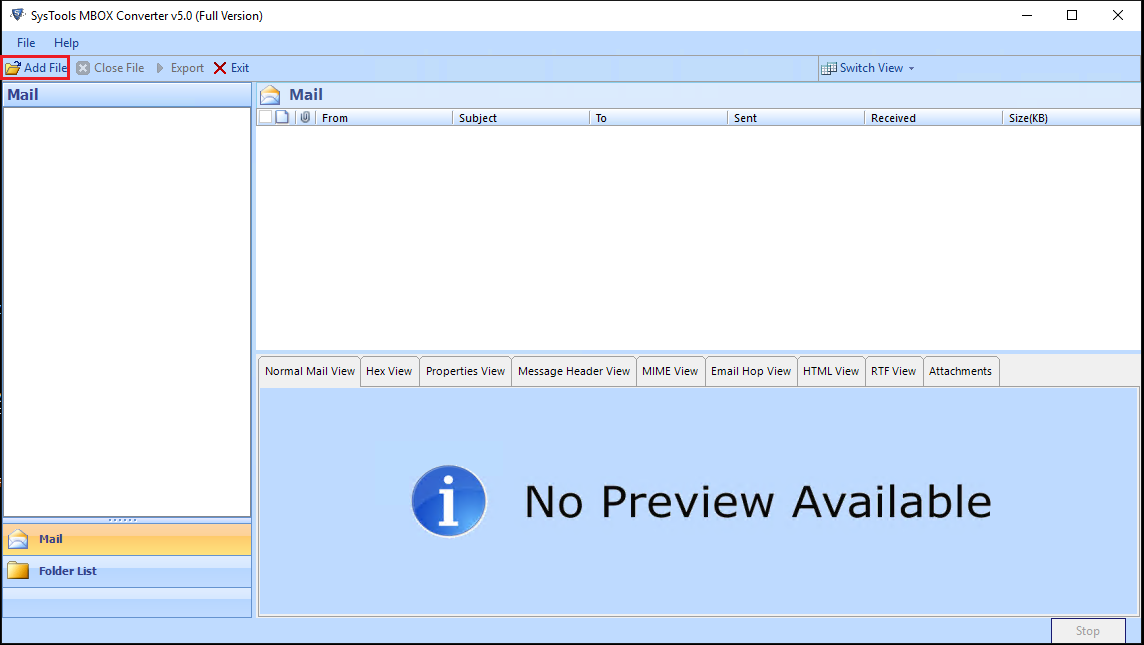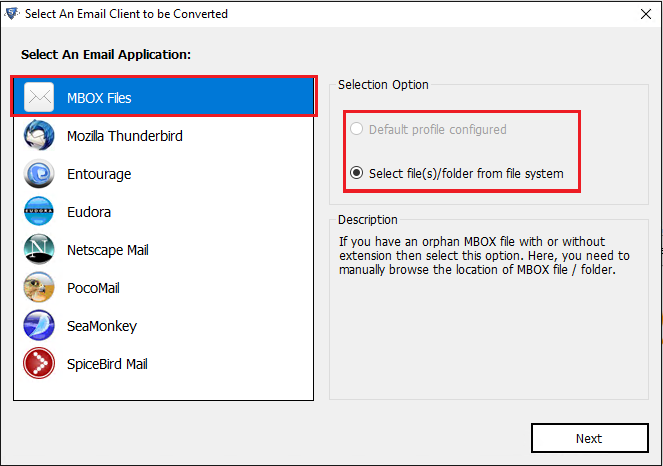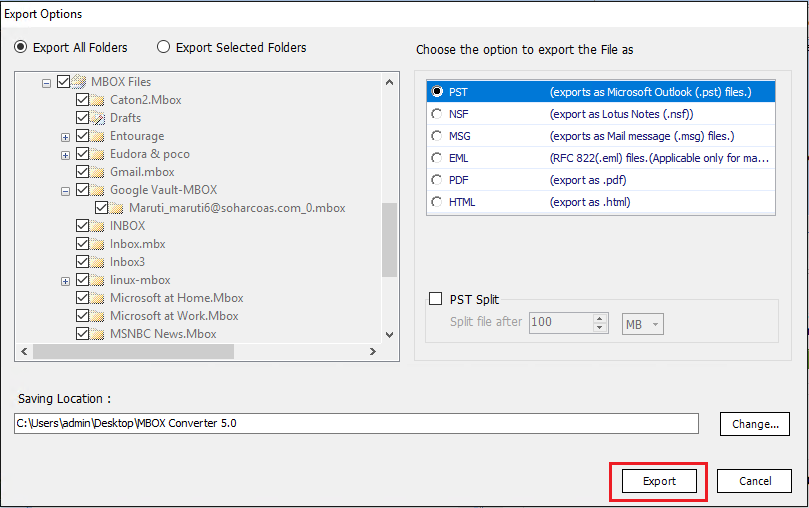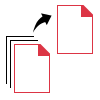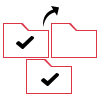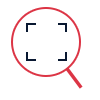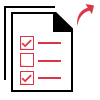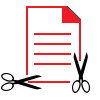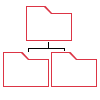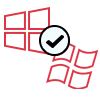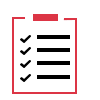- Provides a preview of MBOX emails along with attachments
- Export complete email content from multiple MBOX files and folders
- Permits to convert MBX / MBS / MBOX to Outlook file
- Convert orphan MBOX file & move it to PST format without Outlook
- Auto-detect common email clients configured on the system
- Default mode to create an Outlook file for each MBOX file separately
- Updated option to save multiple MBOX files as one Outlook file
- Multiple preview modes to view MBOX file with details
- Transfer MBOX to Outlook in bulk & supports selective email conversion
- Multiple options to export data: Outlook / MSG / EML / NSF / PDF / HTML
- The resultant file can be imported in all Outlook versions
- Support latest Windows versions like Windows 11, 10, 8, 7