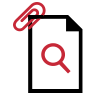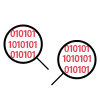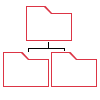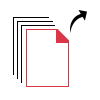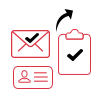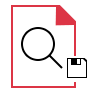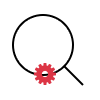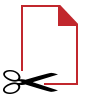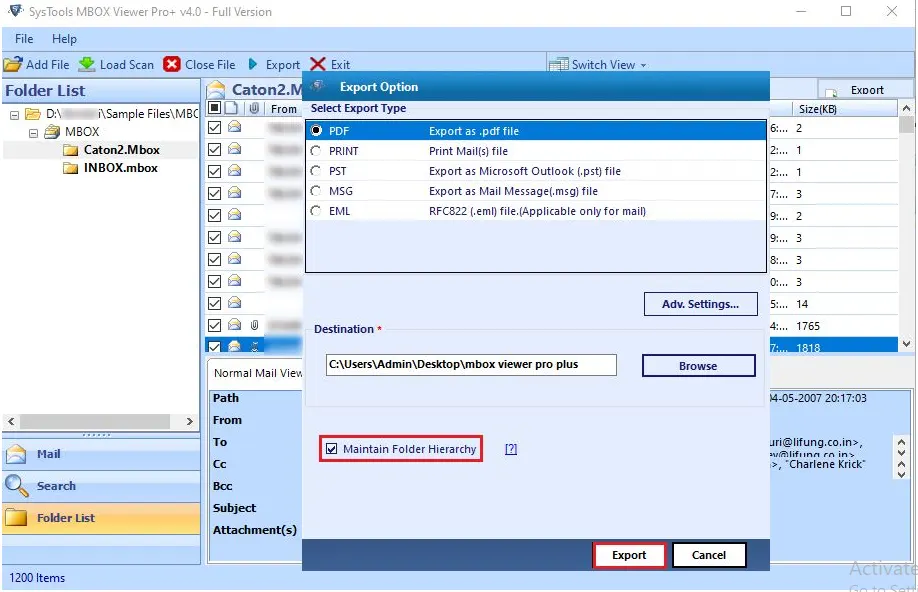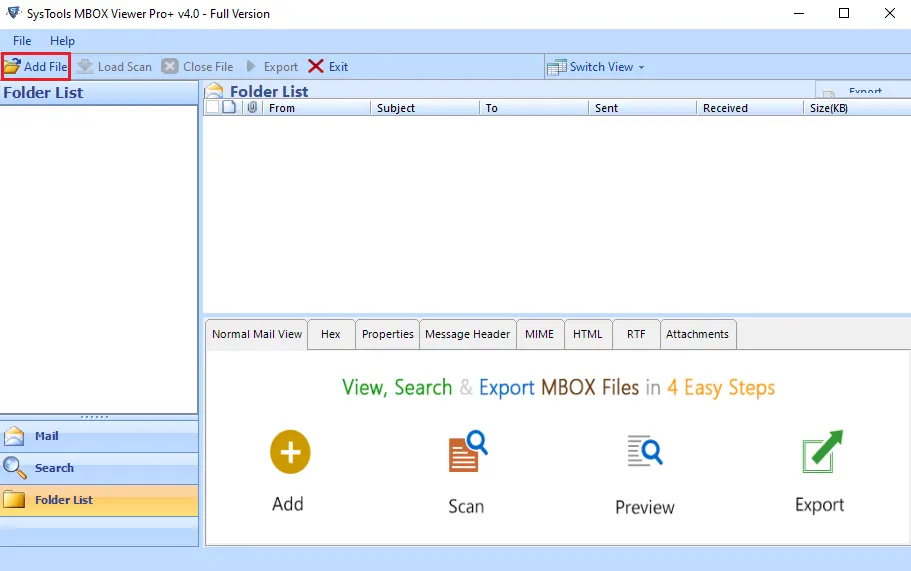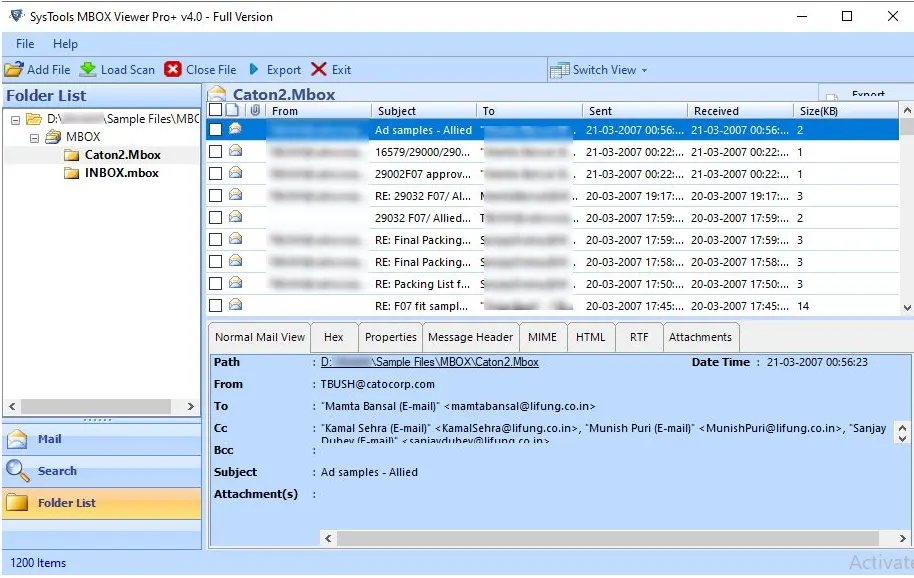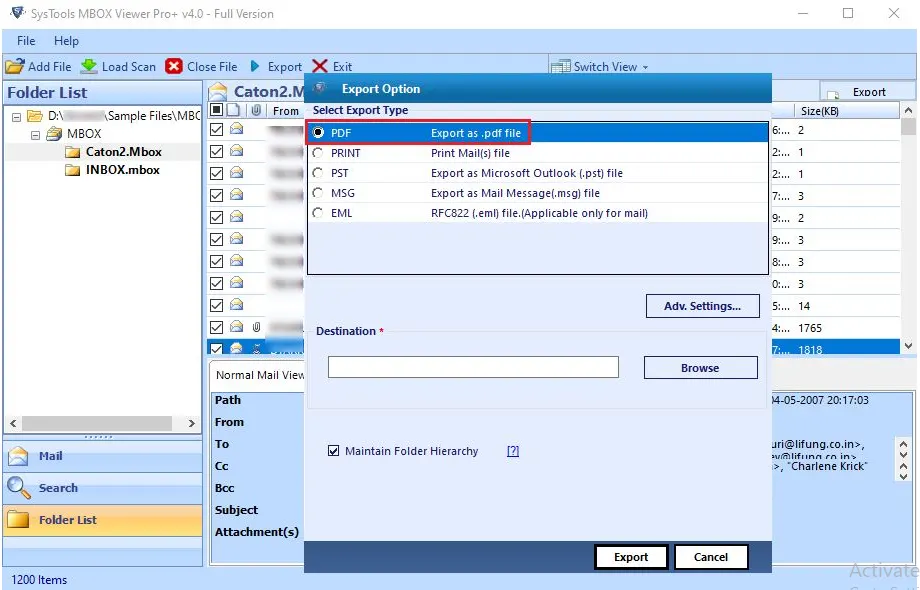MBOX Viewer Pro Plus Tool
Excellent Method to View, search, and export multiple MBOX files to PST, MSG, EML, and PDF simultaneously.
- Capable of viewing MBOX files from 17+ email clients that support MBOX files
- MBOX Emails can be converted to PDF, MSG, EML, and PST file formats
- Tool Support to Export Multiple MBOX Files into Single PST File
- Software Support to Export Multiple MBOX Files into Separate PST Files
- Best Option to Print MBOX Emails Directly from Software Screen
- Provide a variety of file views, such as normal, hex, and properties views, and many more
- Ability to search within MBOX using various criteria and operators
- Advance Date-Range Filter: Move Emails from a specified Date Range
- Provides an advanced setting option for sorting internal PDF formatting
- Split PST Outlook data file feature for better management
- Dual Mode to Browse MBOX Files – File mode & Folder mode
- Keep Data integrity intact without any alternation
- Safe and Secure solution – offline conversion mode
- Do not require any supportive email client for viewing and conversion
- Compatible with Microsoft Windows 7/8/8.1/10/11 (32-bit/64-bit) & Server 2008/2012/2016