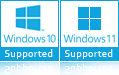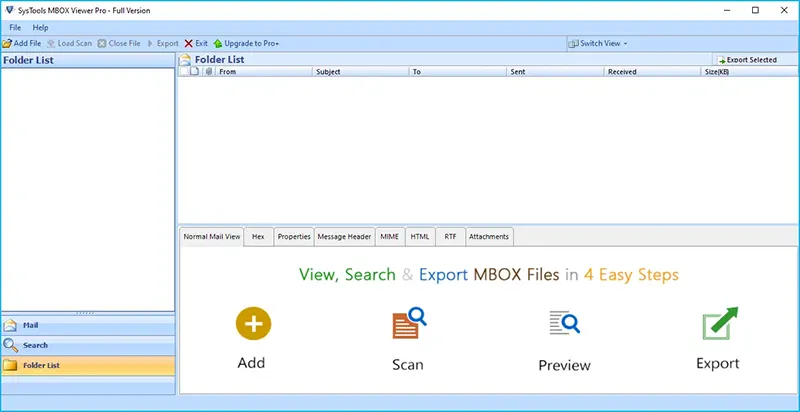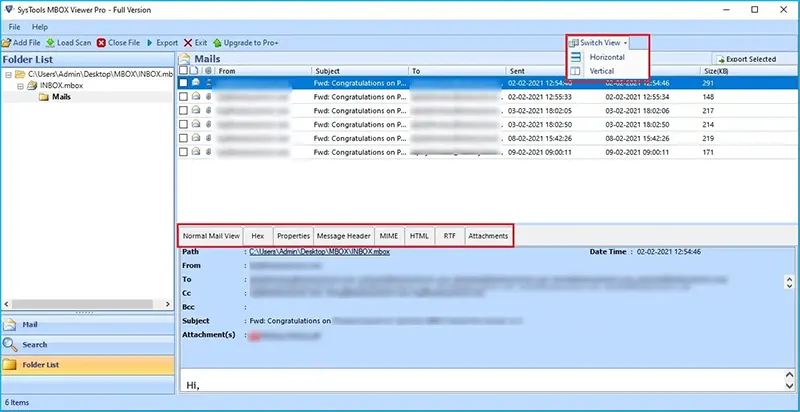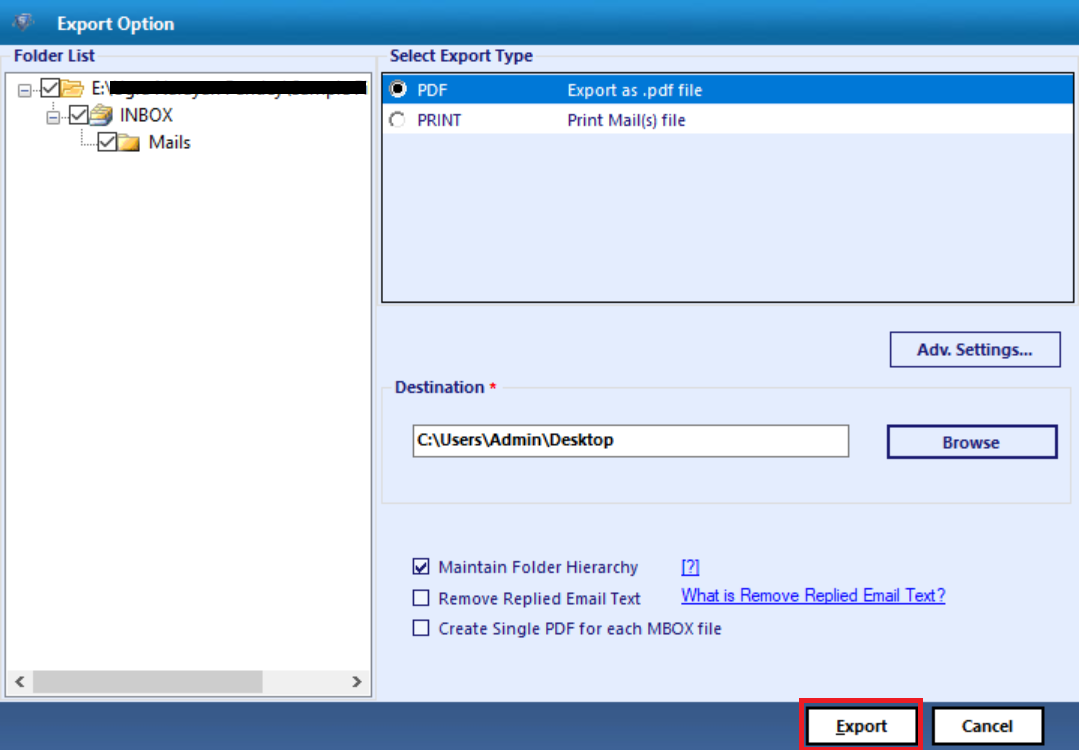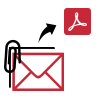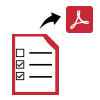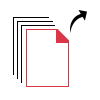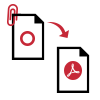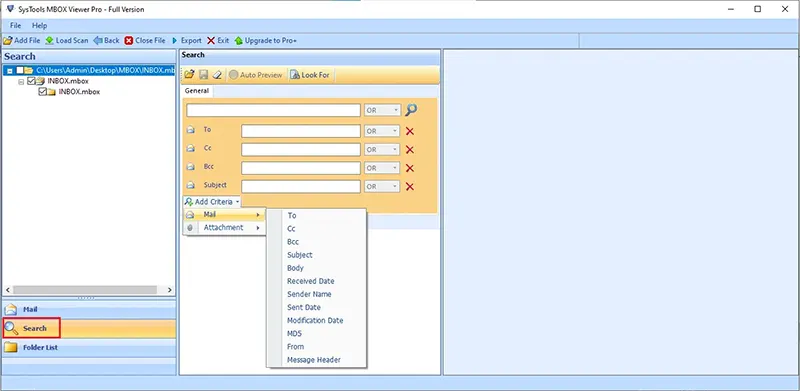MBOX to PDF Converter – Win & Mac
FreeViewer MBOX Viewer Pro is a versatile and feature-rich Software which makes easy for the user to print MBOX files and convert MBOX file into PDF format.
- Preview MBOX Emails Along with Attachments and Properties.
- Software Support to Create a Single PDF File for Each MBOX Emails.
- Software Support to Save and Load Scan MBOX Files.
- Convert Selective MBOX Emails into PDF via Filtering Options.
- Advanced Search Option to Search For a Specific MBOX File Easily.
- Option to Print Emails and Save Attachments into Native Format.
- PDF Advanced Settings: Bates Number and Page Layout Option.
- Option to Search MBOX File Emails using Different Criteria’s.
- Option to Search Email Attachments with Different Criteria’s.
- Provides Different Preview Option like Hex, MIME, RTF, HTML, etc.
- Option to Save All Attachments on Pin and Append Attachments in PDF Body.
- Application supports to Export Thunderbird MBOX Emails using Different Naming Convention.
- MBOX file to PDF converter tool provides option to Remove Replied Text from Email Body.
- MBOX File to PDF Converter Software Support MBOX File of 20+ Email Client.
- The tool suppots Windows 11, 10, 8.1, 8, and all below Version of Windows OS.