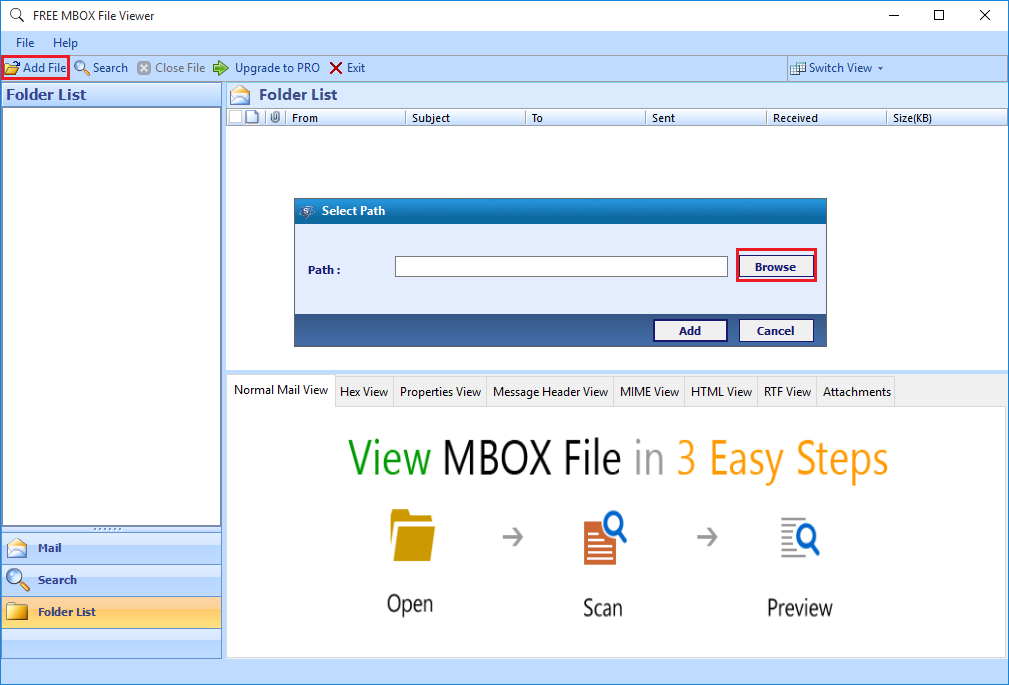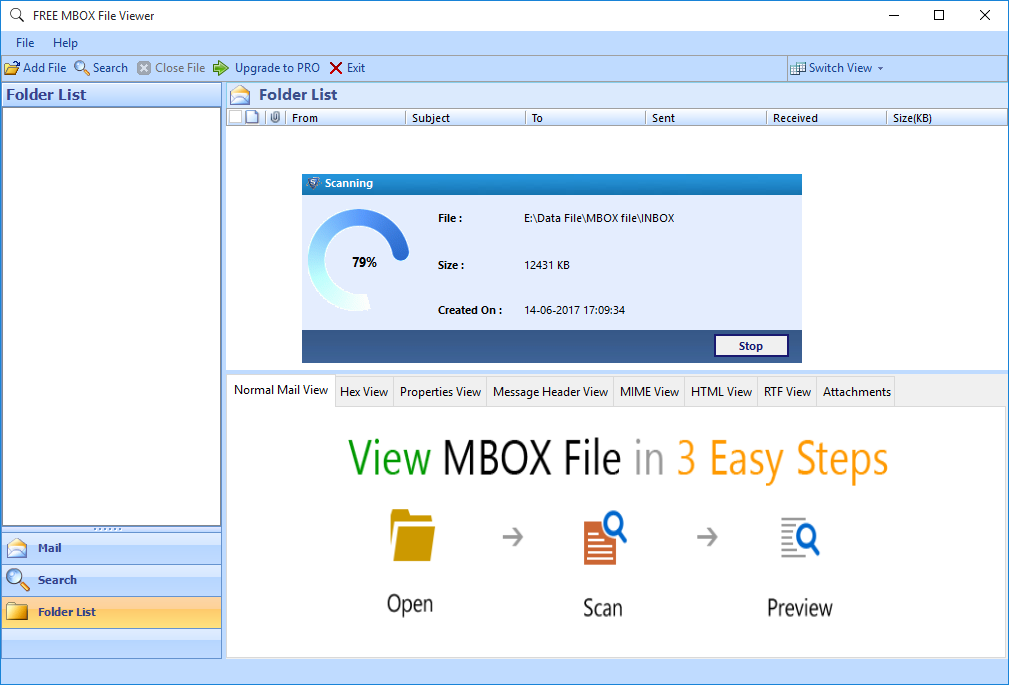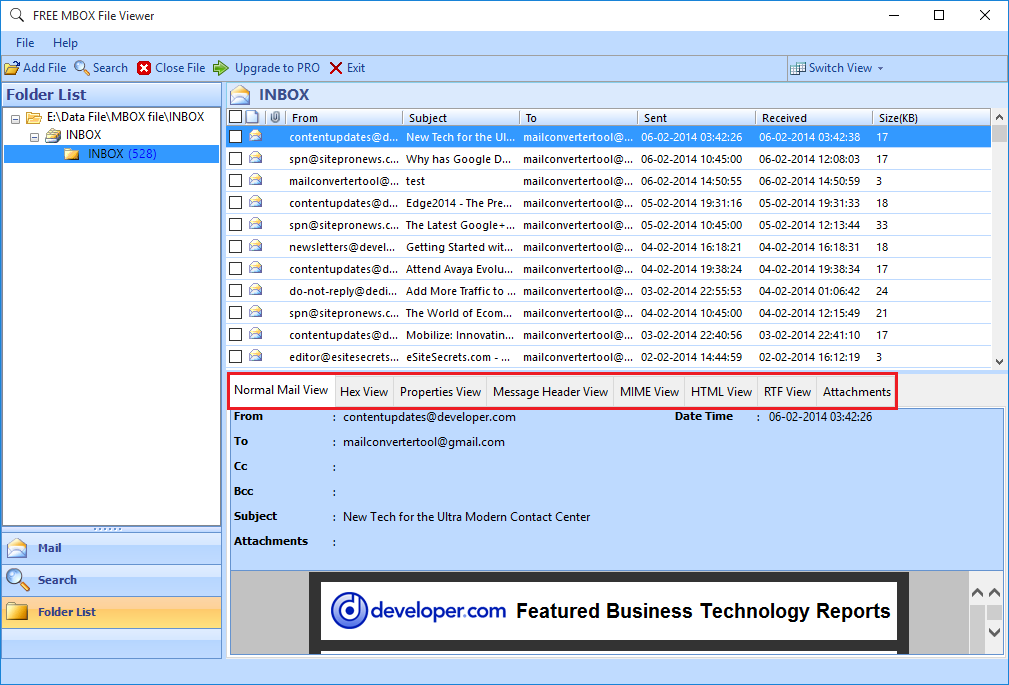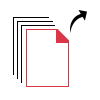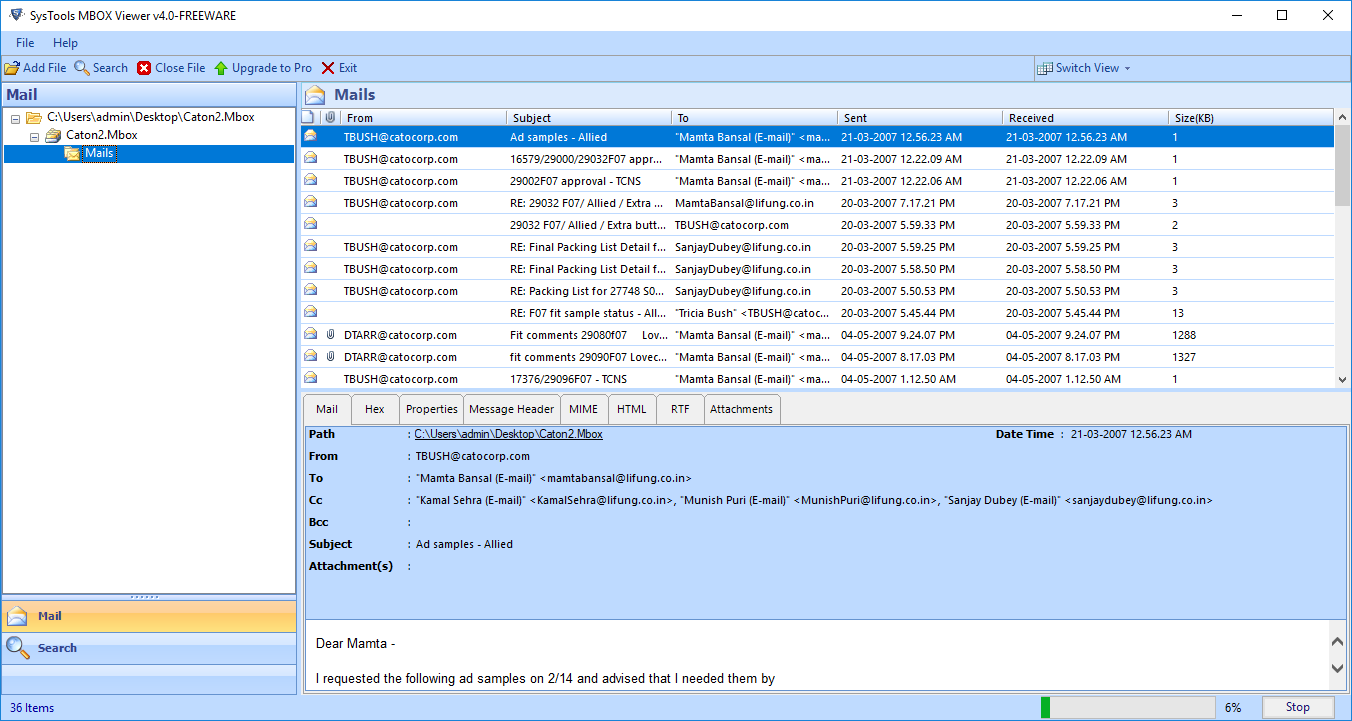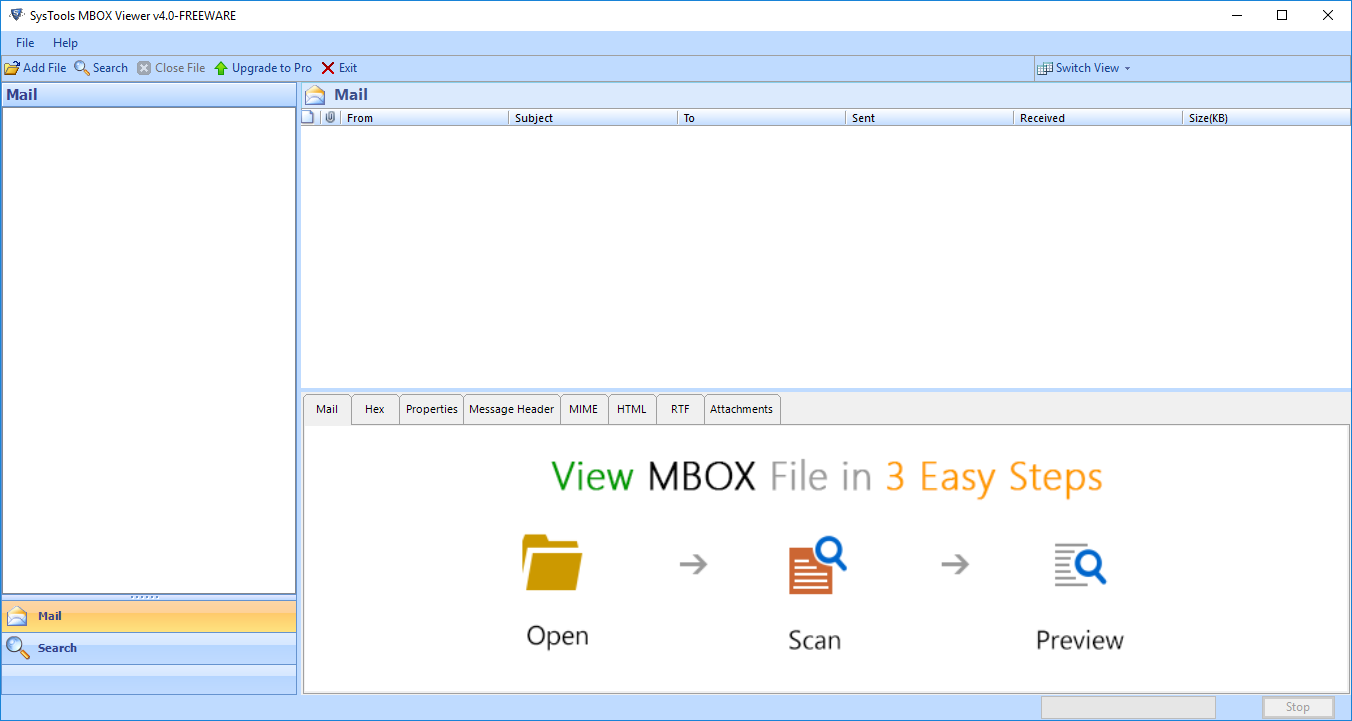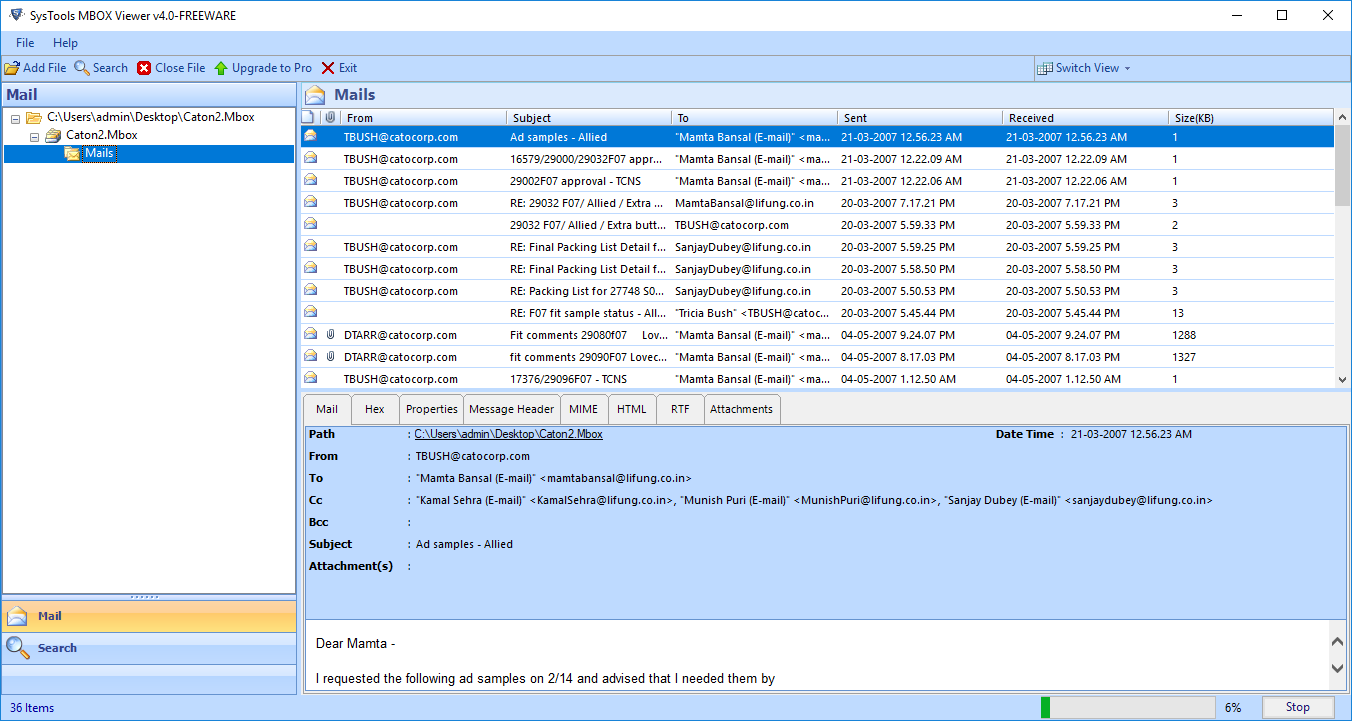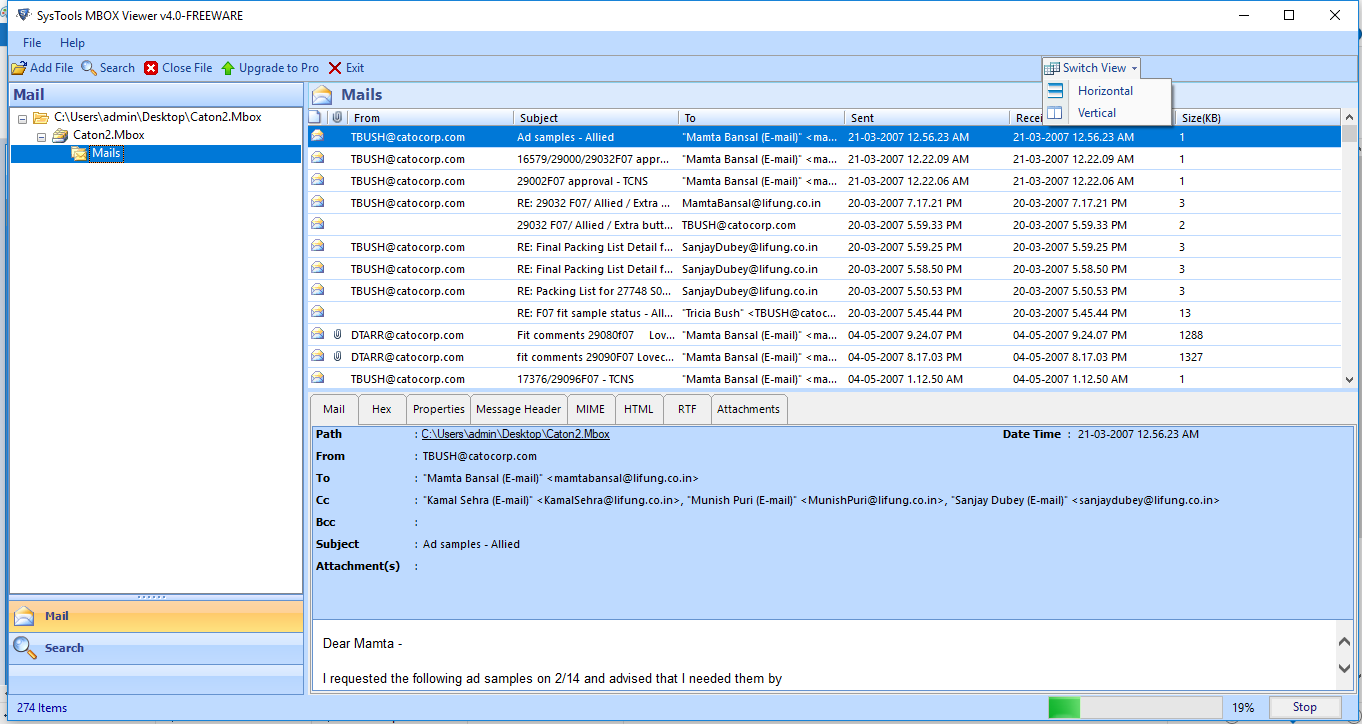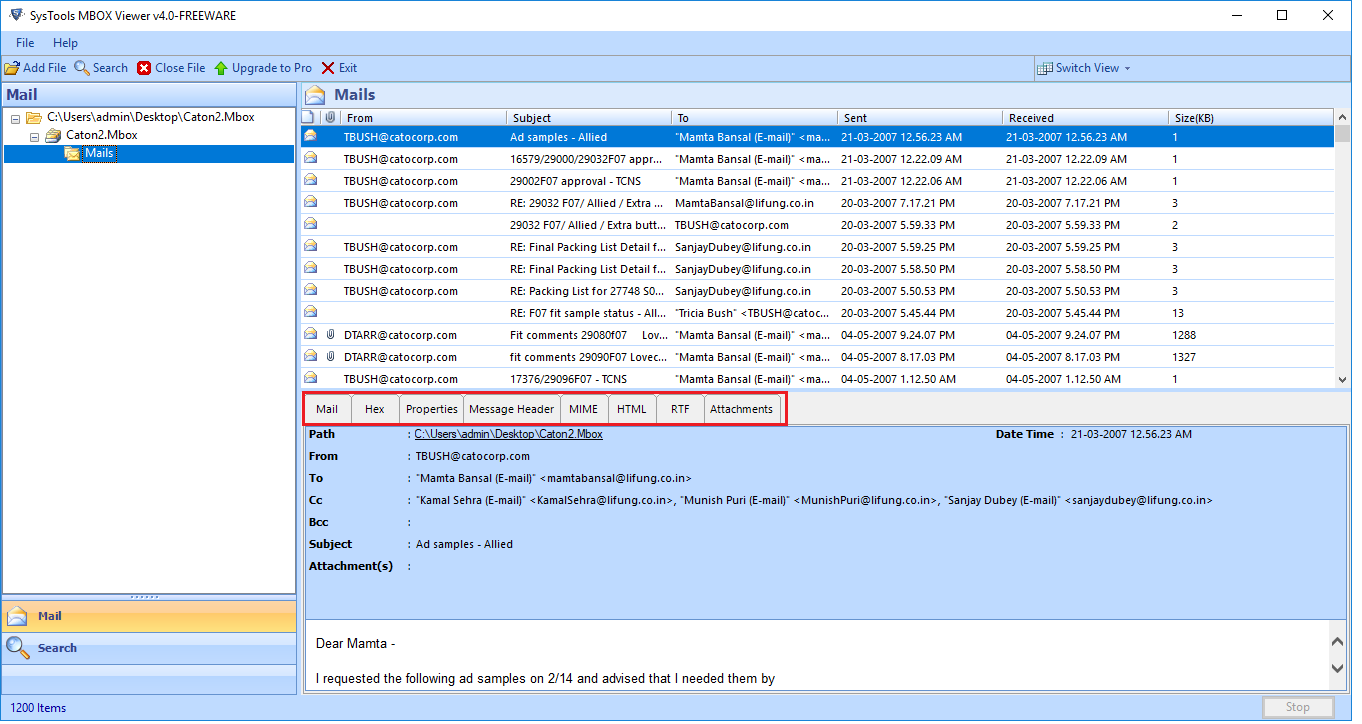The email data of the Opera email client gets stored in MBS (.mbs) files. These MBS files store single messages along with their attachments. The default location being: – Drive › Users › Username › AppData › Local › Opera Mail › Mail › Store › Account
The structure of the MBS file is very much similar to that of MBOX file. Talking about the structure of MBS file, the most crucial information that the header stores the routing information.
Distinguishing features that the tool:
- View Opera MBS file data stored within normal/damaged files.
- Easily preview the data of password protected MBS files.
- The Tool works independently without relying on any email client.
- The hierarchical structure of the email data is maintained.
- The MBS Viewer Tool guarantees zero data loss.
Get an insight of the advanced features of the MBS Reader tool that make its performance unique:
- The software is compatible with Windows 10 and all the below versions including both 32 bit as well as 64-bit formats.
- Forensic analysis of MBS file via this advanced tool under the preview pane is possible.
- The software provides the preview of the password protected MBS files without any hassle.