MOBI File Reader Tool - Features
Software Provides Multiple Features to Explore MOBI File

Read MOBI File On PC
MOBI reader tool is a fast and absolutely free utility to access MOBI files on Windows 10 and earlier editions. A user can zoom in and zoom out the displayed page from software panel itself by clicking on the buttons provided with our software. A user can open MOBI file of any size in this free viewer without facing any complications.
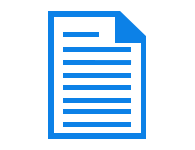
Load Details of MOBI File
After browsing Kindle MOBI file in this MOBI viewer, software will display header description of source MOBI file. The tool will try its best to extract and load all information related to MOBI file header. The information comprises of Author Name, Updated Title, Publisher, Imprint, Subject, Published Date, Contributor, Rights, ASIN, and Source of the MOBI file.
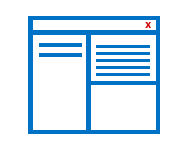
Easy-to-Operate Graphical User Interface
The developers of Mobipocket reader had designed the application in very simplified manner. There is no need of any additional training to use this product because it is planned and developed with very few amount of technicalities. Moreover, a file is loaded in MOBI viewer tool without harming its original structure and file format of source file.
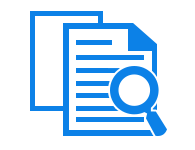
Displays All Pages of MOBI File
Mobipocket viewer is capable of showing complete pages of MOBI file. You can view pages one-by-one without experiencing any kind of interruption while reading electronic book. In addition, you will also be able to see images, tables, or any other objects used in the content with help of MOBI reader. The software is easily compatible with all latest version of Windows operating system.
