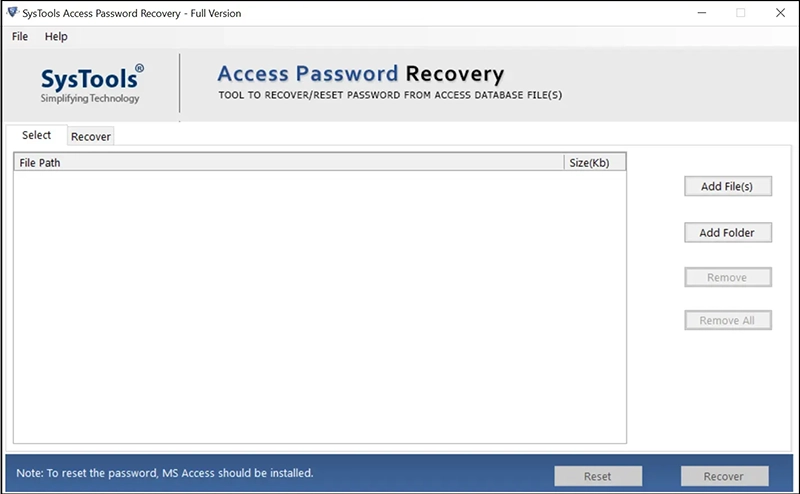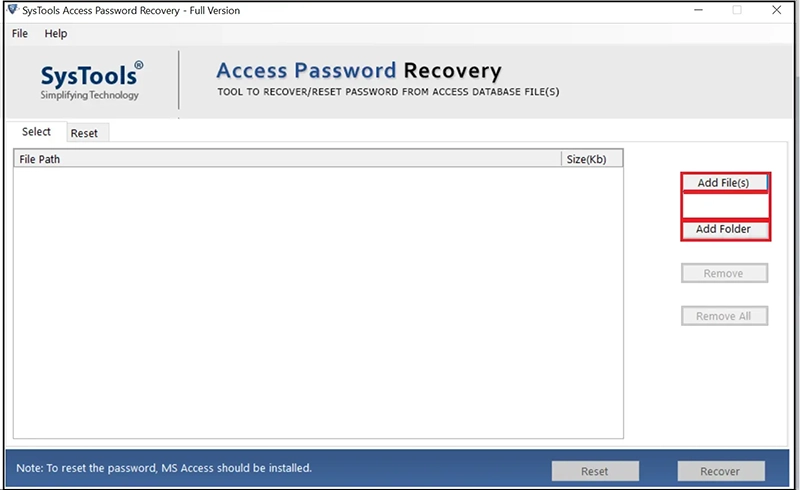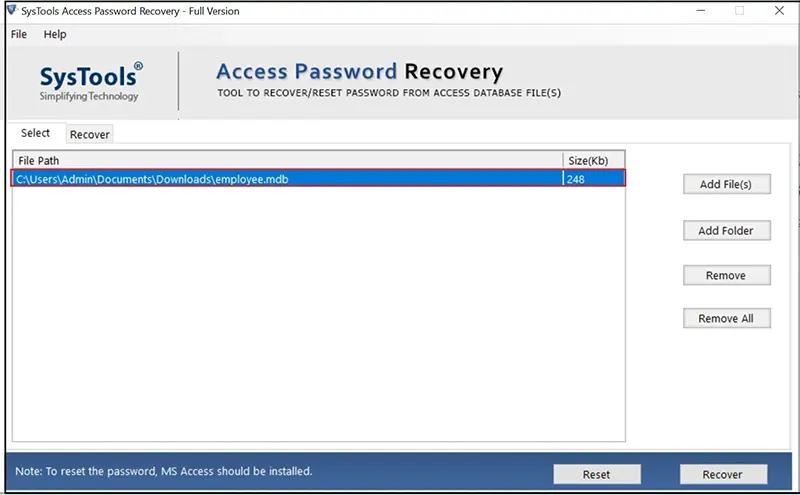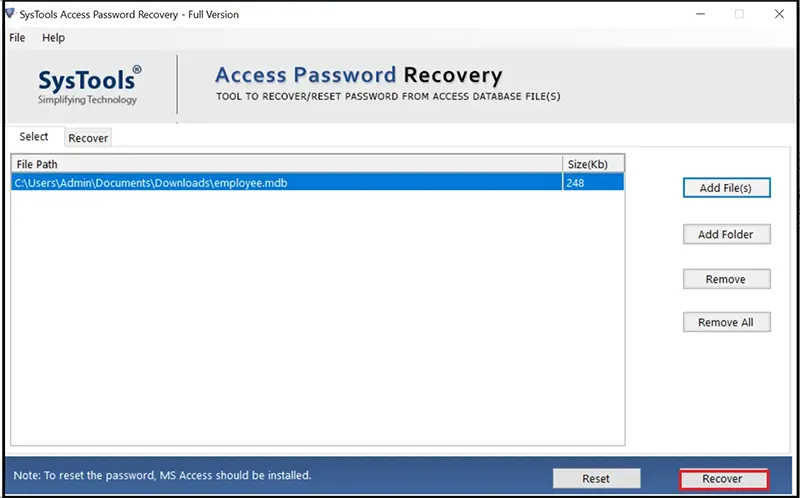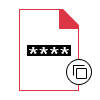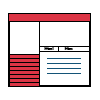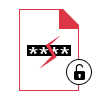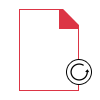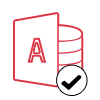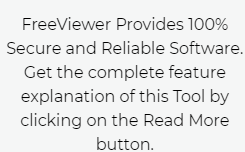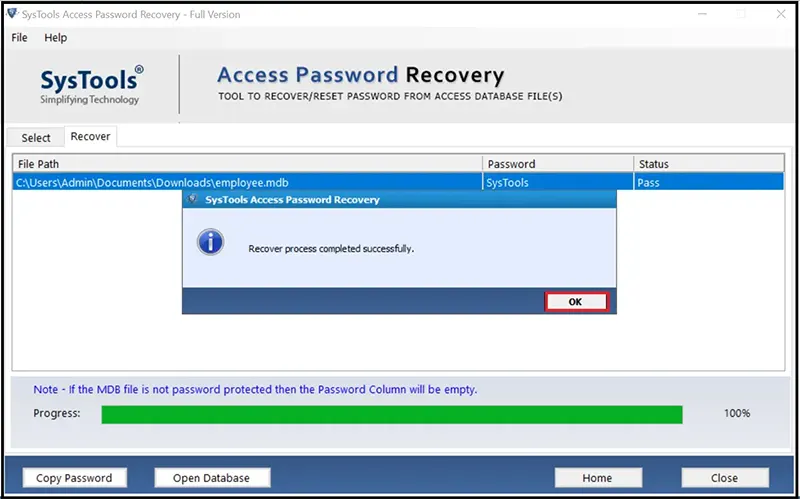Compatible With All MS Access Versions
Chiefly, the MDB password recovery tool is a Windows-based application. Though, it extendedly supports all versions of Access database. It supports Access MDB file created on MS Access 95, 97, 2000, 2002, 2003, 2007, 2013, 2016, 2019, and 2021 Access database password. This software has the capability to efficiently restore MDB file password from any version of Microsoft Access in just four simple directions such as Run Software >> Add MDB >> Recover Password >> Open Selected Database. All in all, it proficiently supports all Access versions without encountering any restrictions.