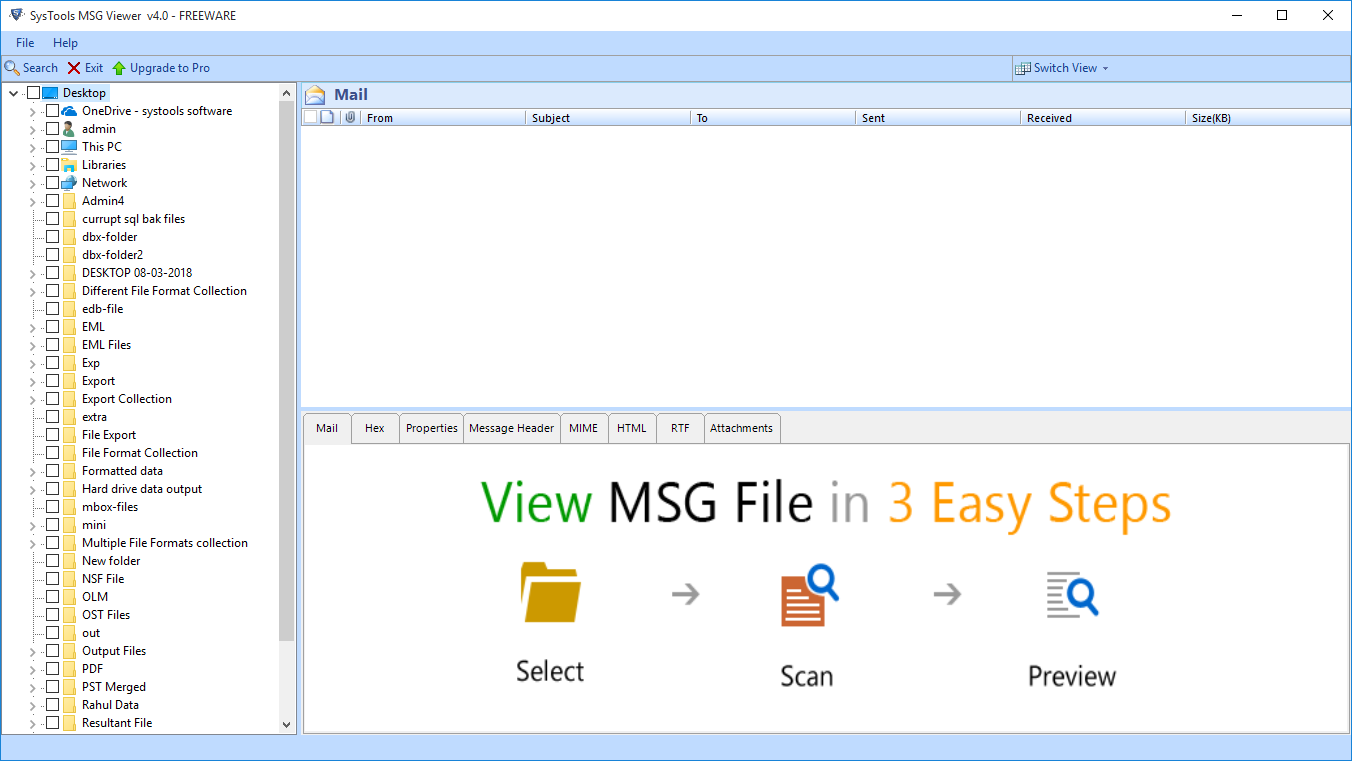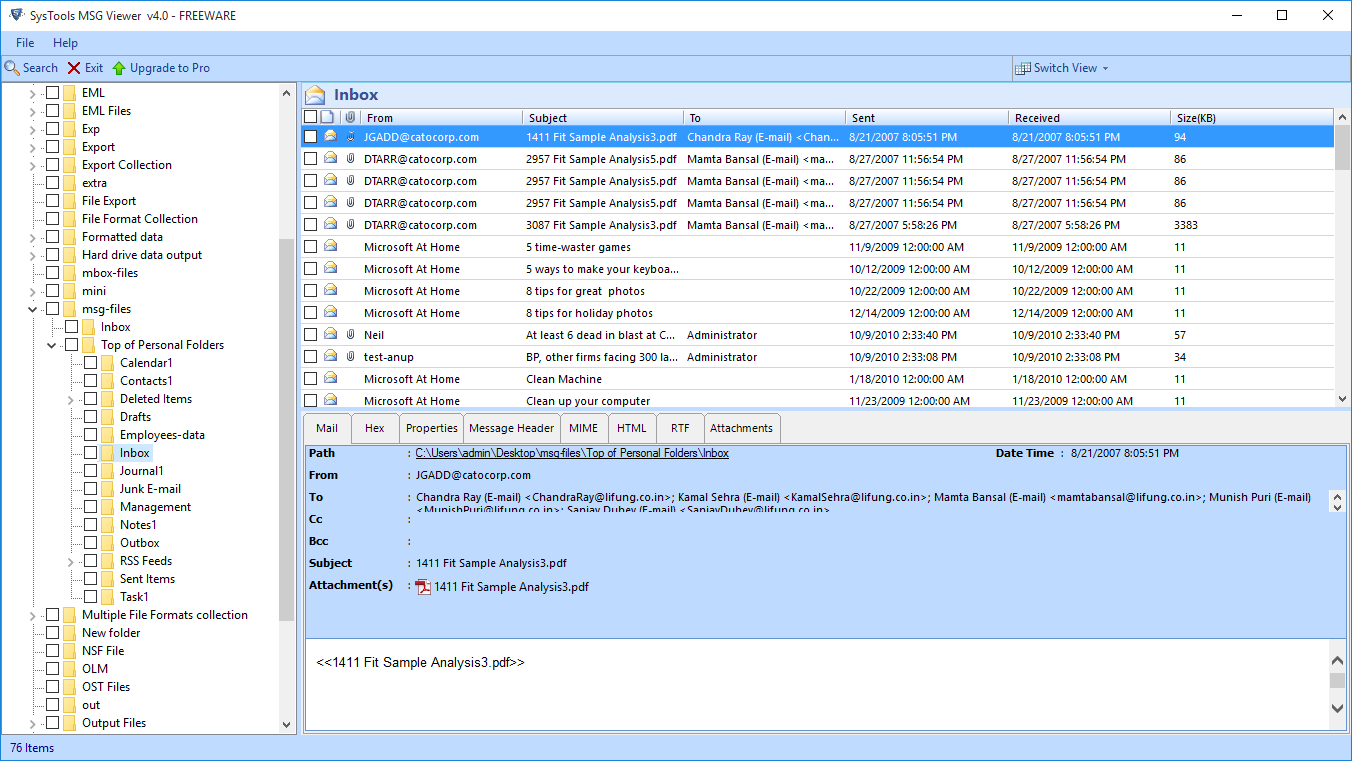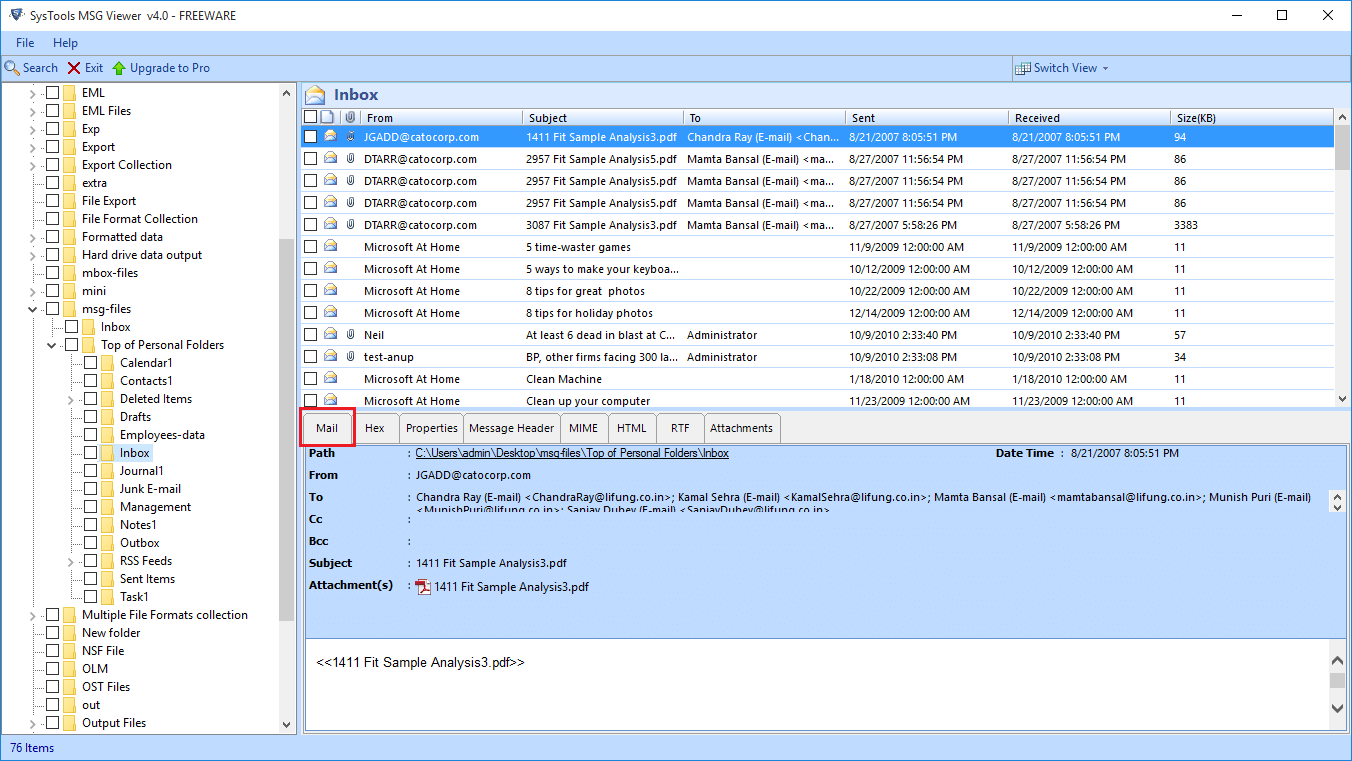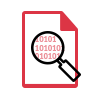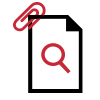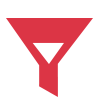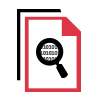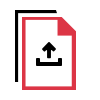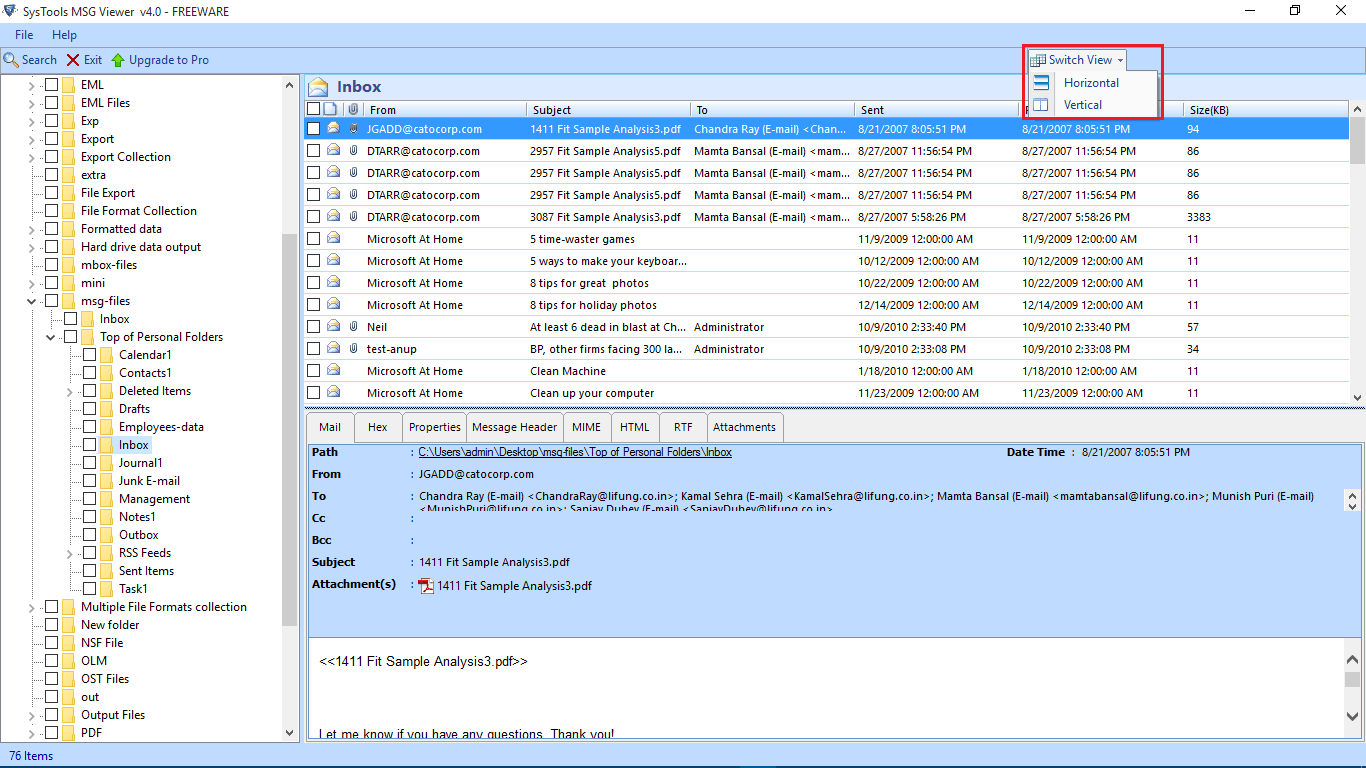Free MSG Viewer Tool
MSG viewer is a risk-free and secure professional wizard that enables users to manage and view Outlook MSG files in a smart yet reliable way. Using the MSG reader utility, one can instantly browse and read MSG files in different preview modes.
- Successfully Browse and View MSG Files Along With Attachments
- Capable to Perform In-Depth Analysis of Outlook Email Messages
- Multiple Preview Modes for Thorough Investigation of MSG Files
- Efficiently Browses .msg Files Without Installing Outlook or Exchange Server
- User-Friendly Interface to View and Examine MSG Files
- No limitation on file size to Read MSG Files for Forensic Analysis
- Uses the feature Advanced Search Mechanism to View the Desired MSG Files
- Independent Utility to Browse & Analyze MSG File Messages
- Compatible to View MSG Files on Windows 11, 10, 8, 7 & Server 2019, 2016, 2012 R2, 2008
- Swiftly Read MSG Files of Microsoft Outlook 2021, 2019 & All Prior Versions
- Upgrade to Pro Version for Multiple Preview Mode, Advance Search, Print Feature
- Upgrade to Pro Plus Version to Enable Multiple Export Options