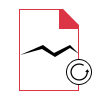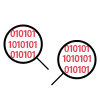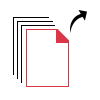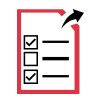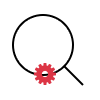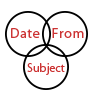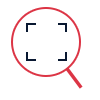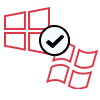MSG Viewer Pro Plus Tool
Stand-alone Utility to open, view, read, print, search and export Outlook MSG files into various file formats in bulk mode.
- Opens and exports MSG files to PST, PDF, EML, and MBOX formats
- Browse corrupt or damaged MSG files without risk of data loss
- Analyze MSG files in various views such as Normal, Header, Property, and so on
- Option to Detect MSG Files / Folders Automatically on the local machine
- Allows bulk export of MSG files to different file formats
- Sort MSG Messages with Different Attributes Using File Naming Conventions
- Do not require Microsoft Outlook installation to export MSG files
- MSG File Viewer Pro Plus is compatible with Windows 11, 10 and below versions