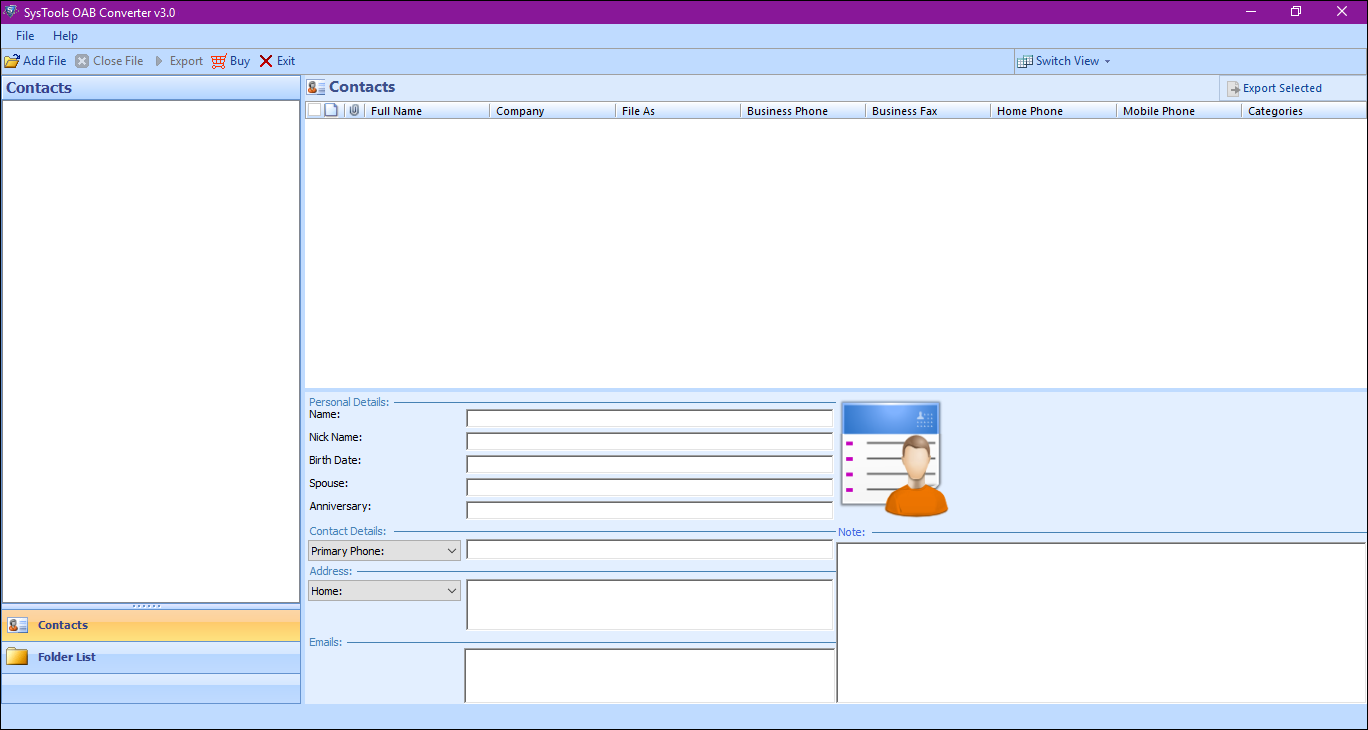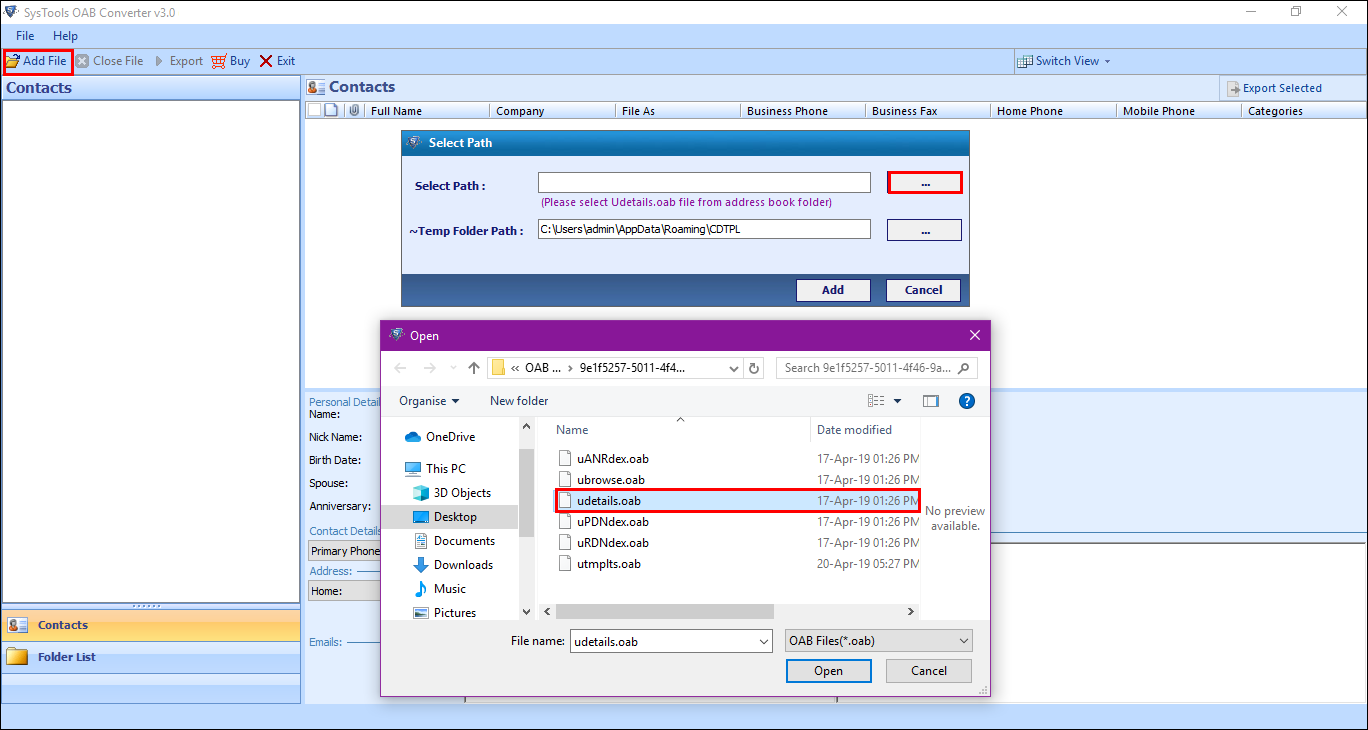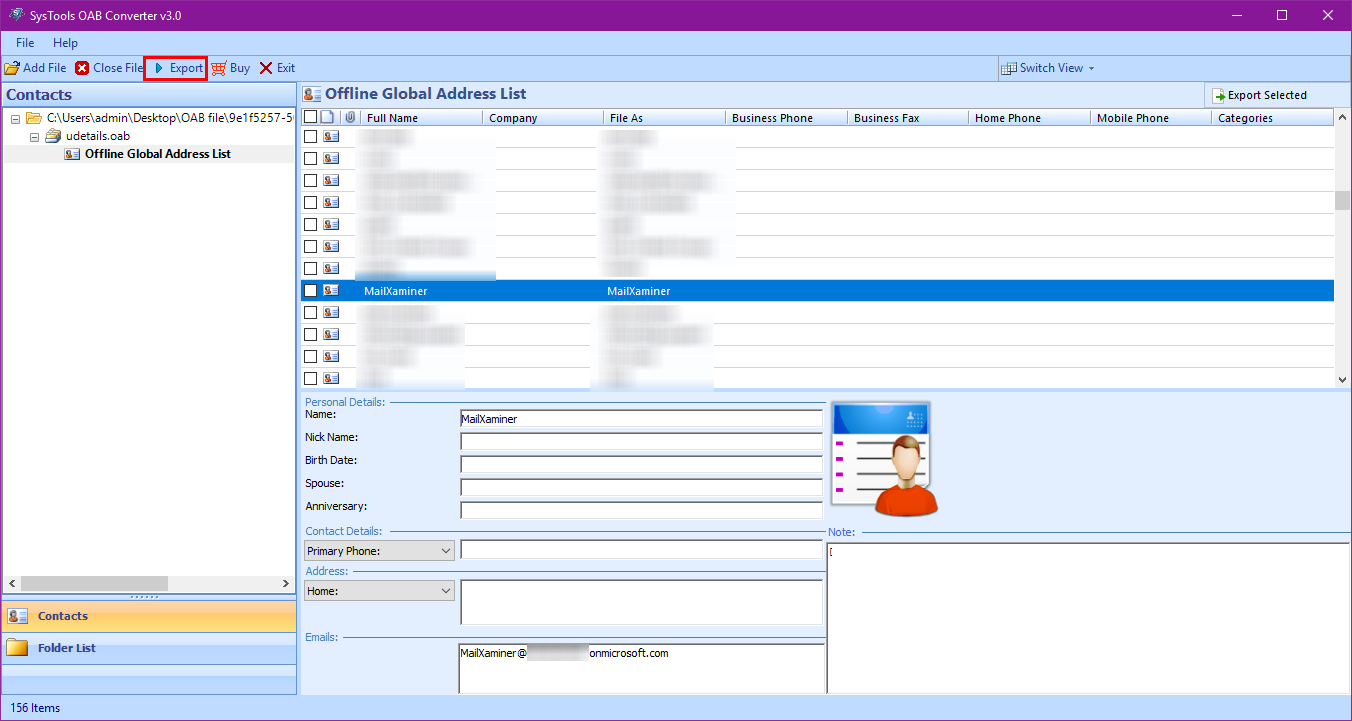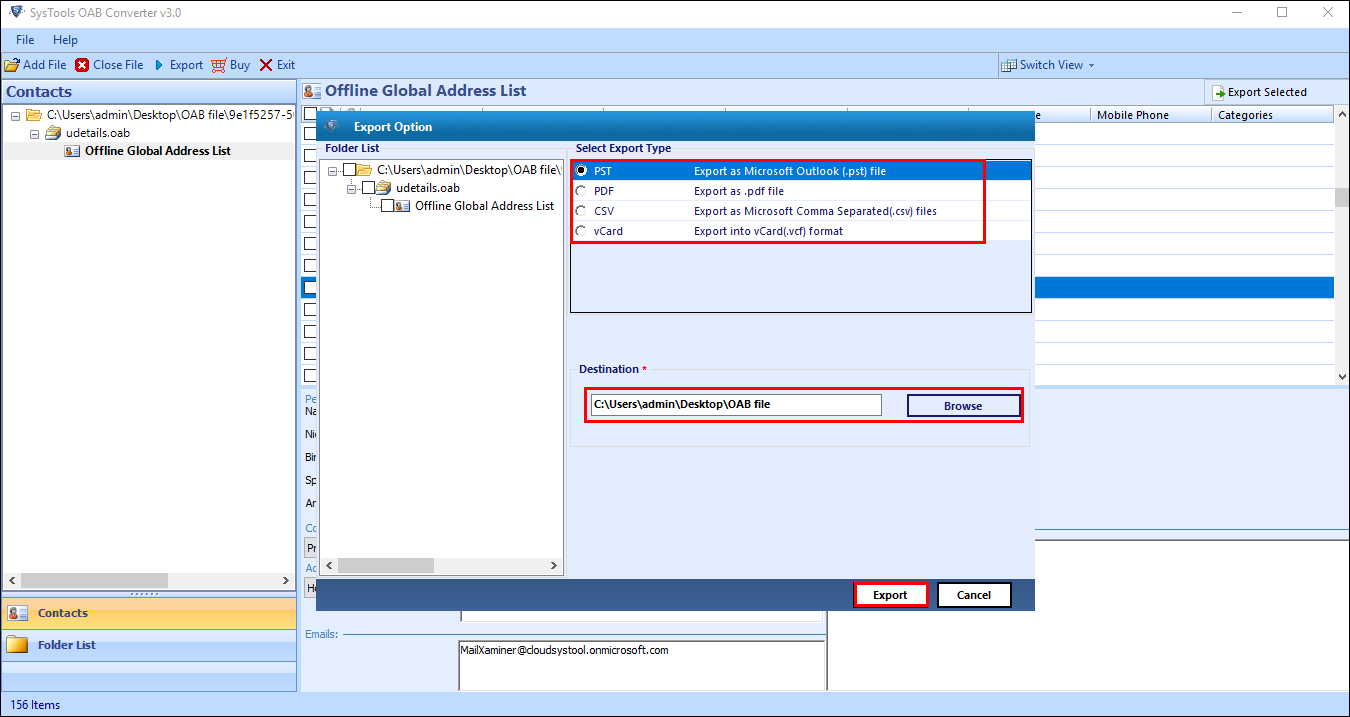FreeViewer OAB Converter Tool
Readily export Offline Outlook Address Book contacts into the various file formats using OAB File Converter Software.
- Effortlessly Convert Outlook Address Book Files to PST, PDF, vCard, and CSV
- Export OAB File to PST and Access in Outlook, Exchange, or Office 365
- Provide Customizable PDF Page Settings to Convert OAB File to PDF
- Export Entire Outlook OAB Data into a Single or Separate vCard File
- Create a CSV File to Save Outlook Offline Address Book Contacts
- Perform Selective Convert of Offline Exchange Global Address List
- OAB File Converter Does not Need Exchange or Outlook to Run
- Operate on OAB Files Created by Microsoft Outlook 2019 or Earlier
- OAB Converter Works with Windows 10 and Other Versions of Windows