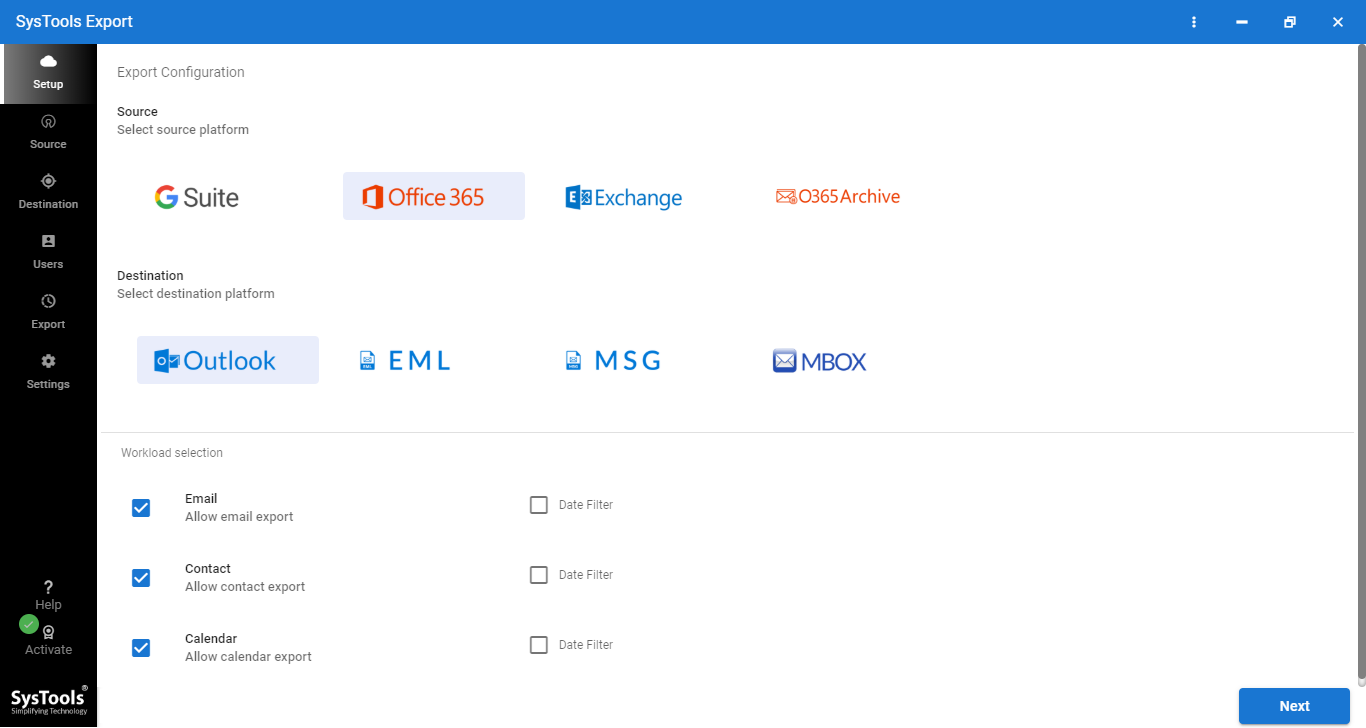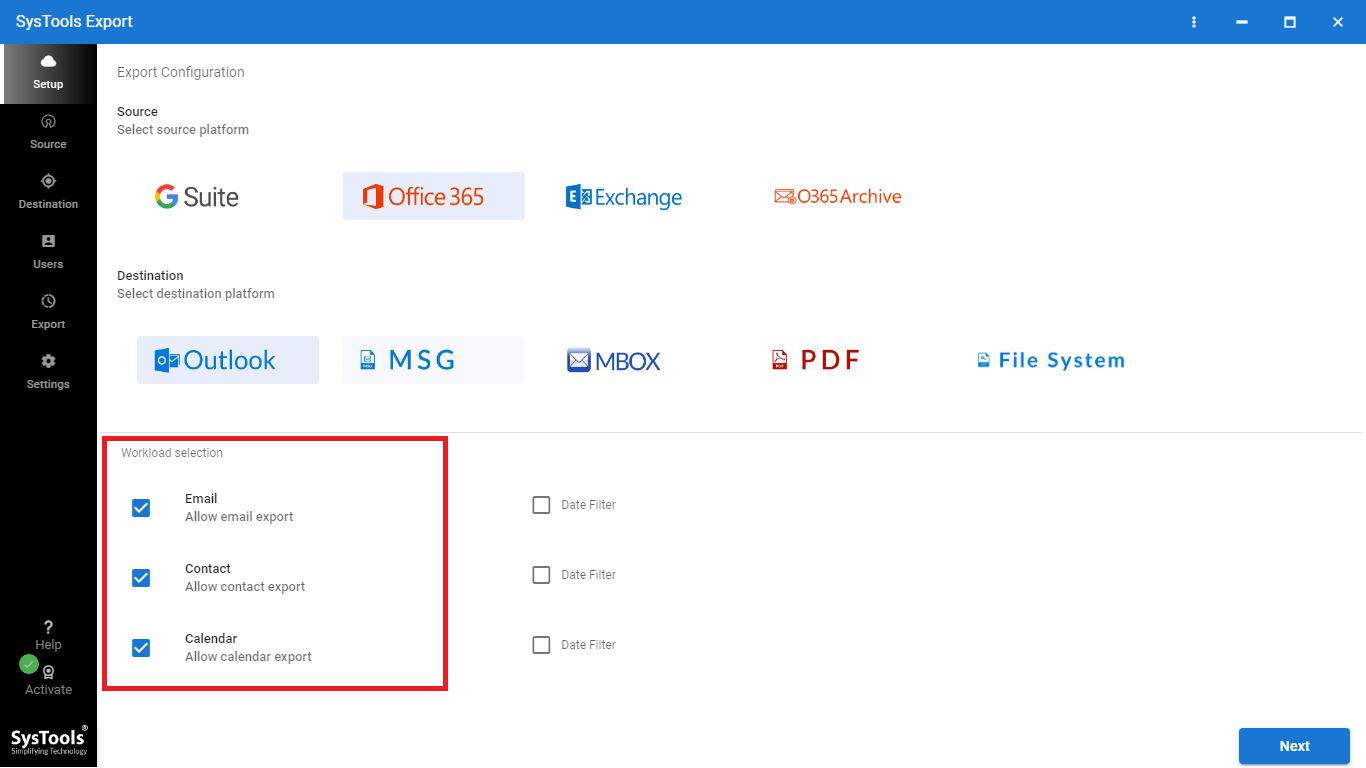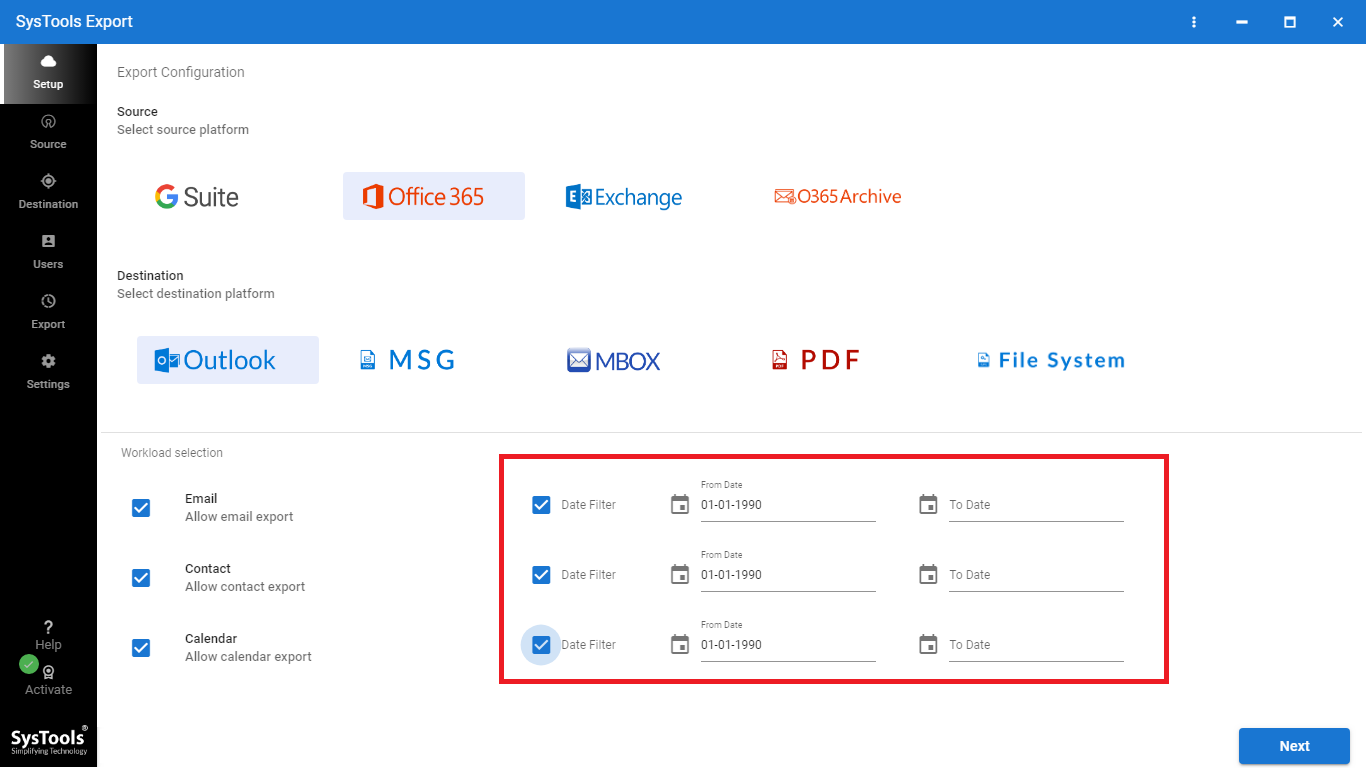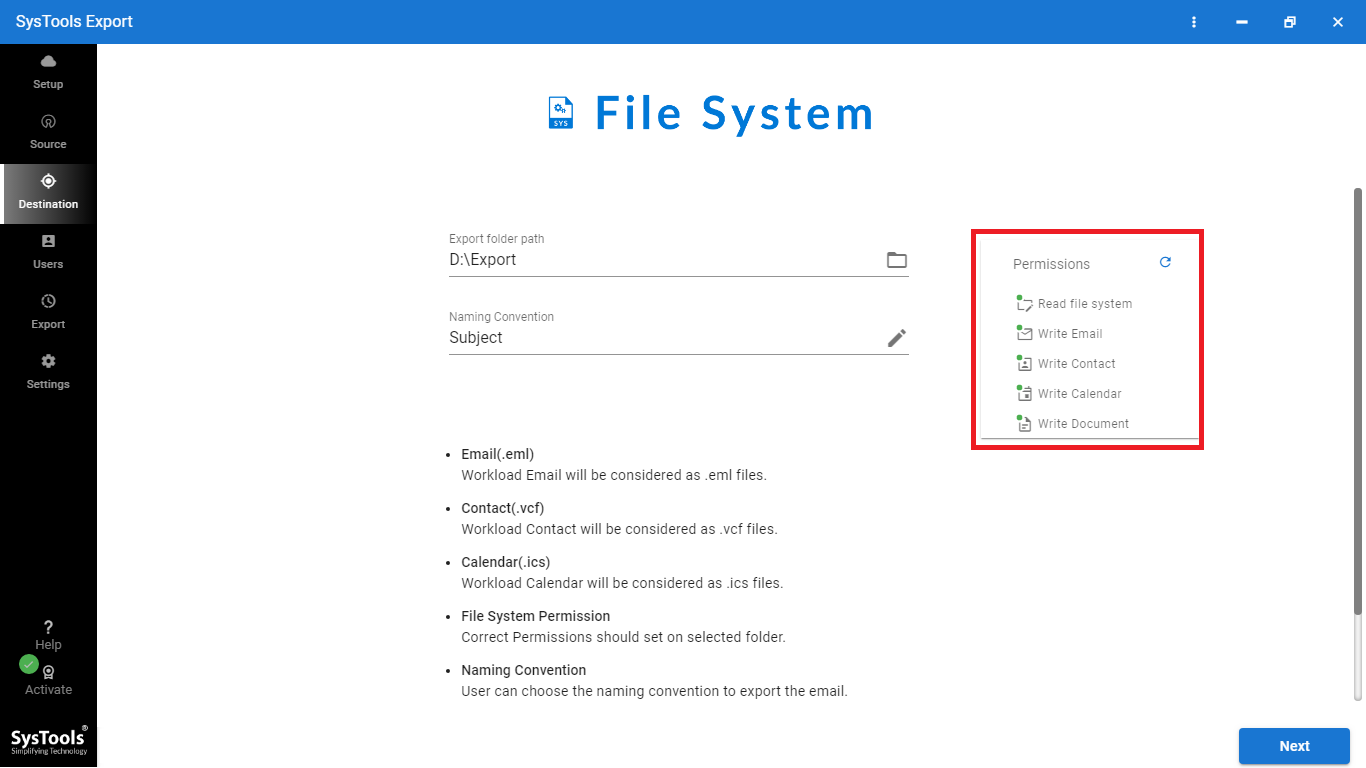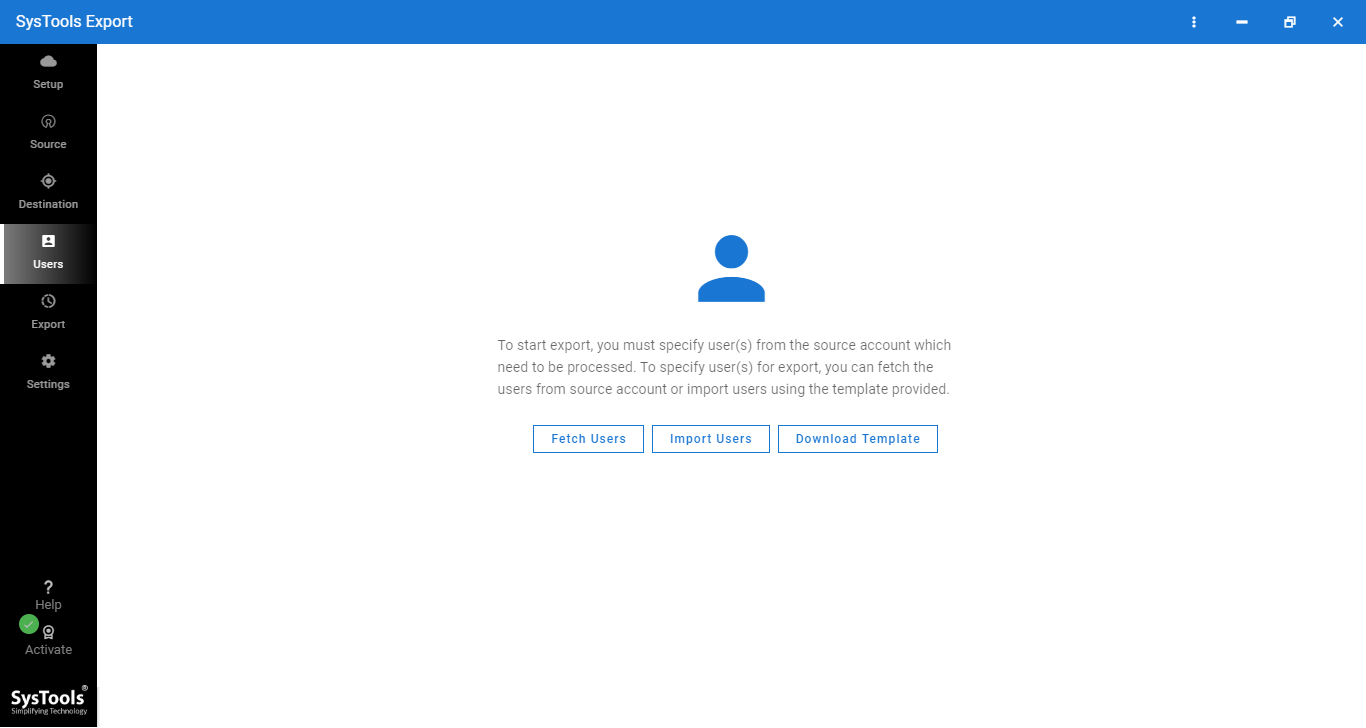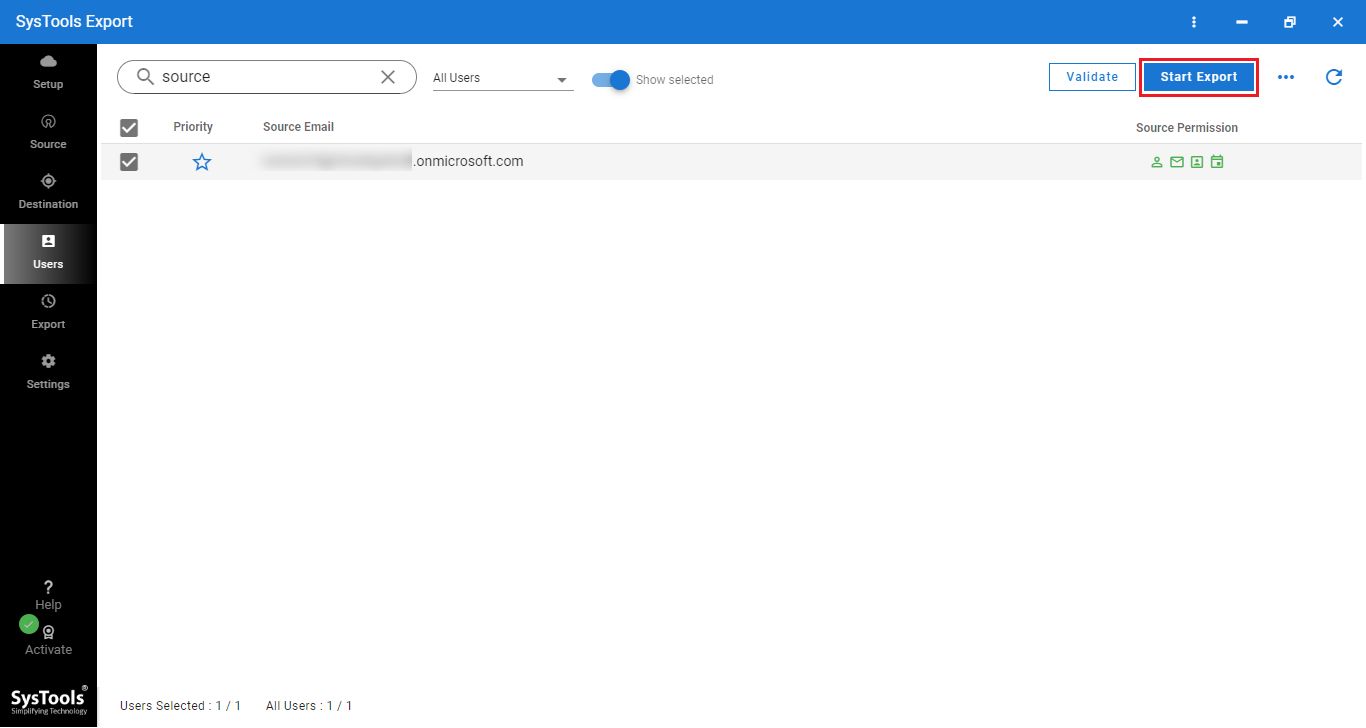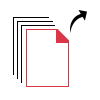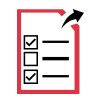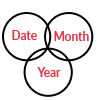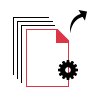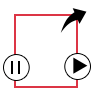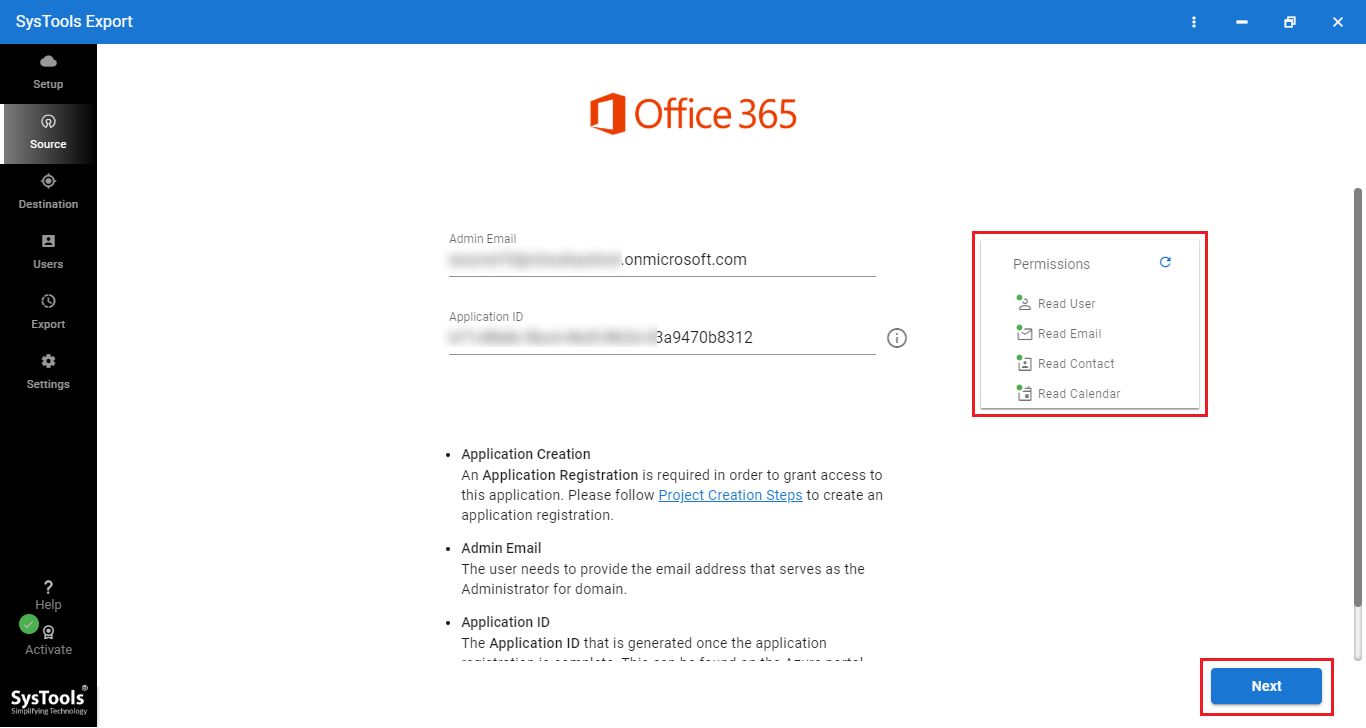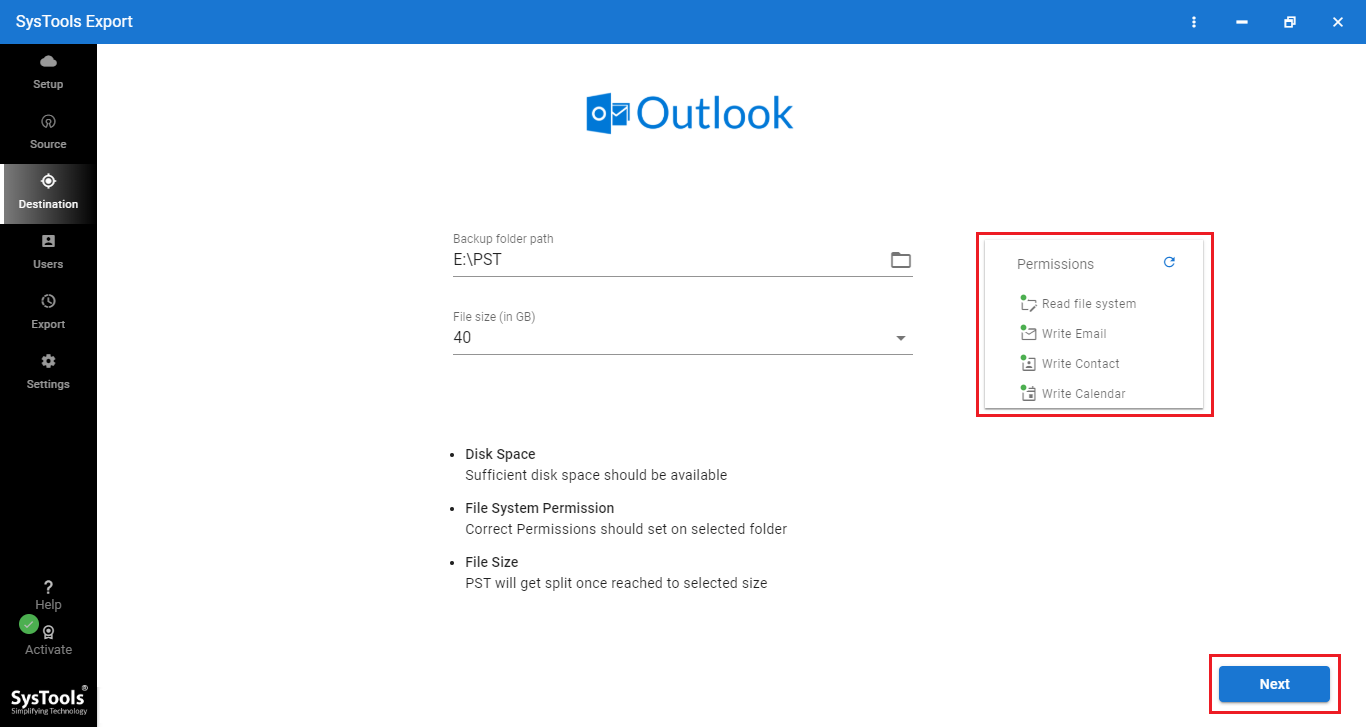FreeViewer Office 365 Export Tool
Move Mailbox Items from Office 365 to Outlook PST, EML, MSG Format
- Office 365 Exporter can Extract Data in PST, MSG, EML, MBOX and PDF Format
- Download Organization-Wide Emails, Contacts, Calendars, and Document Files
- Store All Office 365 Shared Mailboxes and In-Place Archive Mailboxes Locally
- M365 Exporter Allows Independent Date Filter on Every Available Workload
- Uses Secure Admin Level Credential Validation to Initiate Multiple O365 Export
- Does Not Alter the Read / Unread State of M365 User Emails During Export
- Gives Option to Browse and Select a Custom Folder Path to Deposit the Data
- Provides a List of Naming Convention Options for Accurate Microsoft 365 Export
- Split all Office 365 Export Files into Predefined Chunks for PST-type Outputs
- 3 User Mapping Options include Fetch, Import CSV, and Download Template
- View, Select, Prioritize, and Validate the User List Before the M365 Export
- Post Export Options to Retry, Redo, and Perform Delta Export of O365 Data
- Office 365 Exporter Generates Summary and Detailed CSV Reports Automatically
- Works With All Major Office 365 Business and Microsoft 365 E Series Plans
- Near Native Compatibility With All the Latest Windows Operating Systems