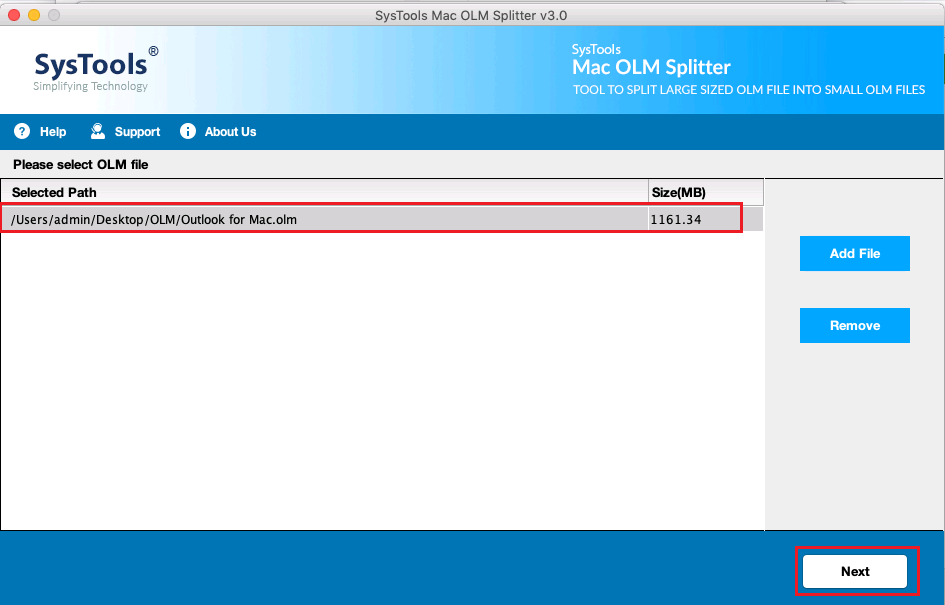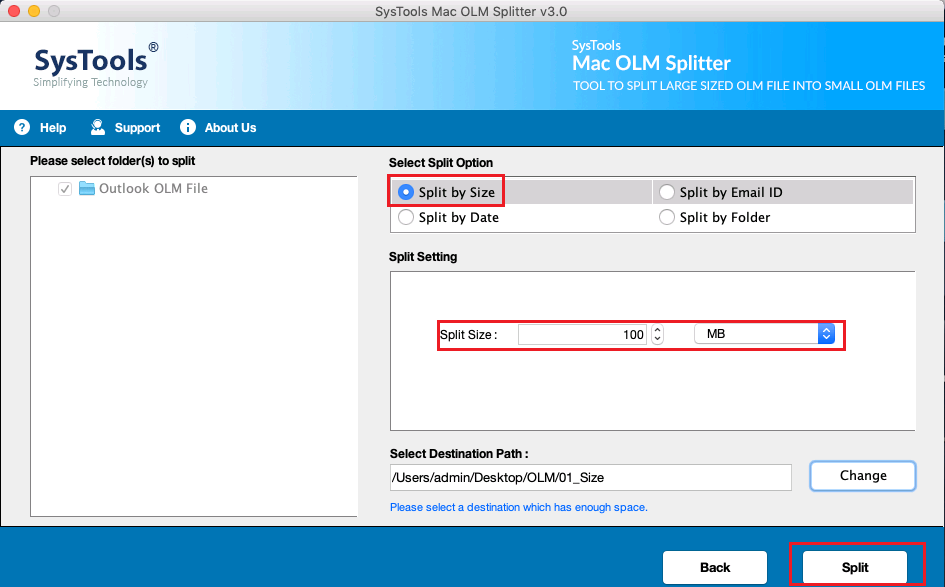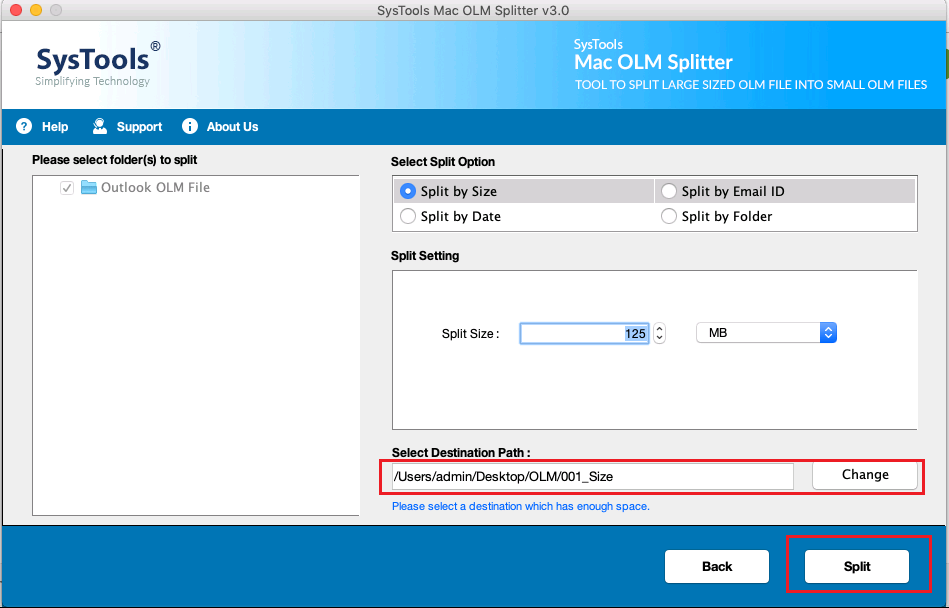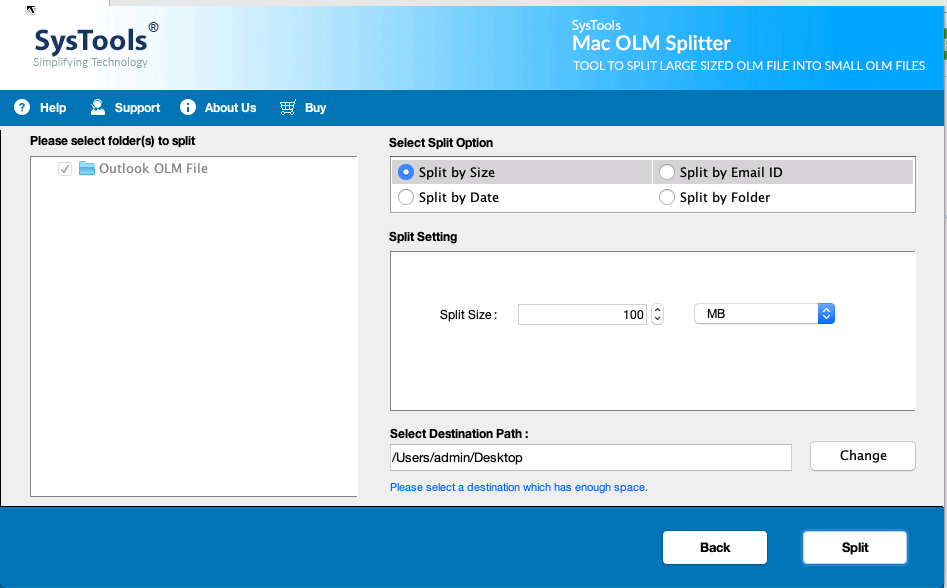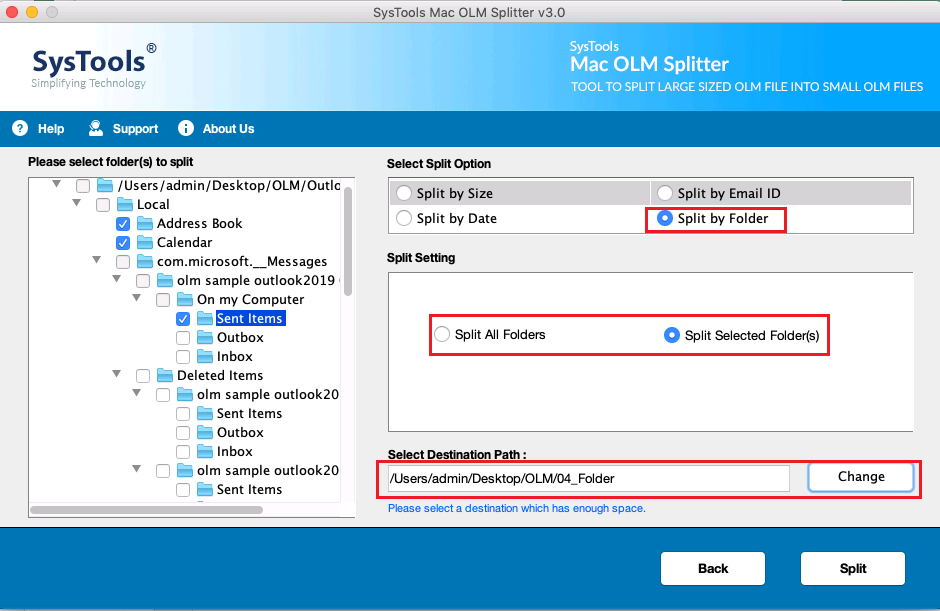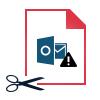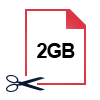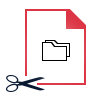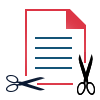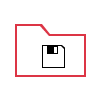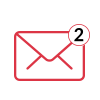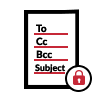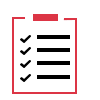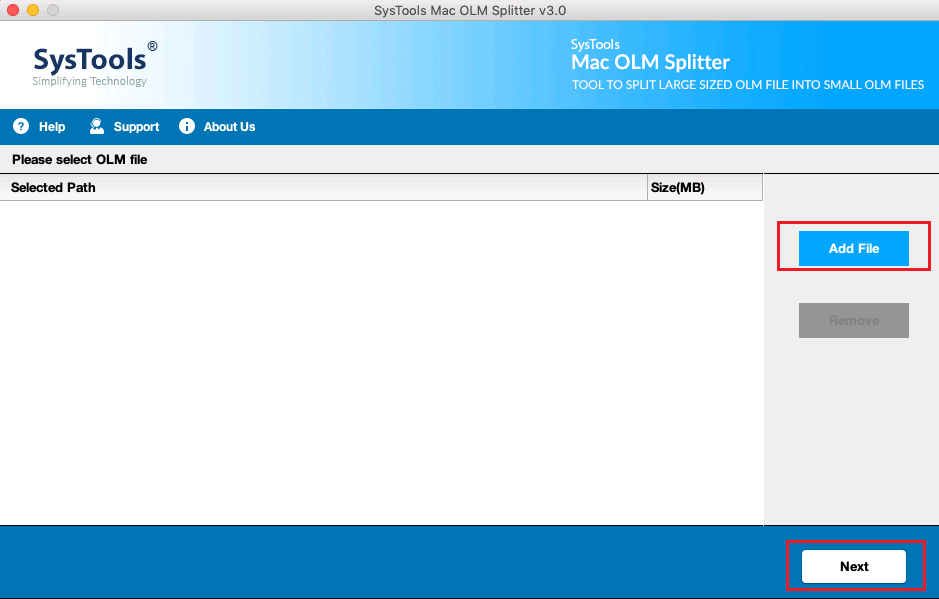FreeViewer Mac OLM Splitter Software
FreeViewer OLM splitter is an ultra-quick and genuine tool which can efficiently break large OLM files into multiple small files sizes in no time. The tool is designed in a manner in which it can split large-sized OLM files with multiple feature-rich options i.e., by size, date, email ID and folder.
- Option to split large OLM files by Size, Date, Email ID & Folder
- Break OLM file minimum by 100 MB & maximum by 20 GB size
- Divide OLM files of more than 20 GB file into small file sizes
- Option to Split by Date to break emails by Date and Date Range
- With Split OLM by Email ID – Divide by From, To, Cc, Bcc sections
- Split by Folder– to Break OLM file by All folders or Chosen folders
- Preserve metadata properties of source & resultant divided OLM file
- Maintain status of the email message – Read/Unread Status
- Does not require Mac Outlook installation to split large OLM files
- Capable enough to split archive OLM files of all Outlook Versions
- Support splitting of OLM files for Mac OS X 10.8 & Latest Versions