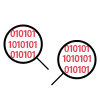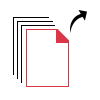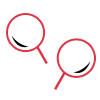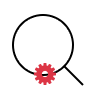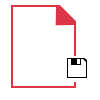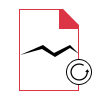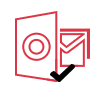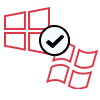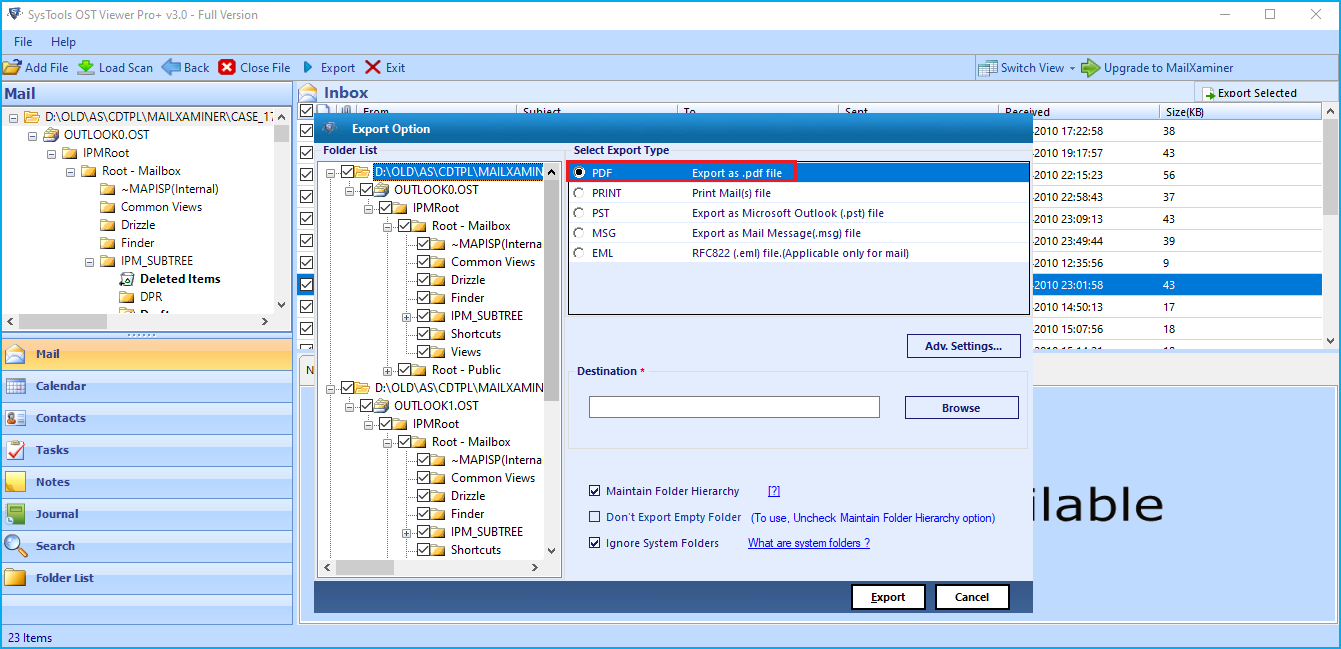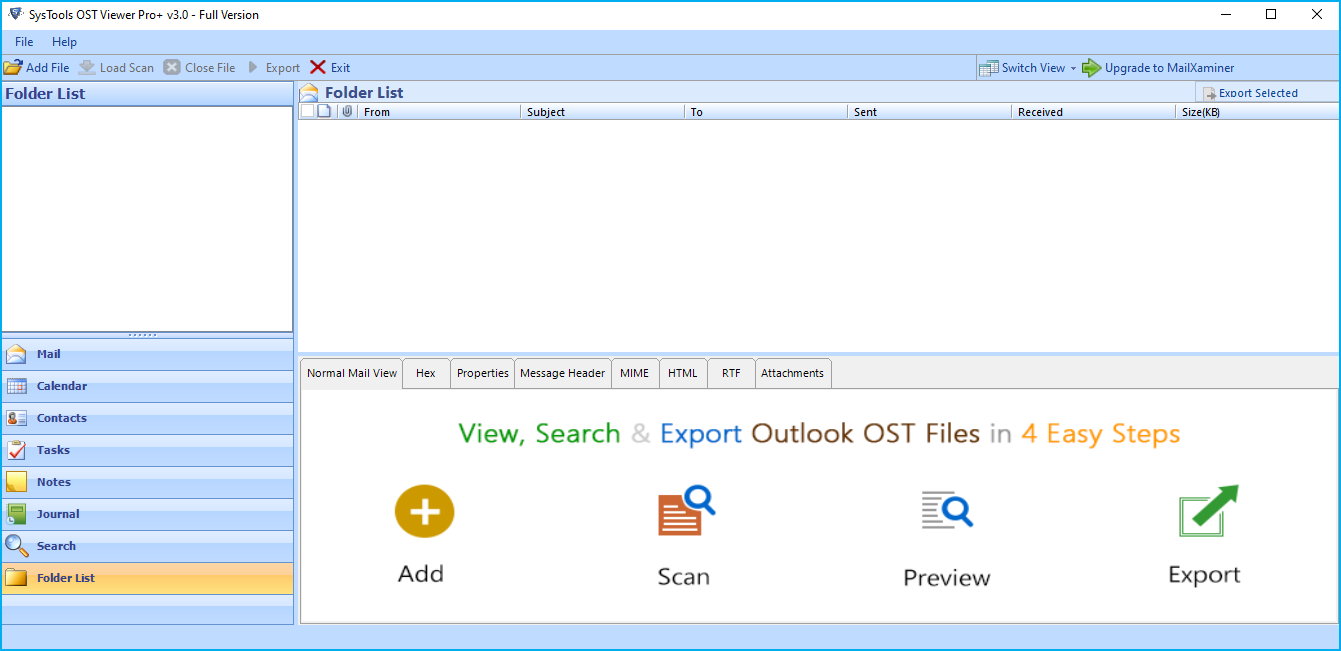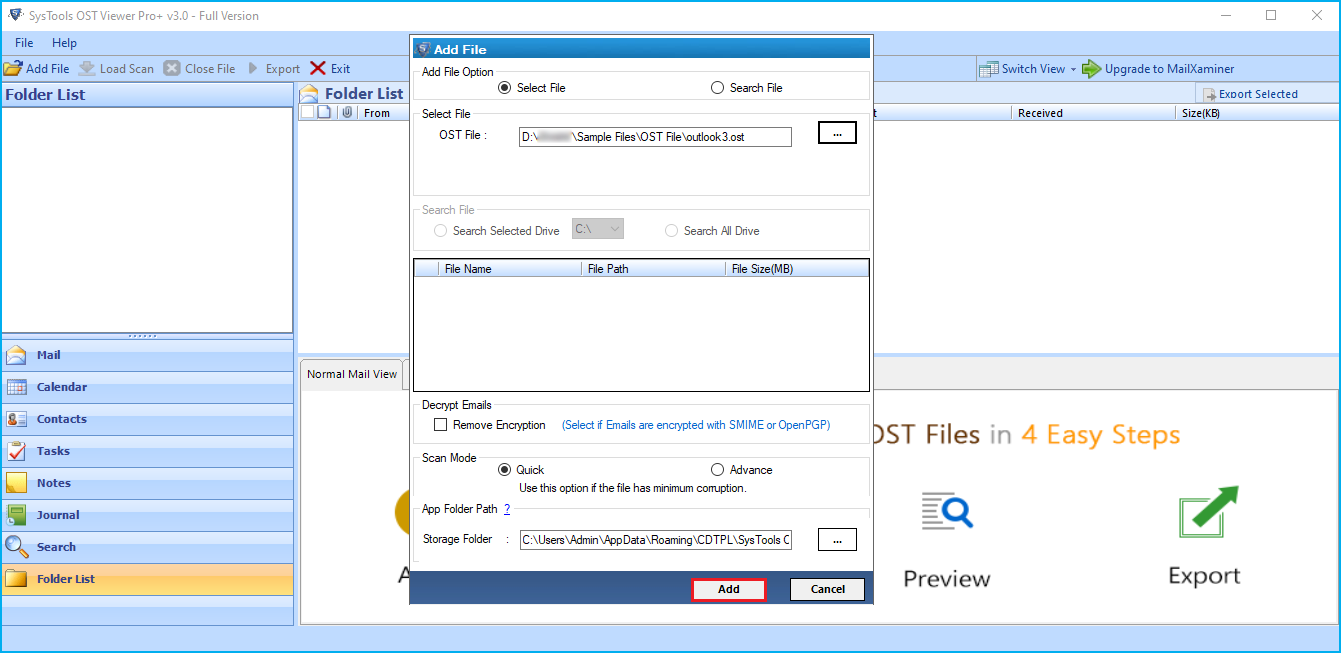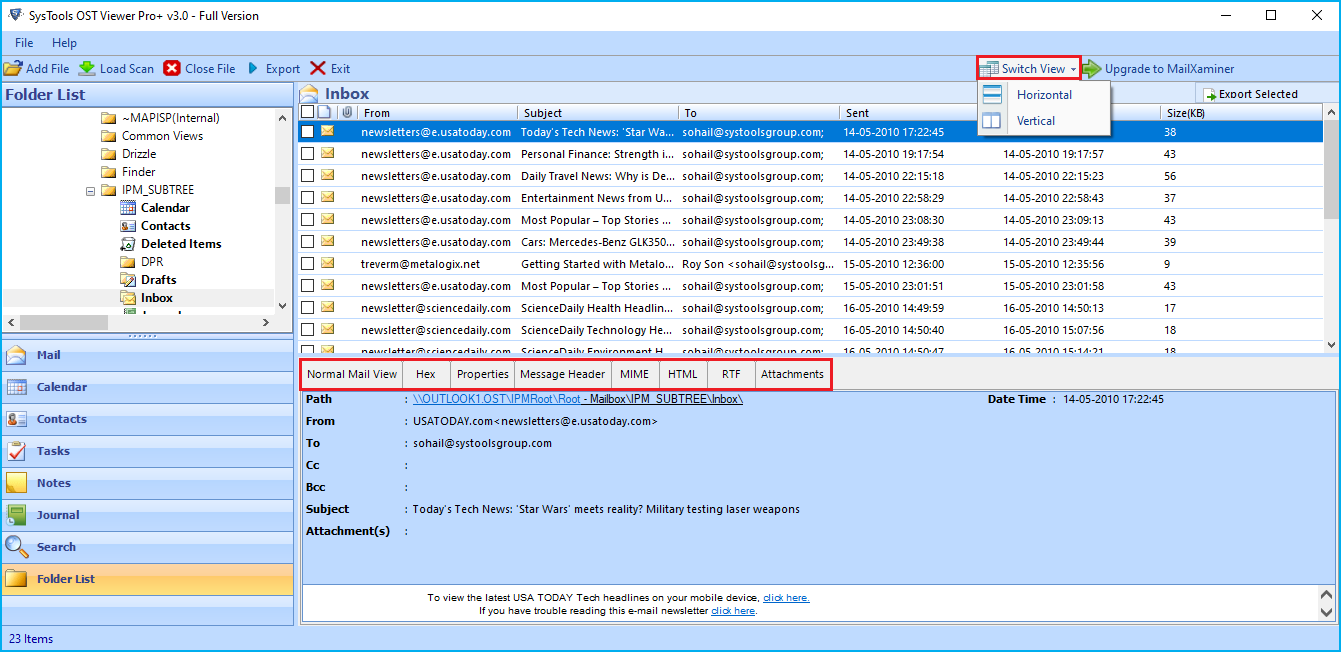OST Viewer Pro Plus Tool
View Corrupt or Orphan OST Files without Requiring an Email Client Read all data files, such as emails, contacts, calendars, and so on.
- Capable of Viewing and Reading Multiple OST Files
- Dual Scanning Mode Available: Quick Scan and Advanced Scan
- Open and Read Emails, Calendars, Contacts, Journals, Tasks with Attachments
- Add Scanned File & Remove Saved Scanned File from Load Scan Screen
- Advance Search for Emails, Attachments, and Calendars to Refine Information
- Date Filter, Browse Multiple OST Files, and Various Naming Options
- Create Single PDF File and Split the Exported File upto 200 GB by Size
- Capable to Restore Corrupted or Damaged Outlook OST Files
- Convert OST Files to EML, EMLX, PDF, MSG, and PST with Attachments
- Various Preview Modes to View OST Files: Normal, Hex, Property, Header and Others
- Supports Underscore, Space, and Hyphen in File Names for Special Character
- No Microsoft Outlook Installation is Required to View OST Files
- Supports OST File from Outlook 2021 and Earlier Versions
- Supports Foreign Languages: French, Dutch, Japanese, Portuguese, Spanish, etc.
- Run the Tool as Standard/Guest User without Asking Admin Privilege