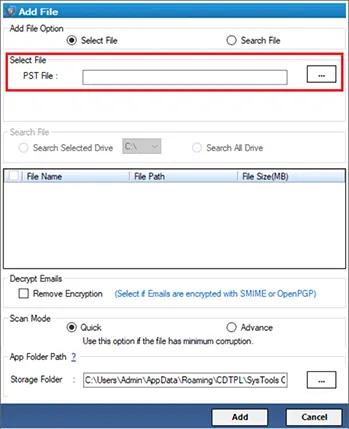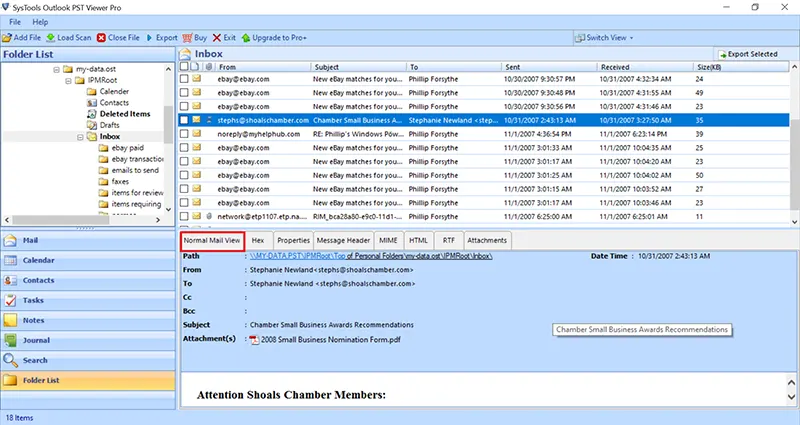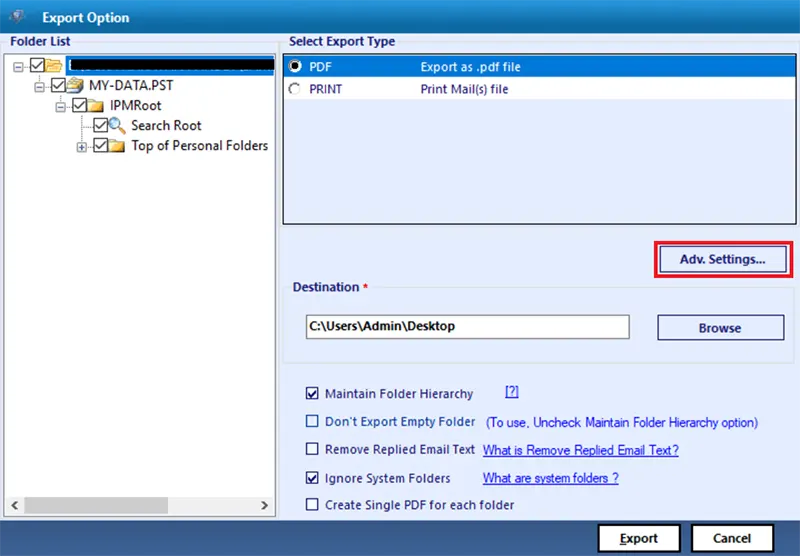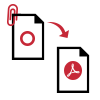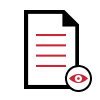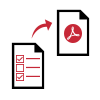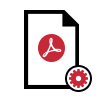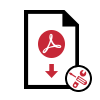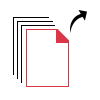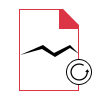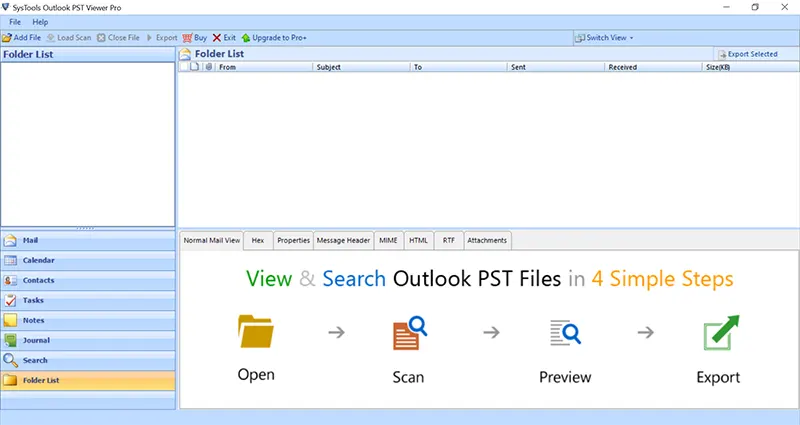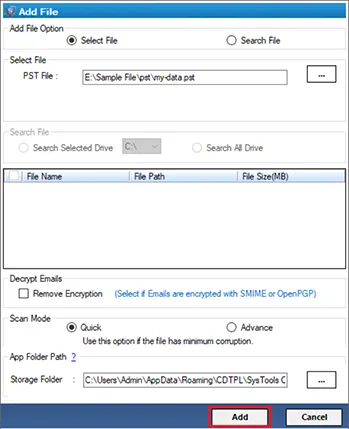PST to PDF Converter for Mac & Windows OS
FreeViewer PST Viewer Pro is a smart utility which is capable to preview, search & export Outlook PST files to the Portable Document Format (PDF) Along With Attachments.
- Export Outlook Emails, Contacts, Calendars, Notes, Tasks & Journals into PDF
- This tool can export multiple Outlook PST files to PDF at once.
- Numerous naming convention option to assign PDF file name as per requirement
- Advance attachment settings to export email attachments in multiple ways
- Software Create individual PDF file for each folder of every PST files optionally.

- Page layout option and PDF orientation settings to beautify exported pdf.
- PST file to PDF converter tool allows to find PST file on hard drive for easy browsing
- Advanced search option to search within email, calendar, and attachments
- More than 20 search criteria to find particular information in less time
- PST viewer pro application allows to preview all items with the attachments
- Advanced scanning to read damaged files and recover permanently deleted items
- Tool export PST file created using all version of MS Outlook