- Execute SharePoint to SharePoint Site Migration with All the Metadata Easily
- Software Supports the Migration of Documents Sets and Documents Folder
- Move the Complete Document Library from One SharePoint Site to Another
- Save Resources and Efforts by Migrating SharePoint Online Sites in Batch
- Migrate SharePoint Sites Files Selectively with Smart Date Filters Feature
- Map Permission Settings from Source Users to Destination Users Safely
- Interactive Dashboard Allows Users to Track Migration Process Status
- Stop Feature is Available to Stop the Entire Process When Required
- Delta Migration Feature Moves Only the Newly Arrived SharePoint Data
- Users Can Not Select Specific Folder At All in the Case of Site Migration
- Save Two Types of Migration Reports like Summary & Detailed Report
- Tool Supports Windows 11, 10 (64 Bit) & Windows Server 2016, 2012
What Does the Best SharePoint Online Migration Tool Migrate?
Know what SharePoint data this SharePoint 365 Migration Tool Migrates
Migrate All Significant SharePoint Data Files
This software aims to migrate all the important data files that a SharePoint site consists of in different categories. Users can choose SharePoint Online migration tool download to migrate all the below mentioned data types without any hassles.
- Documents Set:
Move document set consisting of similar documents to manage as a single entity. - Documents Folder:
Migrate the organized information of files & groups under document library. - Documents Library:
Migrate document library from one site to another having all the folders of a site. - SharePoint Lists:
Migration of lists is also possible that stores data in rows & columns like a database.
SharePoint Permissions Level Migration
As a top feature of the SharePoint Online Migration Software, it allows to migrate the necessary permissions as well along with the mapping option. Uploading a CSV file created with the list of Source & Destination users can perform this task seamlessly.
- Migration of User Level Permission - This takes the user’s email address in use to assign permissions for the required documents & lists for read & write. This feature is helpful to save time & increase efficiency.
- Move the Group Level Permissions - This feature allows the migration of group permissions. So that all the members of a group can read & write the documents & lists in the destination without any errors.
Note - The destination site must have the available permission that you are going to migrate from the source Sharepoint site.
Astonishing Features of SharePoint Online Migration Tool
Explore the Features that Make this Software Best in the Industry

SharePoint to SharePoint Migration
Migrate SharePoint Online to another tenant or same with document library, generic lists, documents sets & documents folder from one SharePoint Online site to another. Moreover, users can easily import the site contents & site collection as well to another SharePoint site. The software is powerful enough to handle the entire process.

SharePoint Migration in Bulk
This best SharePoint Online migration software is capable of executing the bulk & batch migration of SharePoint sites as per the need of organizations & administrators for their projects. It eliminates the long method of migrating sites one by & one & saves plenty of tasks for other tasks. Evidently, this results in better efficiency with utmost accuracy.

Smart Date Filter Feature
Users often want a solution to migrate the Sharepoint site & its data selectively to prevent dumping unnecessary files to the destination sites. Users can move files from a specific time period to make the entire process faster than before. The software does not even affect the data integrity of the SharePoint files while performing such advanced features as well.
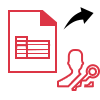
Map Users & Permissions
This SharePoint 365 migration tool supports the migration of users from source to destination to send data files correctly. In addition, mitigating permissions is also possible to provide destination users adequate access to the documents & other files. This is a huge aid for users who perform bulk migration of the SharePoint sites without any problems & errors.

Sites & Subsites Mapping
Along with sites, SharePoint also consists & manages sub sites in it. Therefore the software can also migrate these effortlessly. Creating a CSV file containing a list of source & users is enough to enable mapping features. This feature is a proven aid to administrators who prefer to execute migration of SharePoint sites in bulk or in batches.

Re-Run Migration Feature
The SharePoint Online Migration tool offers the feature of Re-Run migration to users for their convenience. Under it it offers three options to re-run the migration task. Retry Failed Items only migrate the failed data items. Re-Run Full Migration option initiates the complete data migration again. Delta Migration at last focuses only on the new data.

Track Migration Process Status
Users can also track the status of their migration process to get an idea of how much time it might take. It shows how much data is migrated & how much data is left to migrate to the destination site. There is no need to enable this in settings. This feature is present in the form of a tab on the interactive dashboard at the top while migrating the data files to destination.
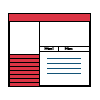
Migration Report Download
After SharePoint Online migration tool download, users can also download the report of SharePoint to Sharepoint migration task in two types. First, it offers a summary report that explains migration completion data in brief. However, the detailed report option explains the details about the migration task. The utility saves this report in the CSV file format.
SharePoint 365 Migration Software - Specifications
Know the Requirements & Specifications of This Utility in Depth
System Specifications
Hard Disk Space
500 MB free space for installation & 20GB space to store data
RAM
Minimum 8 GB RAM
Processor
Minimum 8 Core Processor
Operating System
Windows 11 or 10 (64-bit), Windows Server 2012 and 2016
Application Pre-Requisites
- Microsoft .NET framework 4.5 or above.
- SharePointSite must be created at the destination.
- Creation of Service Project is a must at the Azure Portal
- The Network call should not be blocked by the proxy settings.>
FAQ's















Electronic Delivery






Best SharePoint Online Migration Tool Most Asked Questions
Know What Users Asks While SharePoint Online to SharePoint Migration
No, Users can easily use this tool & migrate the SharePoint Online site in just six simple steps.
- Step: 1 Download SharePoint 365 Migration Tool
- Step: 2 Click “Sites Checkbox” Under Workload Selection
- Step: 3 Apply the “Date Filter” for Selective Migration
- Step: 4 Enter Source & Destination O365 Credentials
- Step: 5 Validate the Source & Destination Credentials
- Step: 6 Now Begin the SharePoint Migration Process
Yes, the batch migration feature of the software enables users to fulfil this requirement.
Not just SharePoint lists, but this software can also migrate the document library & other data files too as per the users’ requirement.
In such a case, users can easily use the Delta Migration feature of the to migrate the newly arrived data in the SharePoint site to another SharePoint Online site.
The date filter feature of the software allows users to easily migrate selective SharePoint data from a specific time period.






