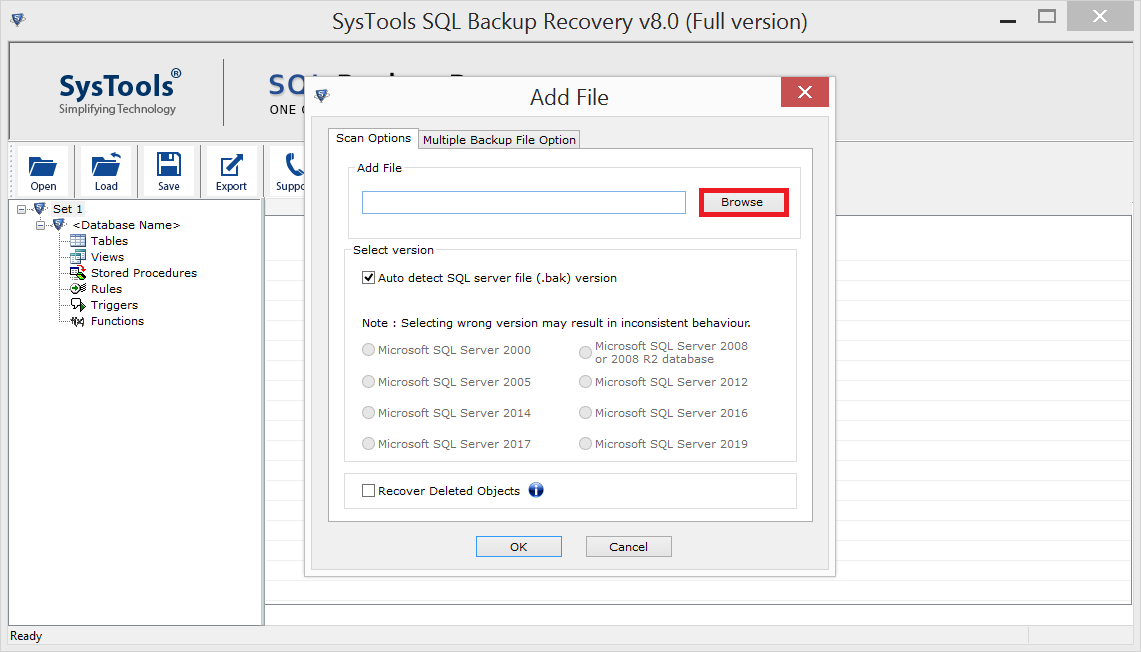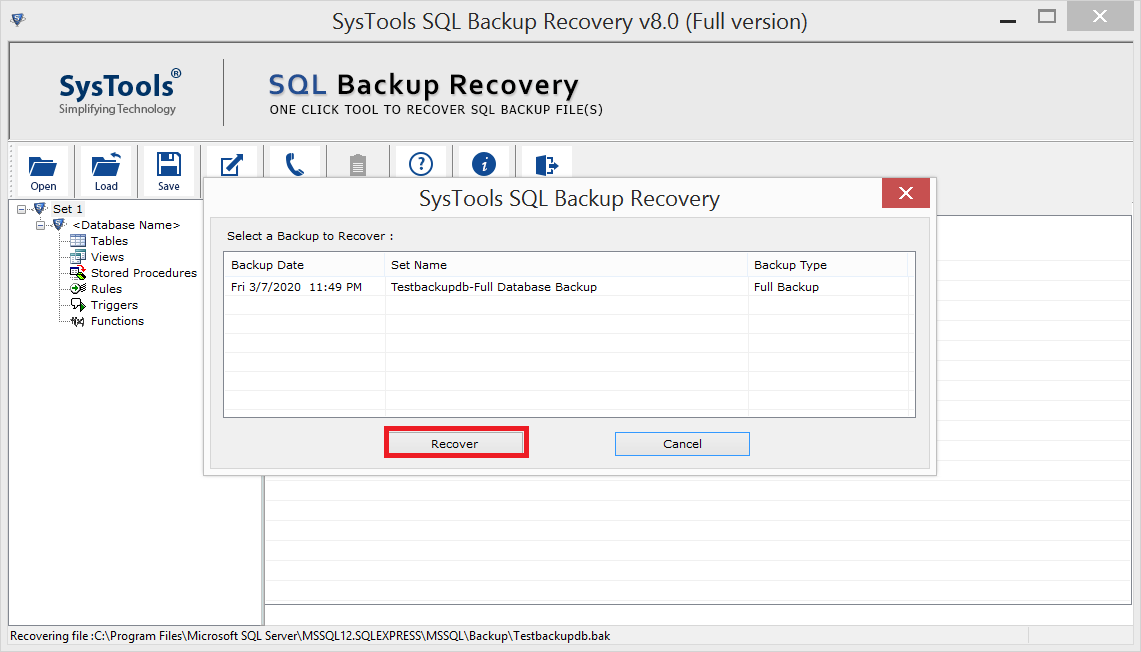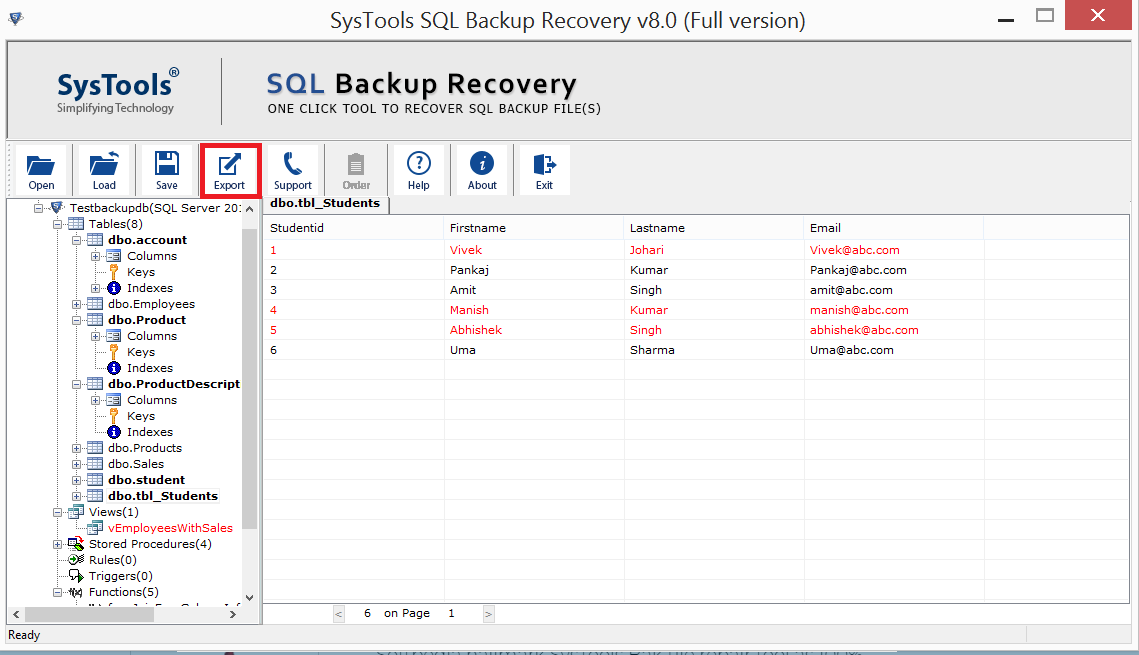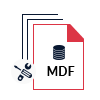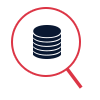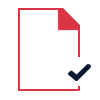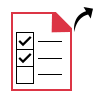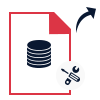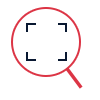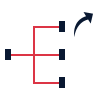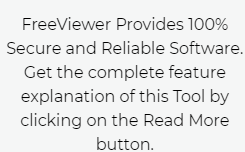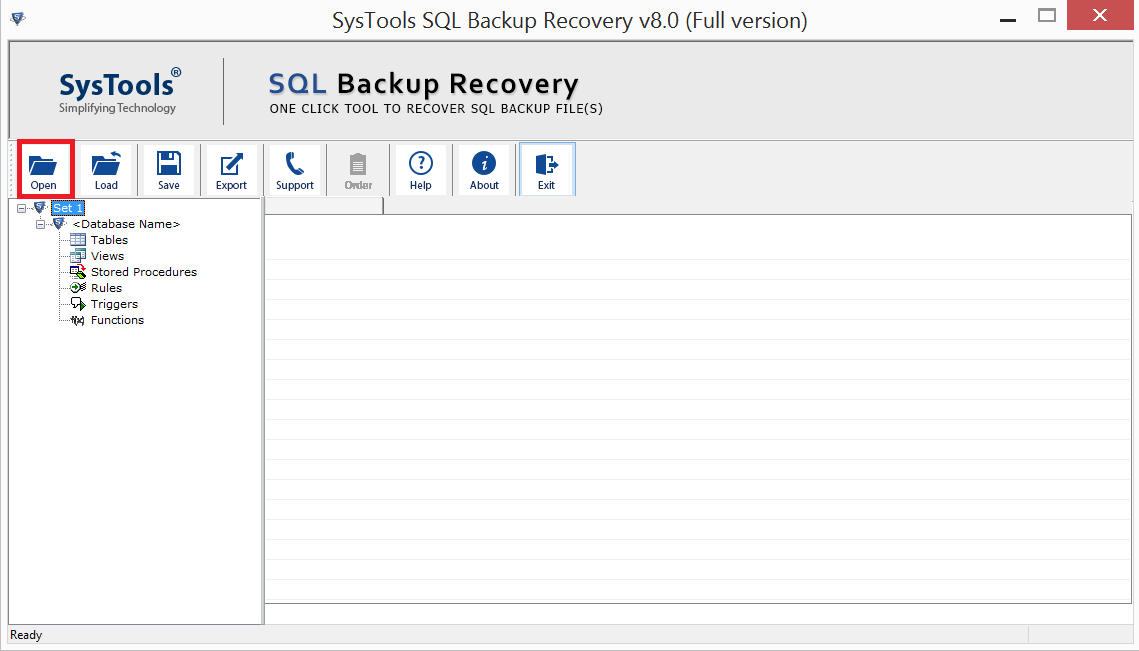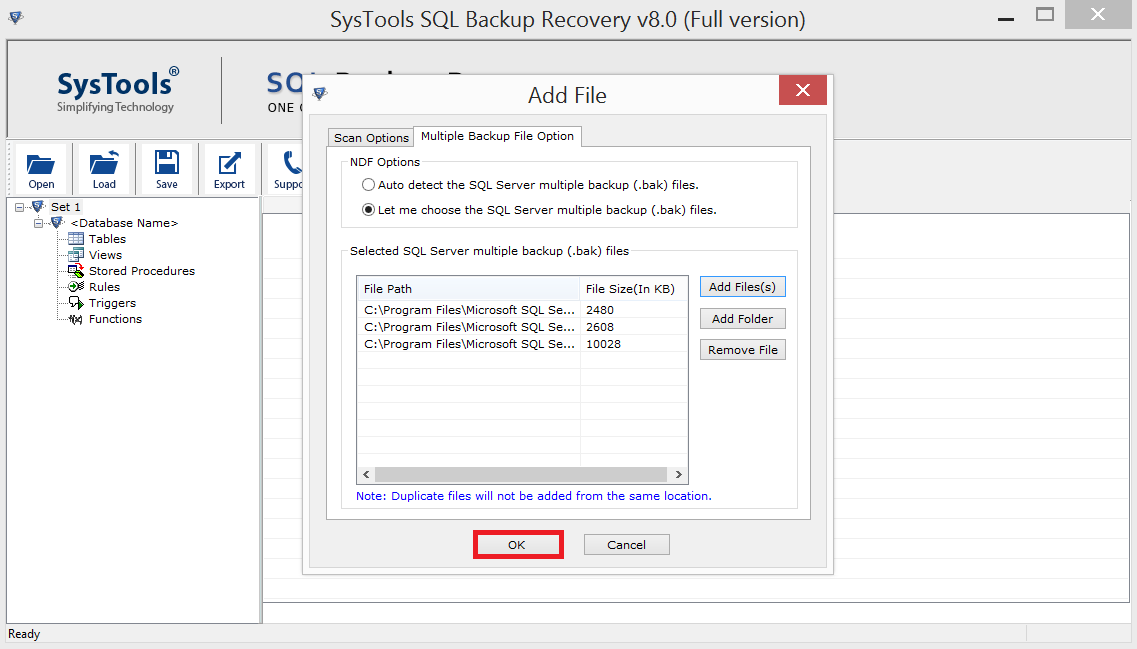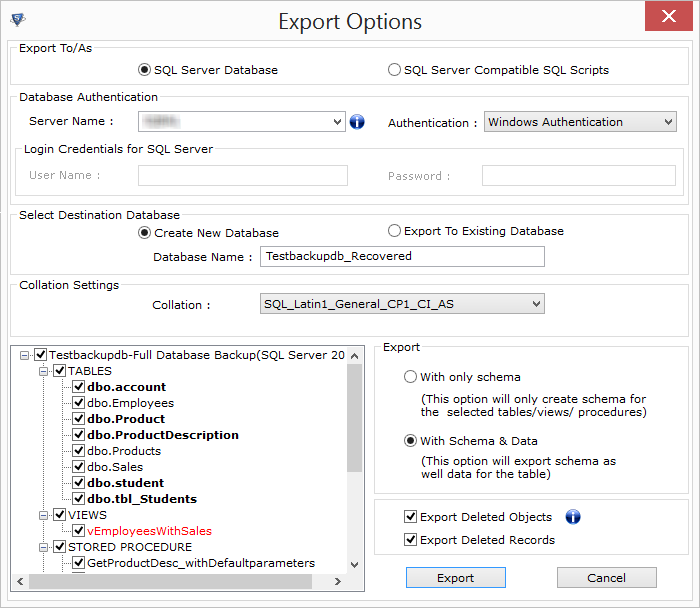SQL Server Backup Recovery
Does your SQL BAK file gets corrupted or damaged due to some reasons? If so, then no need to worry now as SQL BAK File Recovery Software is there to help you out. It can repair MS SQL Server 2019, 2017, 2016, 2014, 2012, 2008 backup files and export repaired .bak directly to Live SQL Server Database or SQL Compatible Scripts.
- Recover SQL Server Objects: Tables, Views, Stored Procedures, etc
- Repair and restore highly corrupted SQL Server Backup (.bak) files
- Allow to repair full data from corrupt backup file which includes MDF & NDF files
- Ability to automatically detect the version of MS SQL Server Backup file
- Recover deleted table records and deleted SQL Server database objects easily
- Preview deleted database components and deleted records in red color
- Easily restore SQL Server backup to new database or an existing database
- Recover BAK files generated in any versions of Microsoft SQL Server
- Provides two Export Options: SQL Server Database or SQL Compatible Script
- No limitation on file size: Tested with 1.4 TB sized SQL Server.bak file
- Easily install SQL Server Backup Recovery Tool on Windows 10, 8.1, 8, 7, etc
- Supports both Primary and Foreign Keys when restoring the database from BAK file