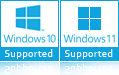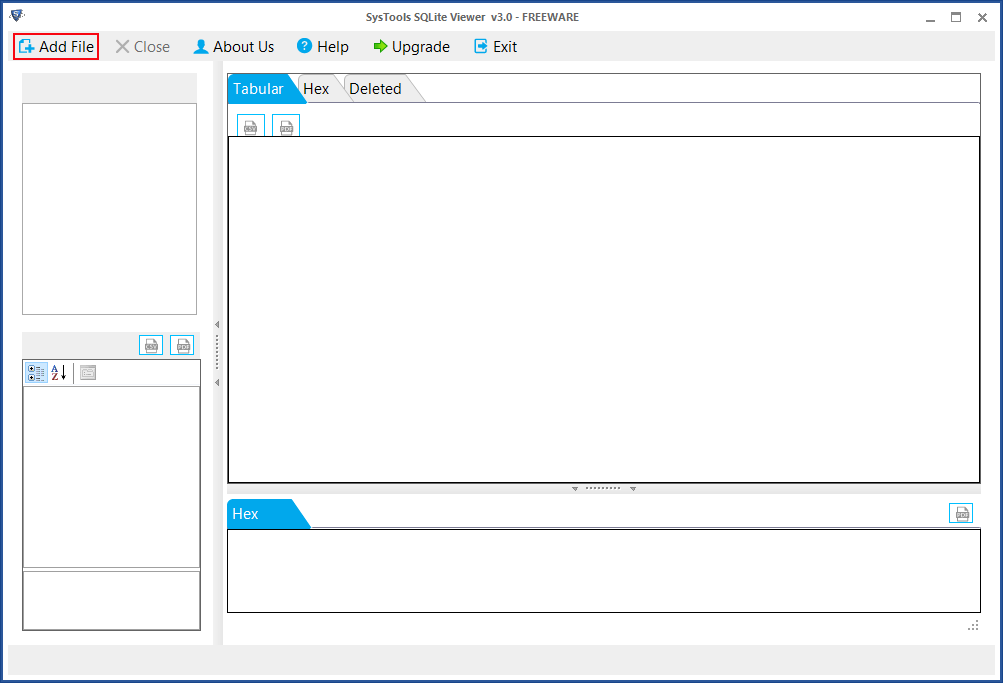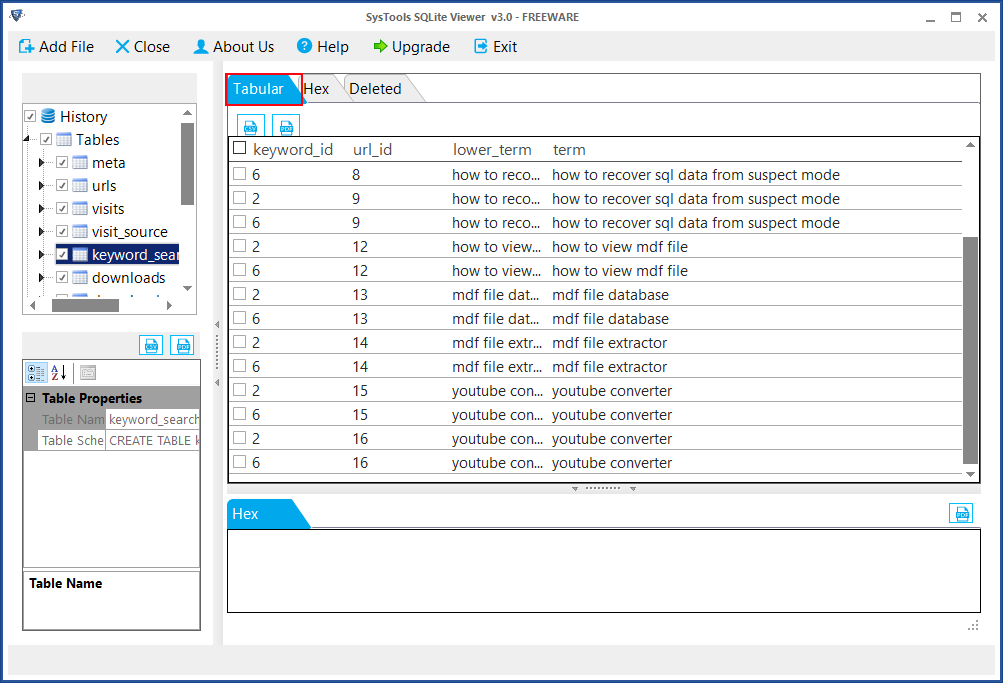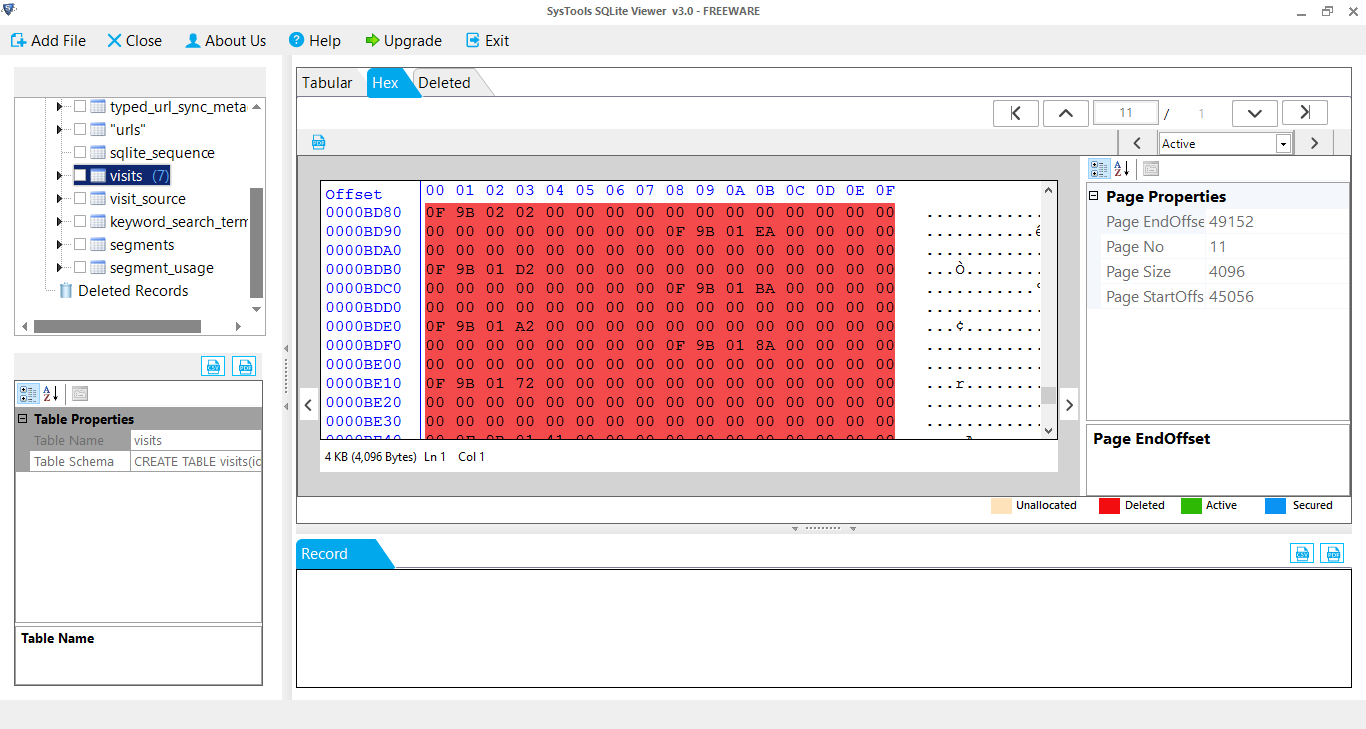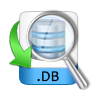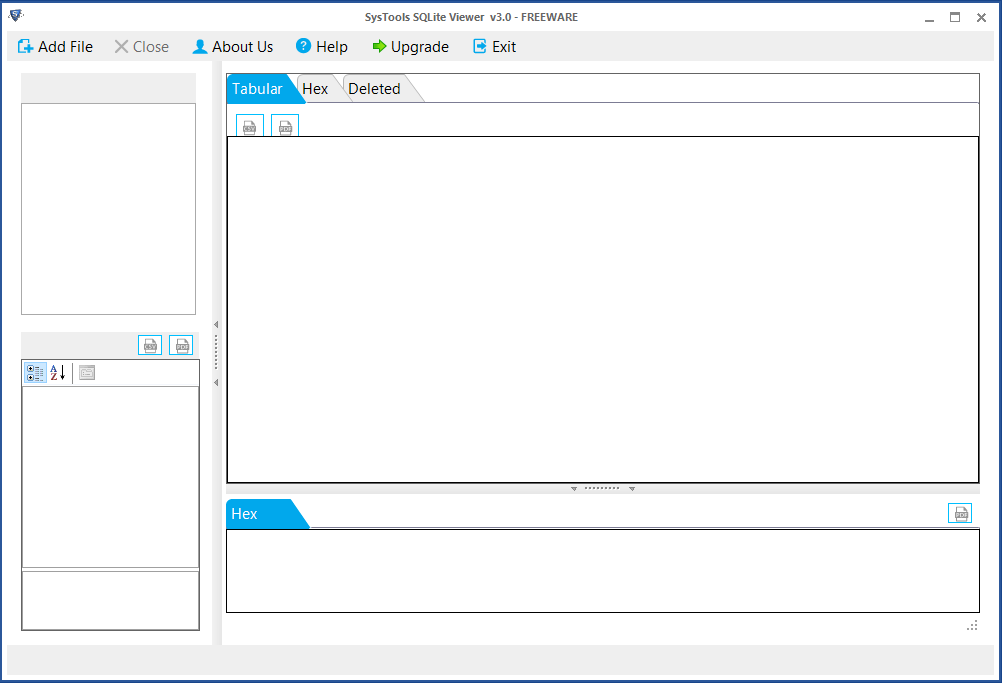Free SQLite Viewer Tool
A Proficient Solution to View and Read SQLite Database File
- Allows to View and Read Entire Data of SQLite File in a Single Window
- Capable Enough to Scan and View Corrupted SQLite Database File
- SQLite Browser Provides Option to Examine SQLite File via HEX View
- A Complete Preview of All Data Stored in SQLite Database Table
- Preview Deleted Records From SQLite Table in a Separate Tab
- View Contents of SQLite Database File Like .db, .sqlite, .db3, .sqlite3
- Analyze SQLite File From Different Platforms: Skype, Android Mobiles
- Compatible With All Versions of Microsoft Windows 10, 8.1, 8, 7 OS