STL Viewer – FREEVIEWER
A Program to Read STL File
Request a Quote as per Your Requirement
Features of STL FILE Reader

Overview of STL Viewer

View & Open STL File
STL Viewer is a professional tool used to open CAD versions files with good speed and high quality. This software allows a user to view 2D or 3D graphics of objects or object parts which are the reserve in STL files. STL file reader was specially developed for those who need the best software for the quick visualization of CAD versions supported files.
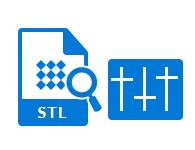
Explore STL Viewer Commands
STL Reader allows a user to view STL file with advances viewing commands. This tool offers multiple viewing commands such as zooming, panning, changing projections (camera) modes, change draw style from shade to solid or wireframe. STL file viewer offers unique functionality to changing color of wireframes or shade 3D objects and makes them look more beautiful.
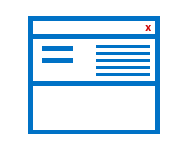
Simple & Lightweight Graphical User Interface
STL Viewer has a very simple & lightweight graphical user interface for AutoCAD users and at the same time provide the full range of tools for navigation and analyzing the STL 3D & 2D objects. This application is a very easy to use, suitable mainly for novitiate or for those users that need a really fast solution to open STL file, without requiring any technical skills or knowledge.
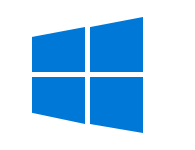
Browse CAD STL file in all Windows OS
STL Reader browse STL file formats from any CAD versions. This application supports any type STL files easily even it corrupted or damaged. STL file viewer supports by any Windows OS such as Windows Server 2003, Windows Server 2008, Windows XP, Vista, 7, 8, 8.1, 10 OS.
Steps to View STL File in STL File Reader
Frequently Asked Question
What Clients Say
STL Viewer ORDER NOW
| Benefits | FREEVIEWER |
|---|---|
| Open and Read STL File | |
| Supported with all Windows Versions | |
| Support Large Size of STL File | |
| 24x7 Support | |
| Cost | Free |
| Download |

