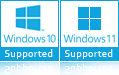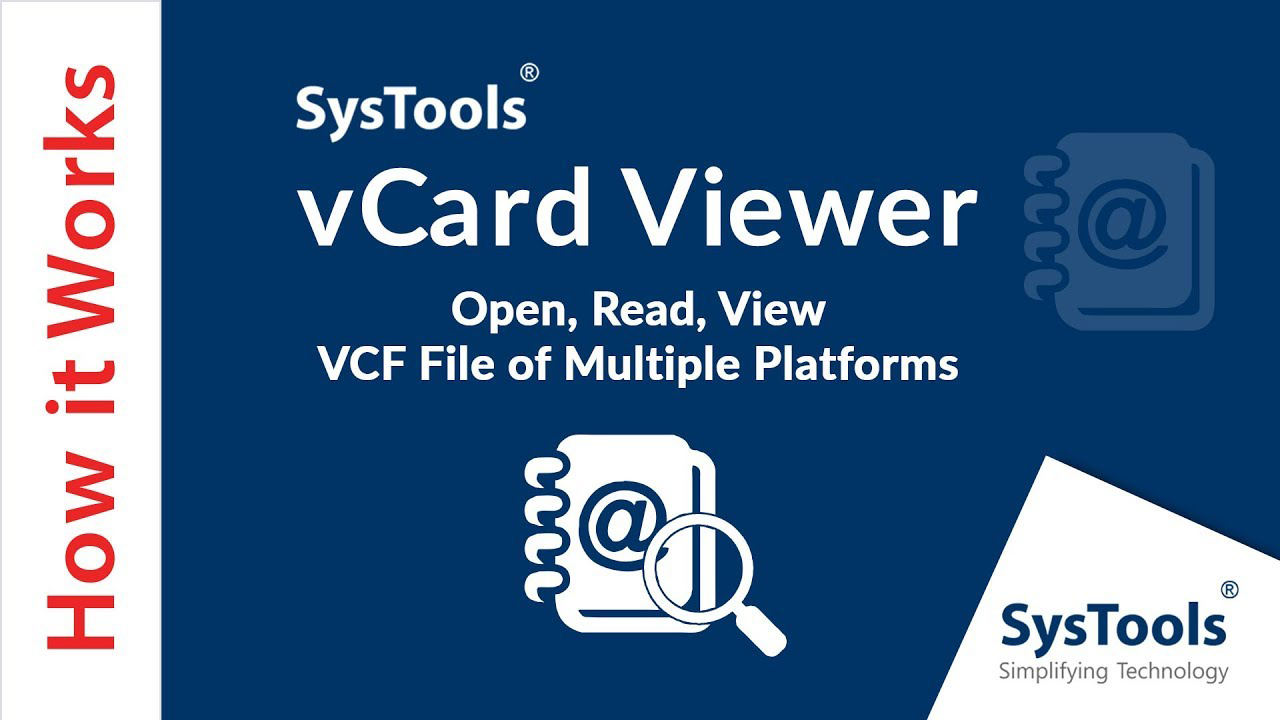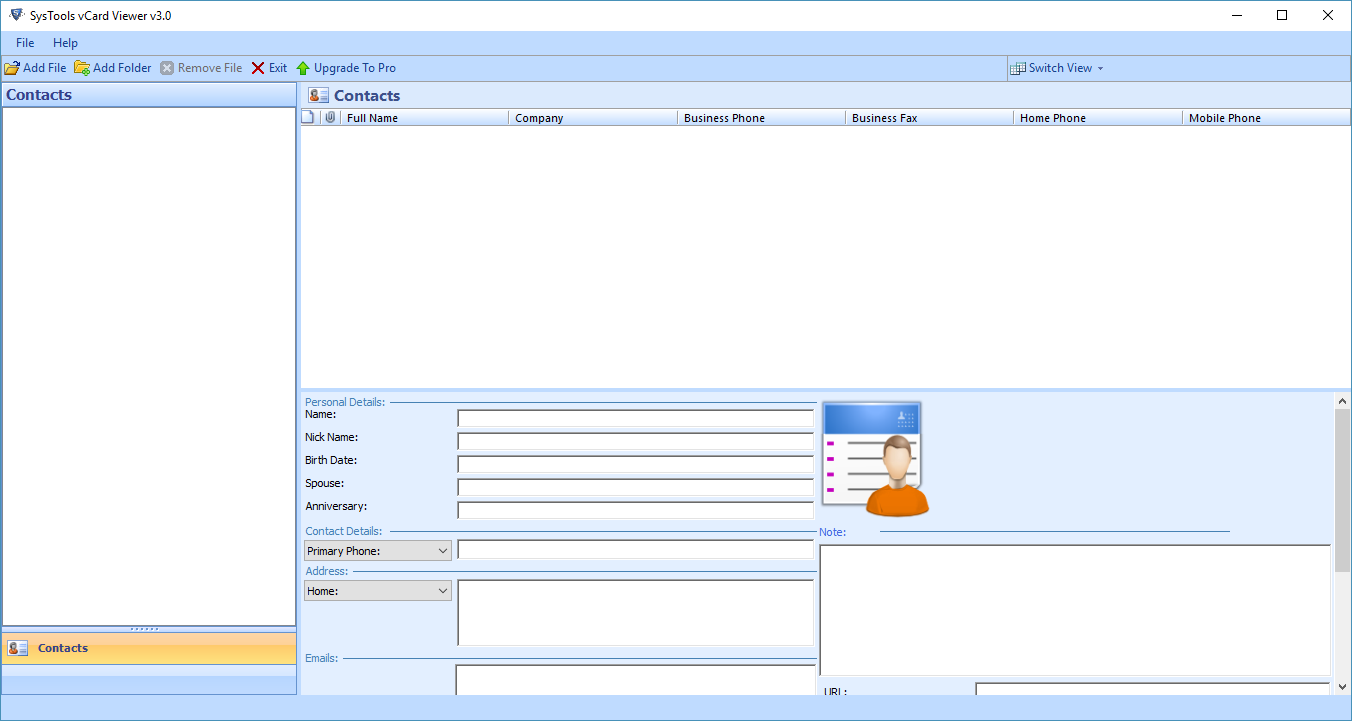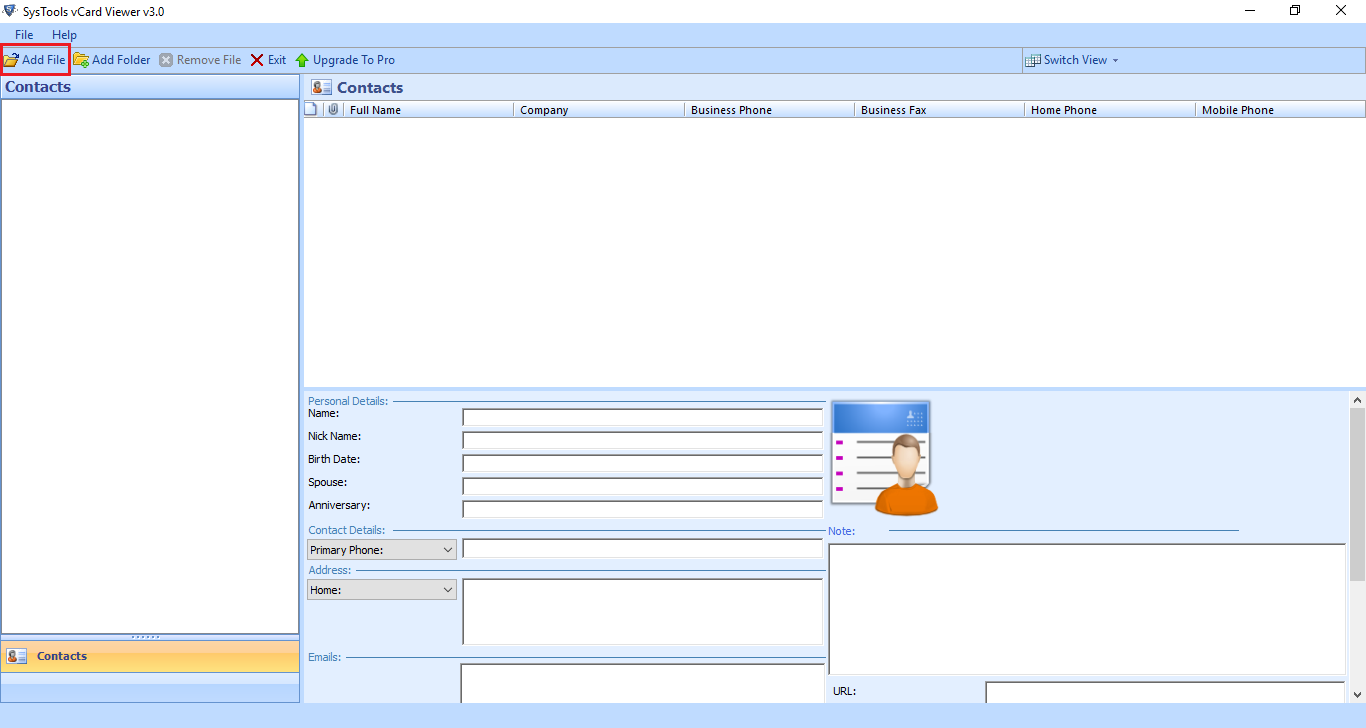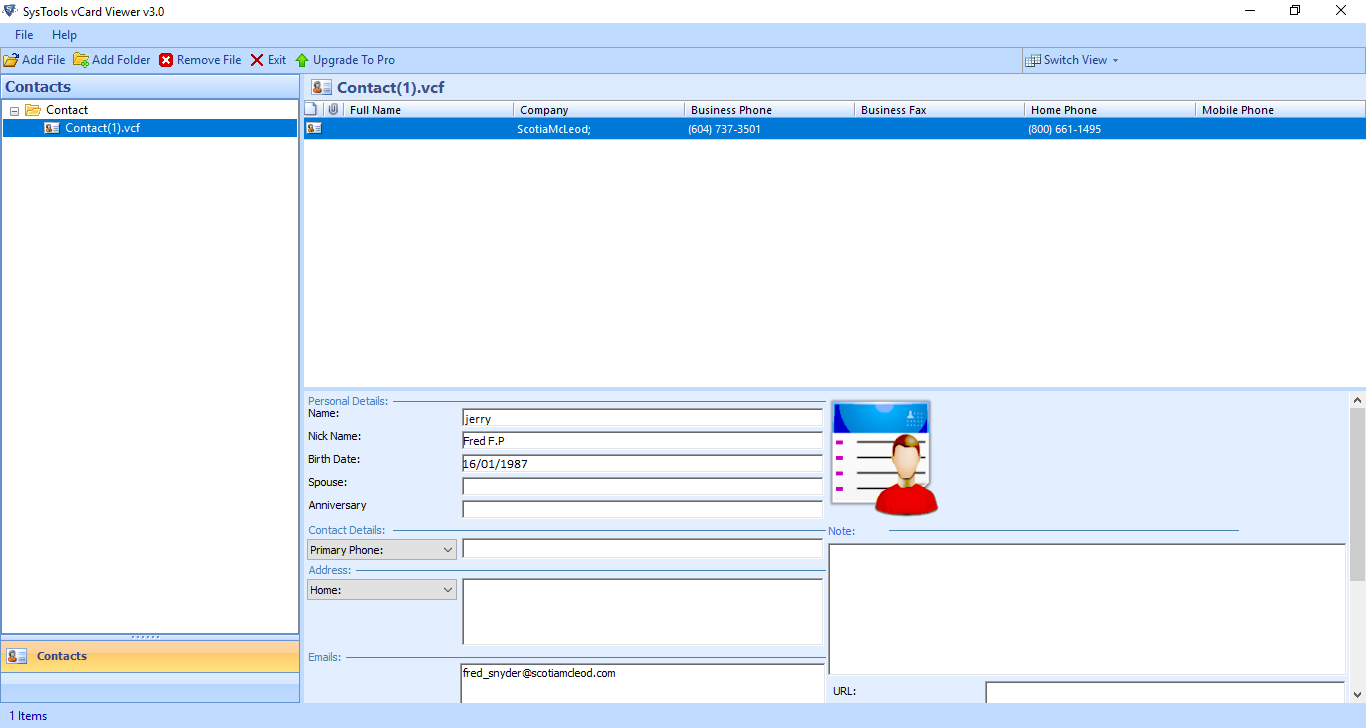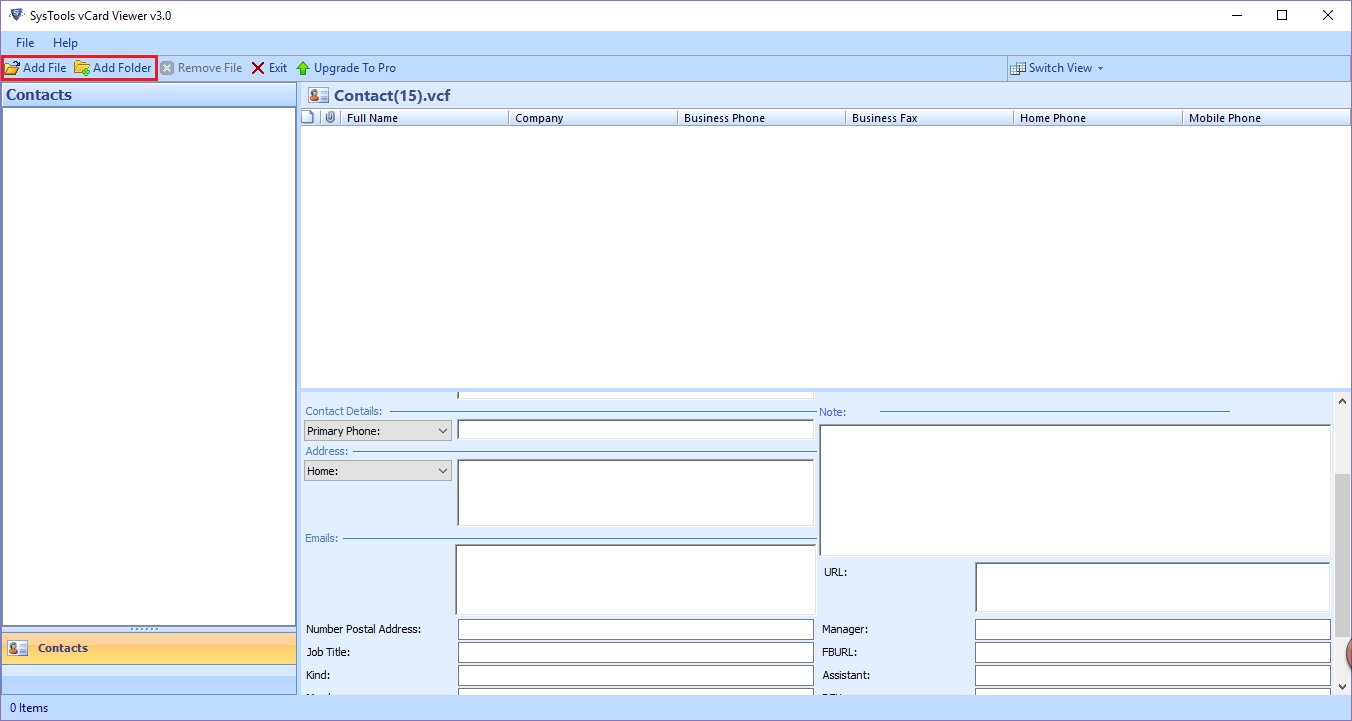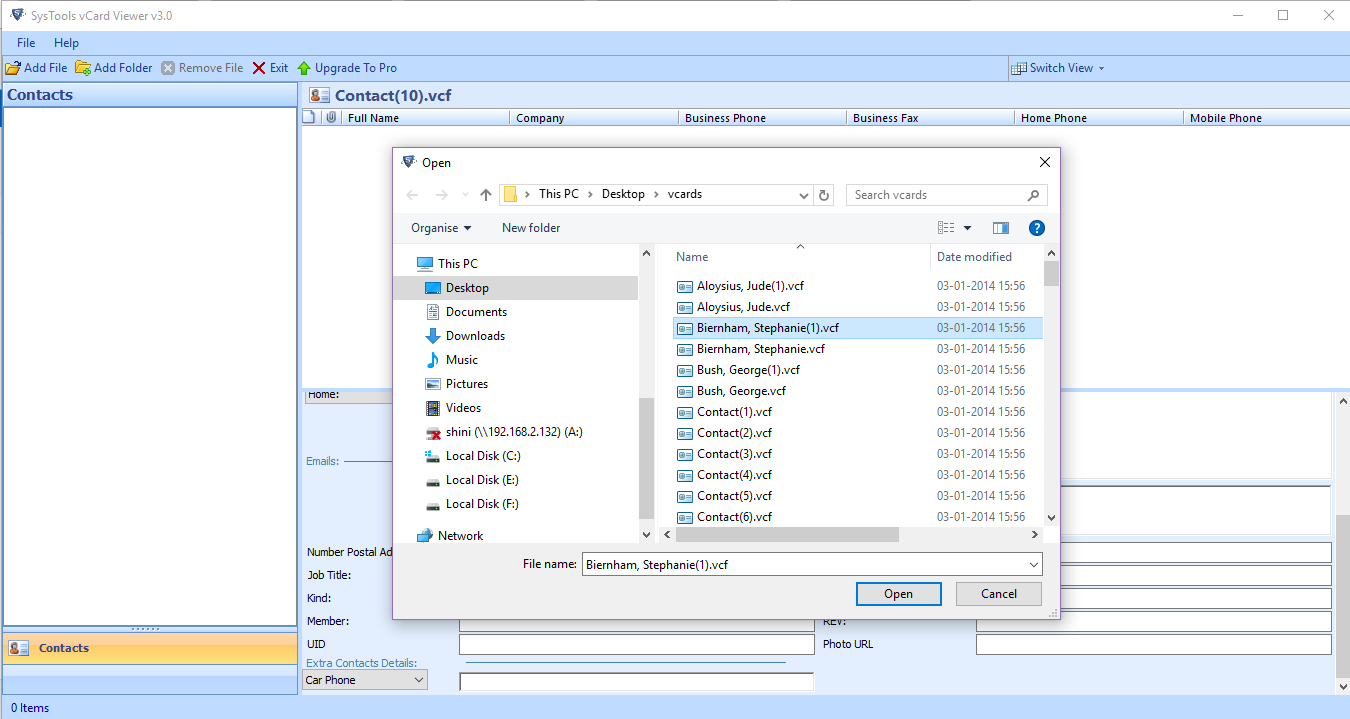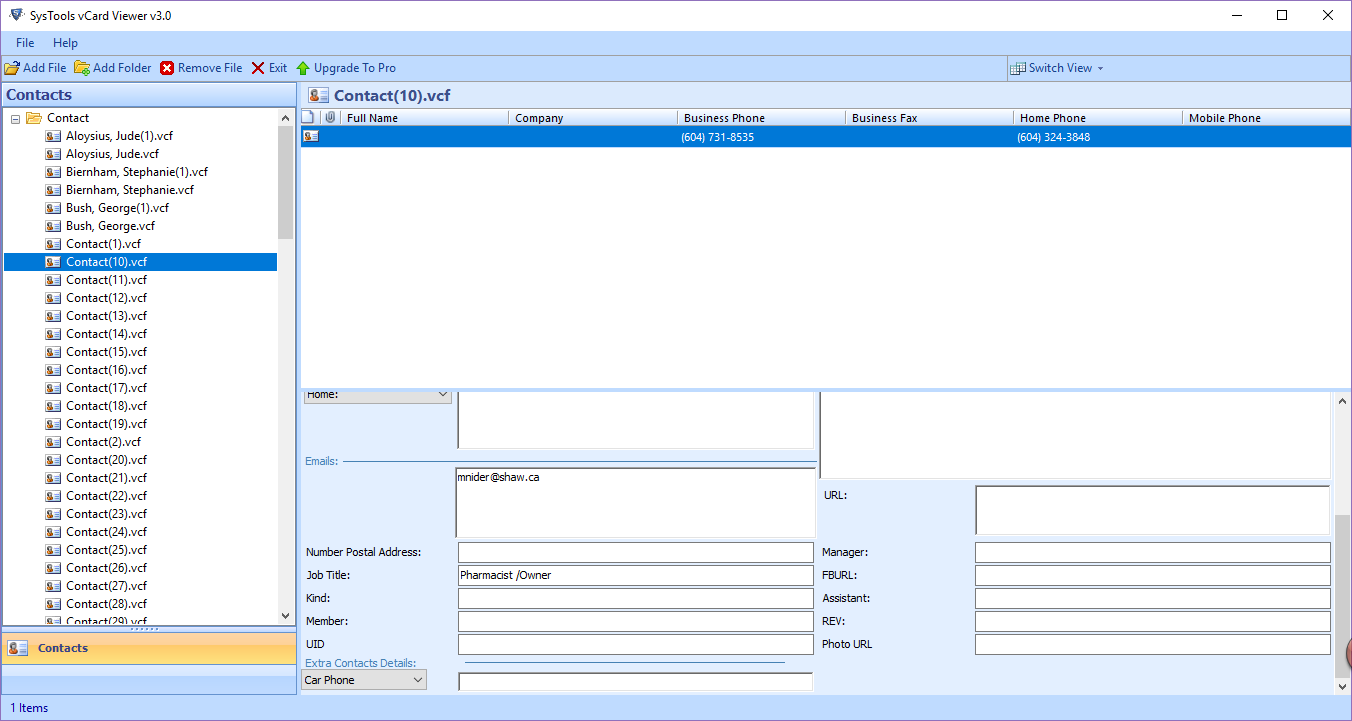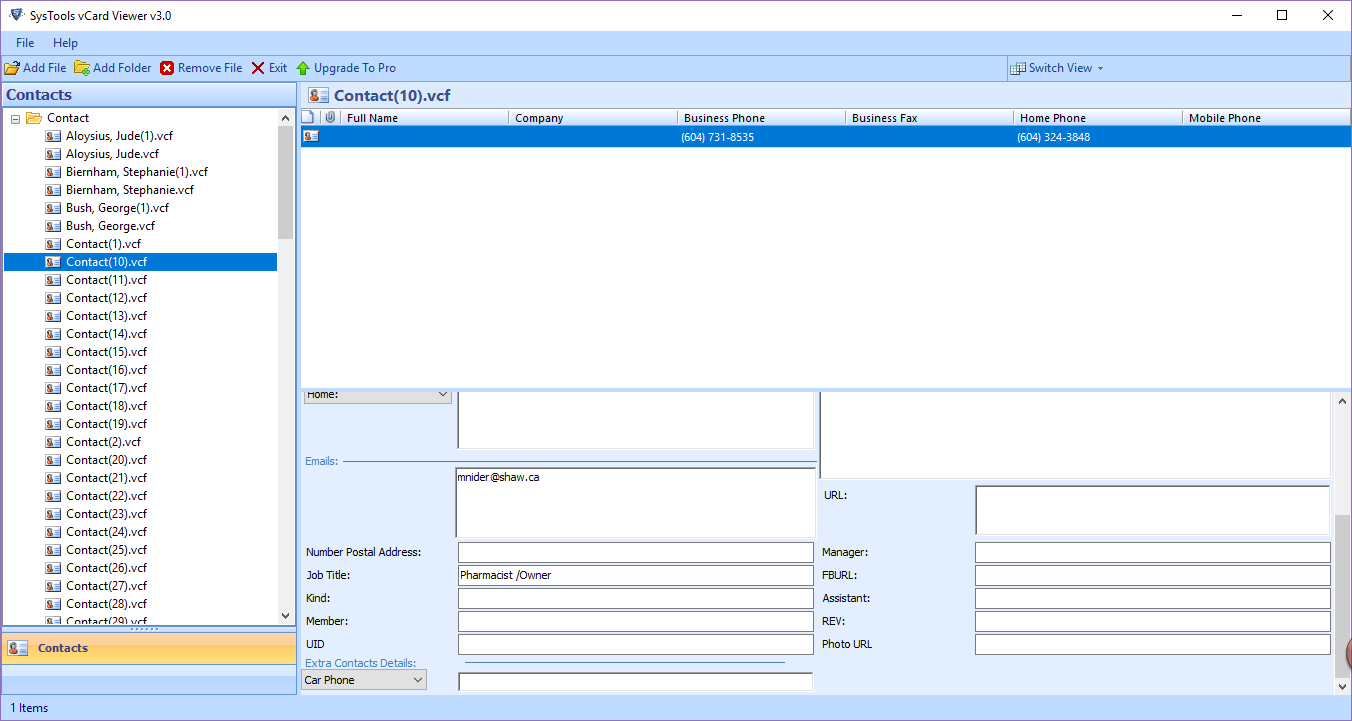FreeViewer VCF Viewer Tool
Best VCF File Viewer Software to View & Read vCard File Contacts in a Seamless Manner.
- Generate Preview of All Contacts Stored in VCF/vCard with Images.
- Software allows View, & Read Both Single & Multiple vCard Contact.
- Sort Contacts Within vCard File in Any Order using VCF Viewer utility.
- Compatible with All Types of VCF/vCard Files From Multiple Platforms.
- Application is Capable Enough to Read and View vCard File of Any Size
- VCF Reader Tool Supports vCard/VCF File Version 2.1, 3.0, 4.0 Only.
- Assistances in reading modified or altered VCF files on Windows PC.
- vCard reader tool supports to read and view VCF/vCard files in bulk.
- Application allows to preview the count of contacts in single VCF file
- Compatible with Windows Operating System & All Versions