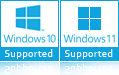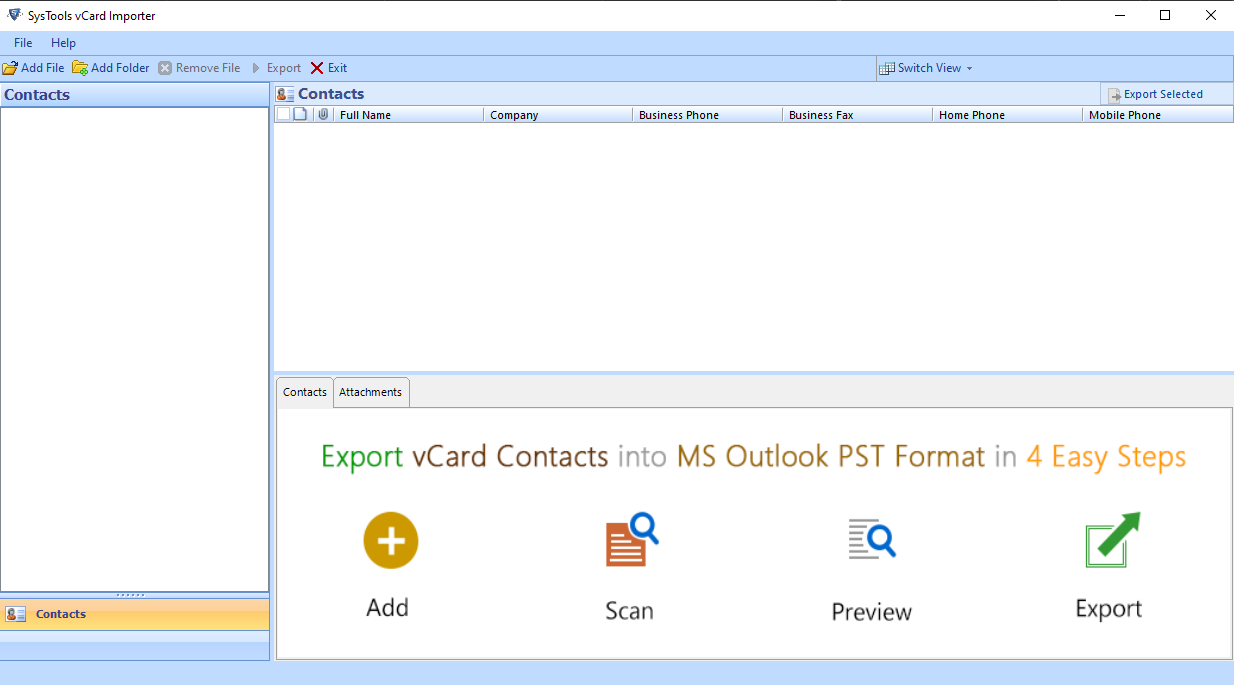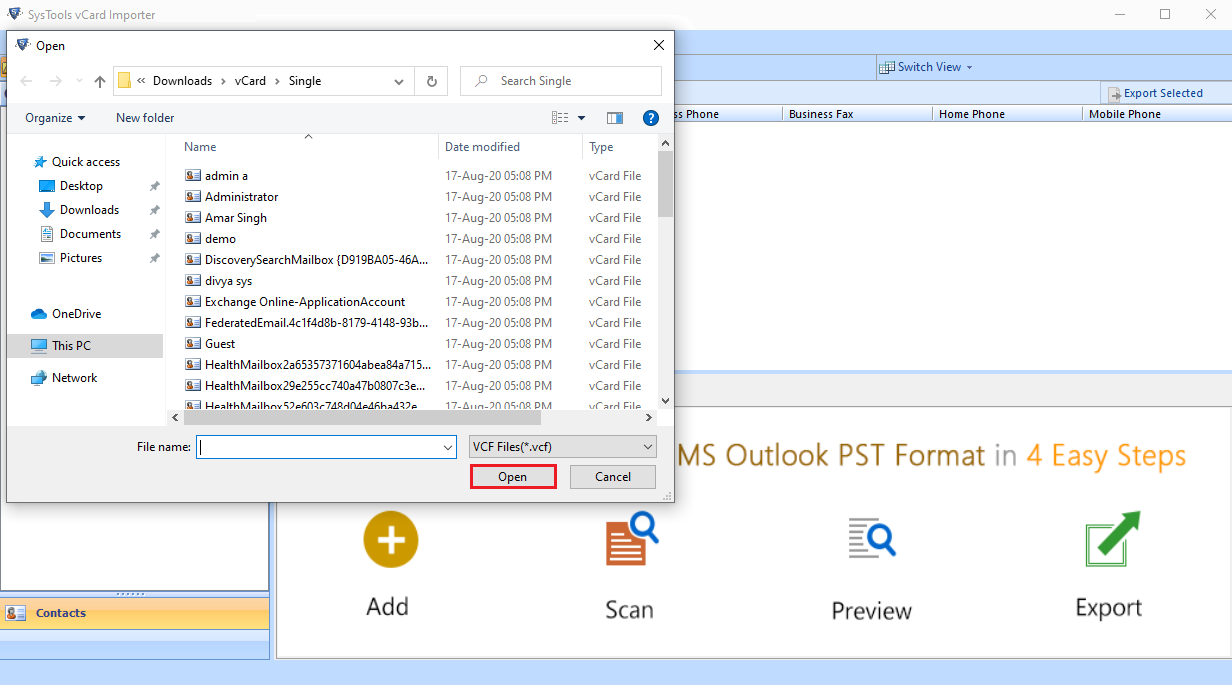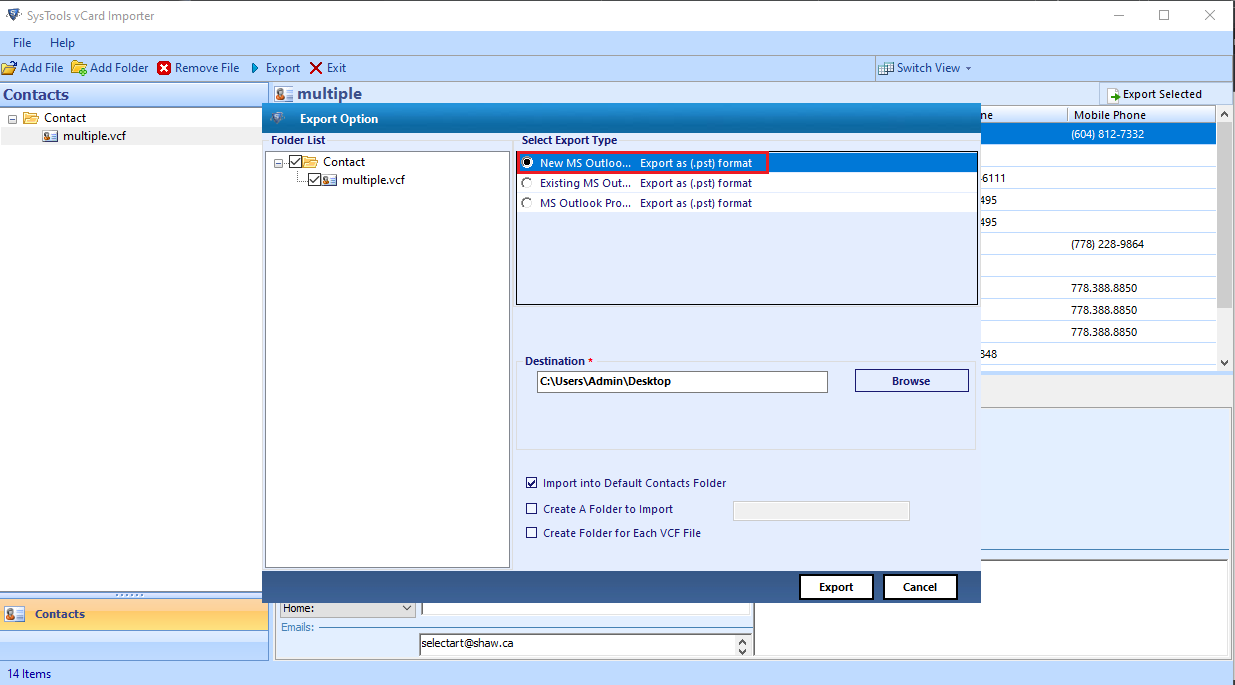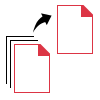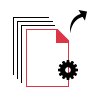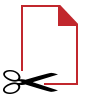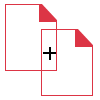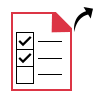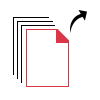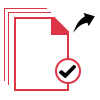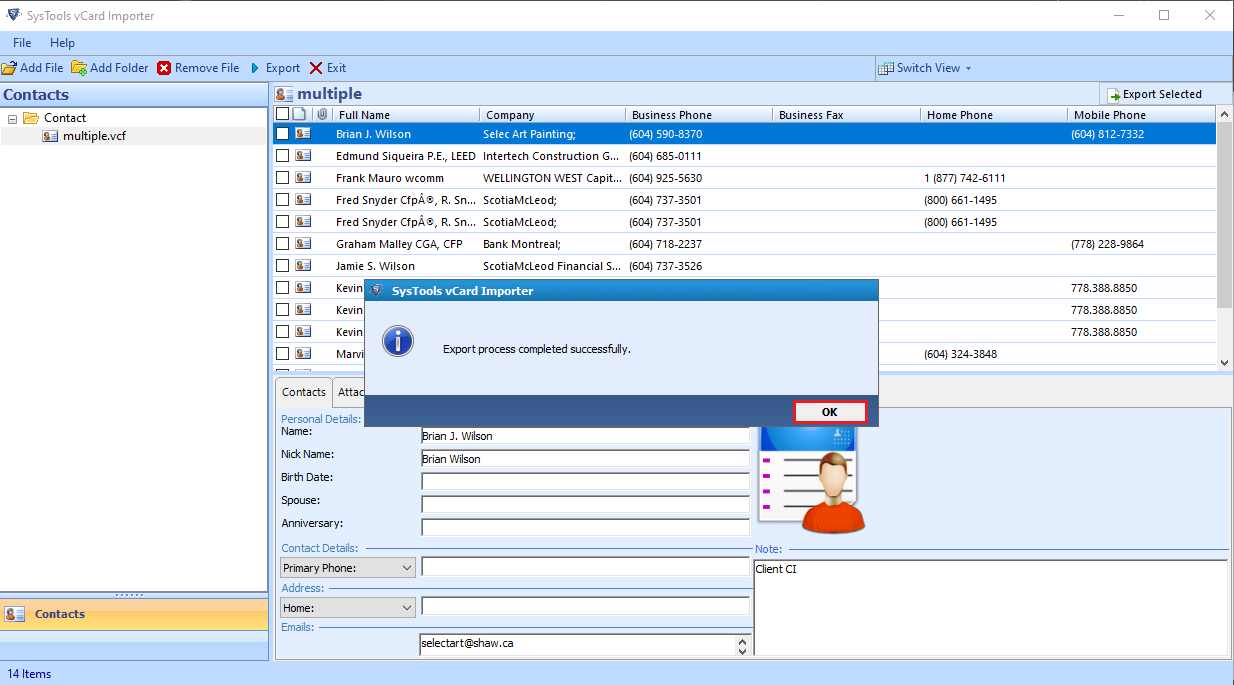FreeViewer VCF to PST Converter Tool
vCard importer is the Robust Tool to Convert Several VCF Files into PST File Formats without Any Trouble.
- Supports to import several contacts from VCF to Outlook all editions
- Provides three import options: New PST, New Outlook Profile, and Existing PST
- Import various VCF file into Outlook PST without any file size limitations
- This application allows to import VCF files of different vCard editions
- Supports VCF files from Outlook, G-Suite, Skype, iCloud & Webmail etc.
- Outlook installation & configuration required to import VCF to Outlook Profile
- Displays the preview of all contact as well as the associated attachments separately
- Allows to imports contacts from vCard to Outlook default contacts list