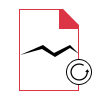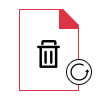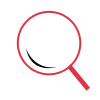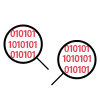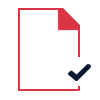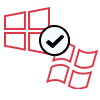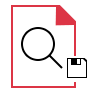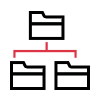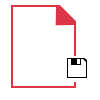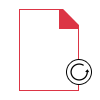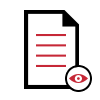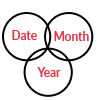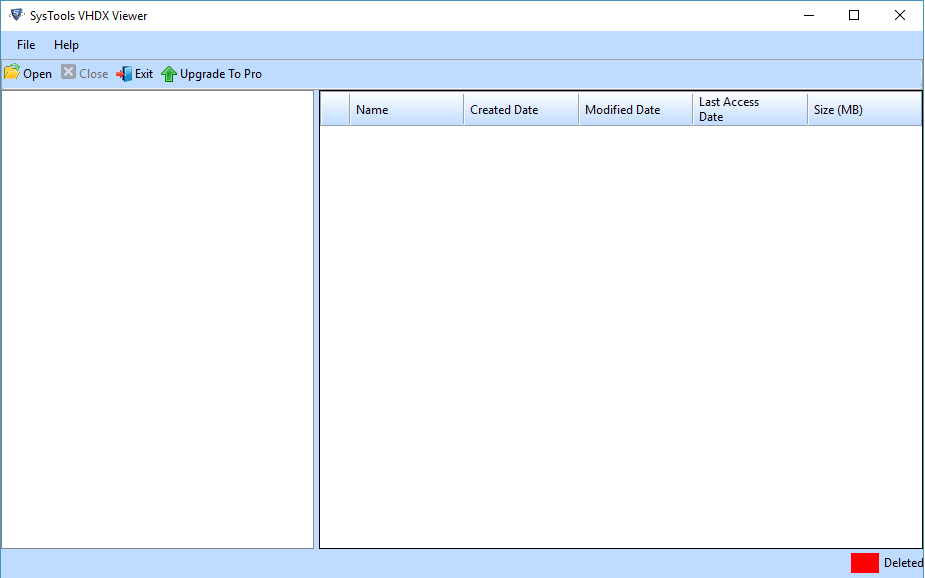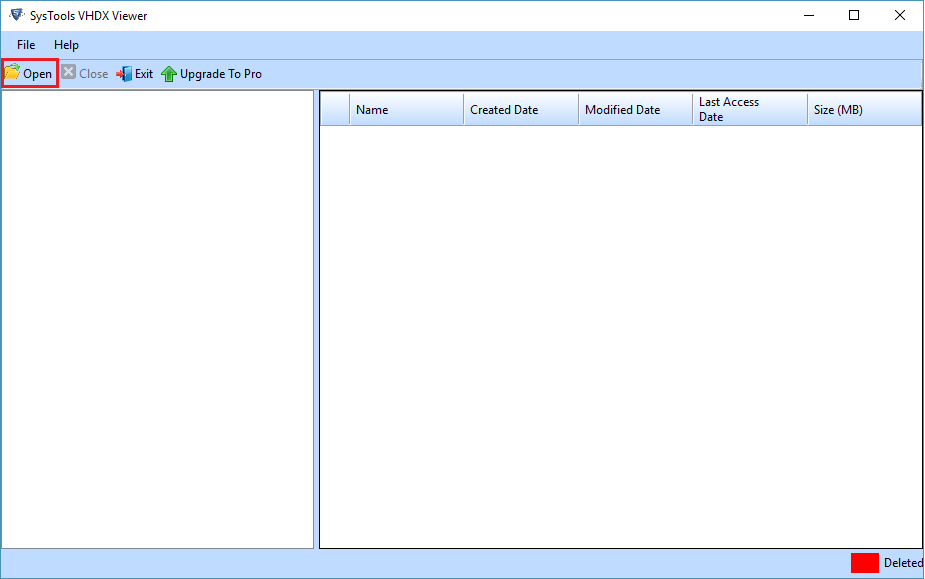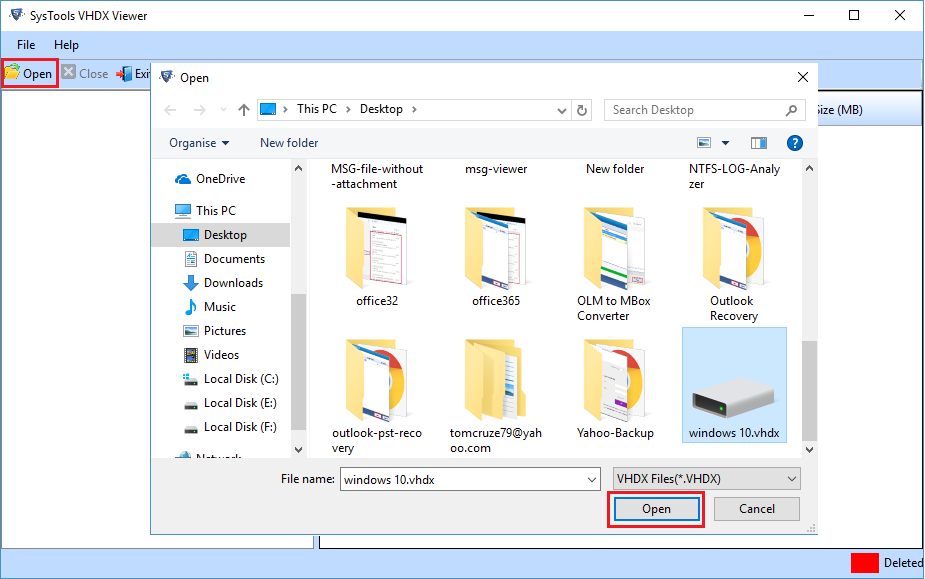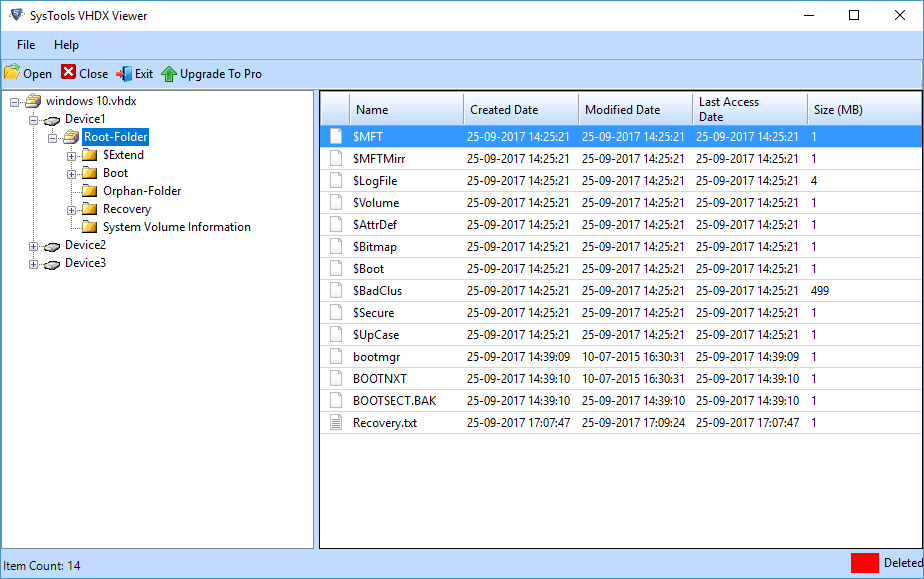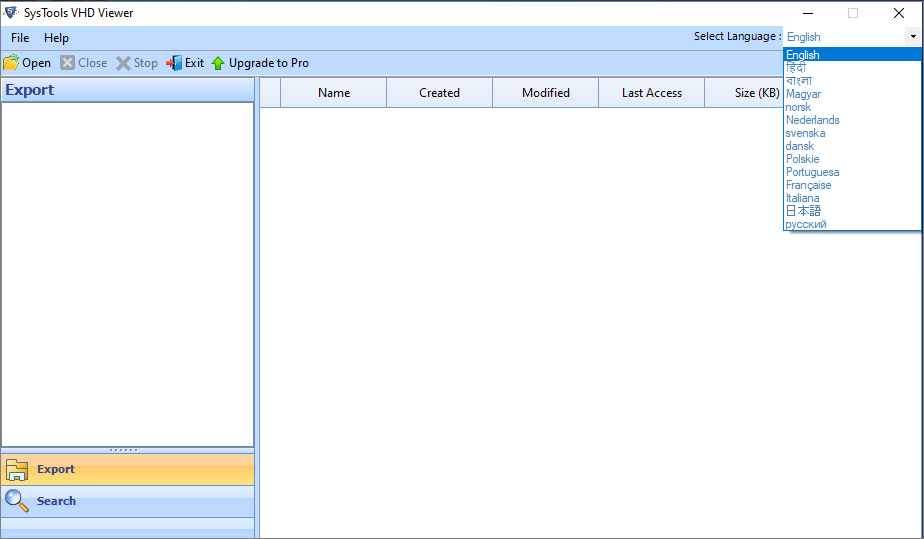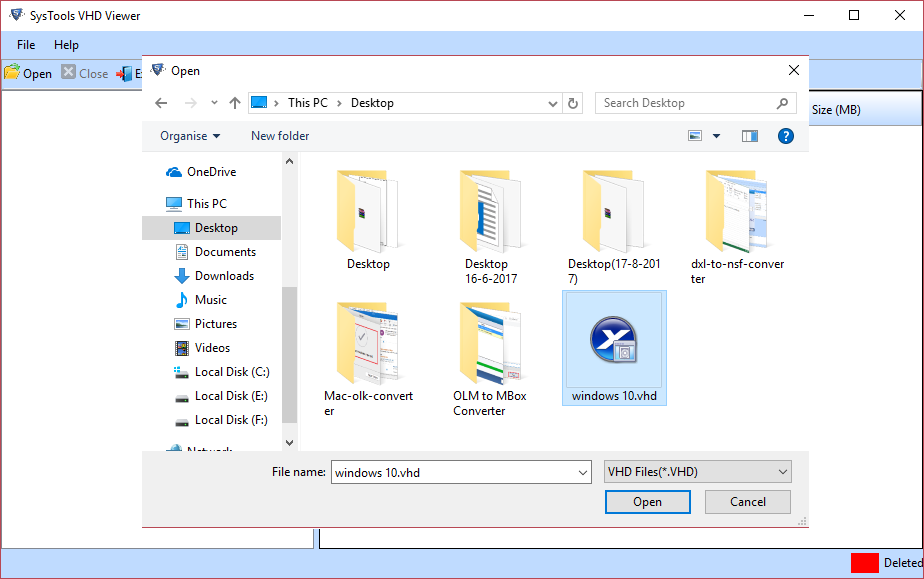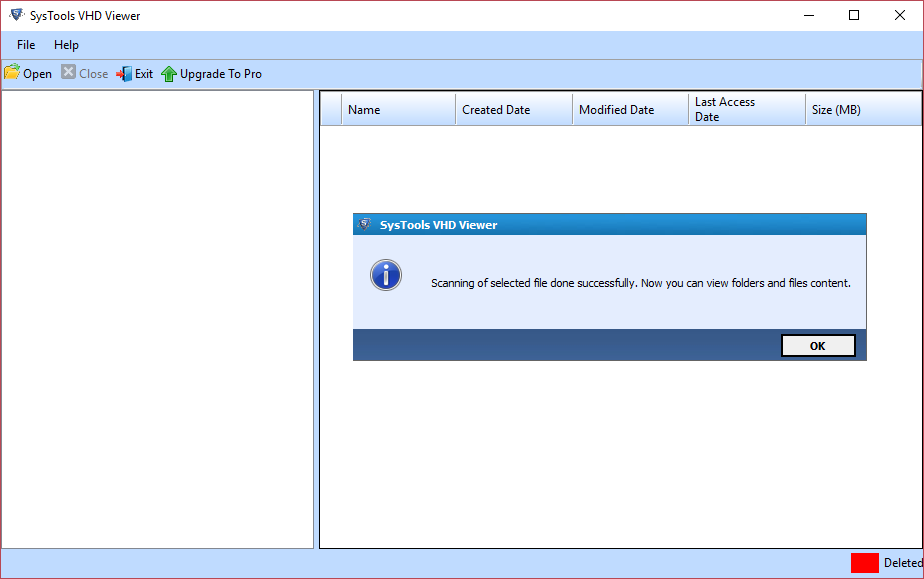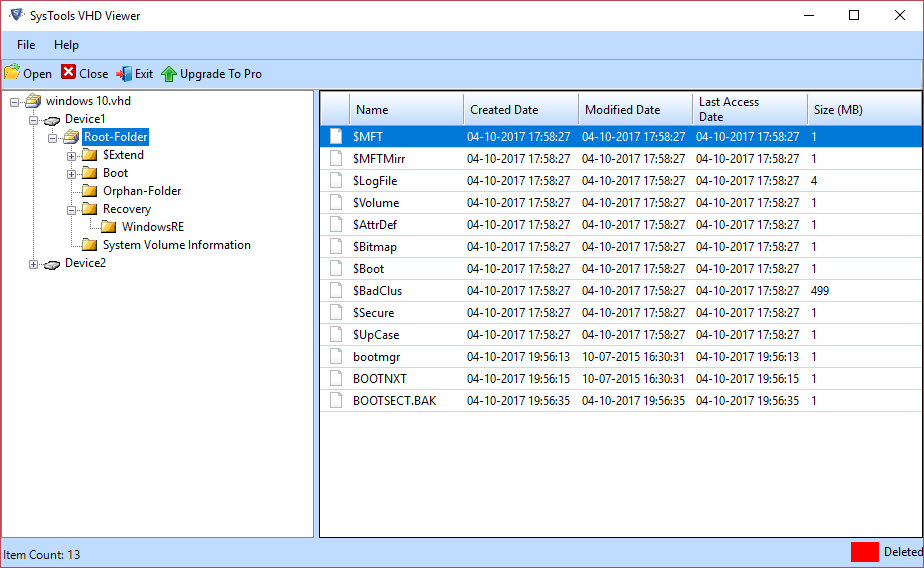FreeViewer VHDX & VHD Viewer Tool
Browse & Open Hyper-V VHDX and VHD Files on Windows OS 10, 8.1, 8, 7, Etc.
- Read Data of a Damaged VHDX File From an Instant Preview Panel
- Preview VHDX File Items From Formatted & Deleted Partition
- Open Corrupted VHDX File Data & Permanently Deleted VHDX Files
- Provided support for Deleted Items & Disk Image category to filter and Preview same category data
- Displays Contents of a Failed Virtual Drive and Recovers VHDX Data
- View VHDX File From Both Single or Multiple Partitions
- VHDX operner tool allows to restore and Raw Partition Data files
- VHDX Reader Works with NTFS, FAT32, FAT16 & Extended FAT Partitions
- Saves Snapshot For the Next Time the Disk Image is Used
- Supports MBR & GPT Partition Style of Fixed & Dynamic VHDX Files
- Free VHDX Viewer Supports Raw Data File Formats For Preview
- Software Supports Multiple Languages from Installation Setup
- This application allows to recover Raw Data from formatted drives
- Open VHDX File in Windows 10 OS & Below Versions