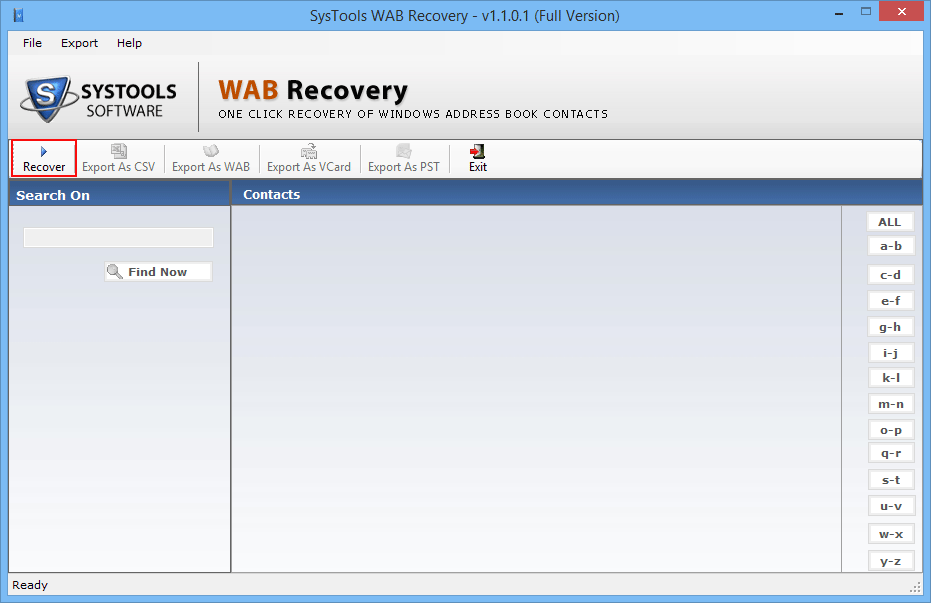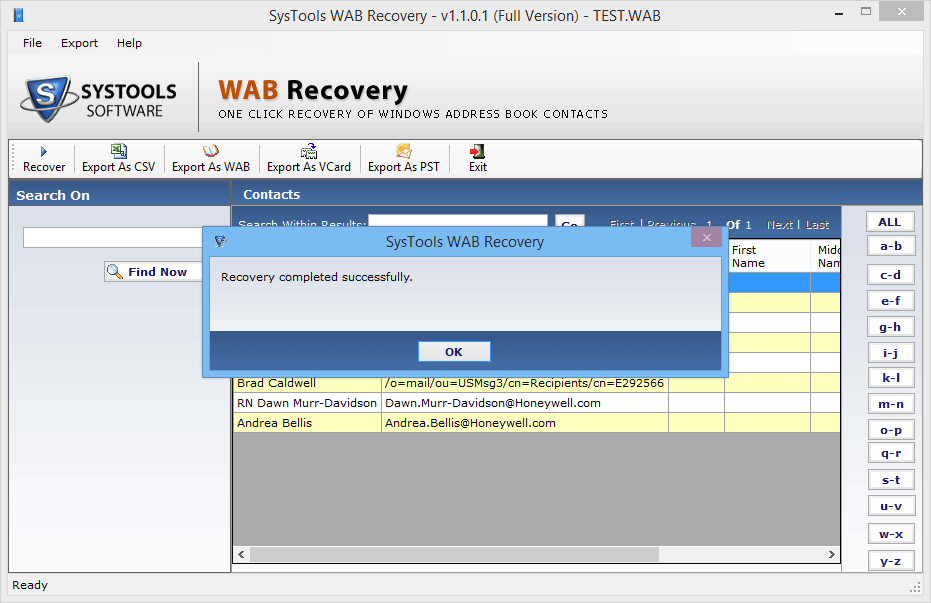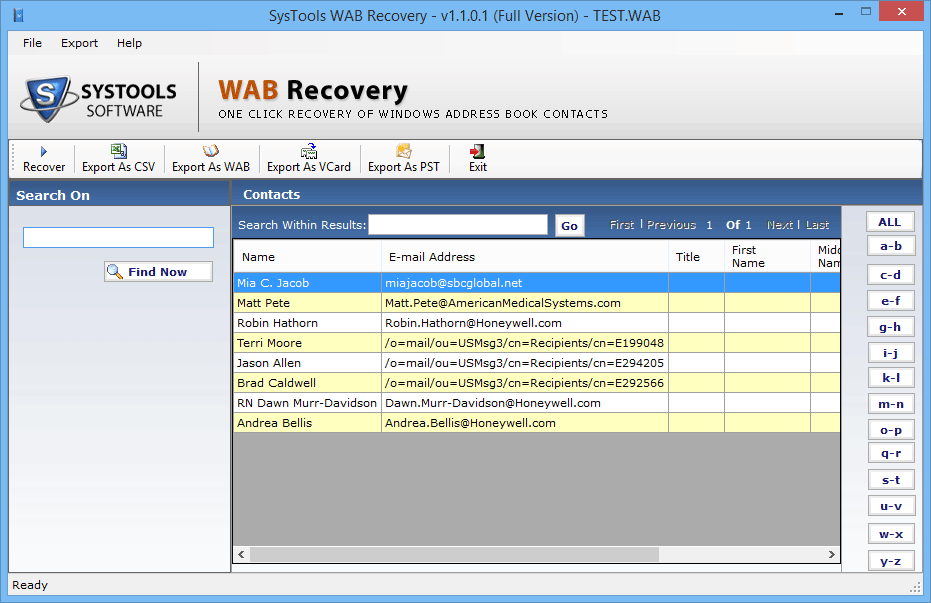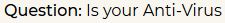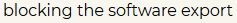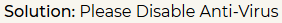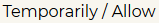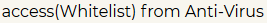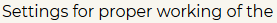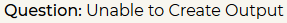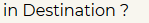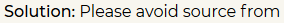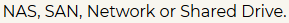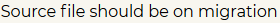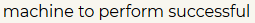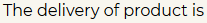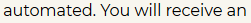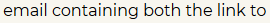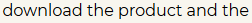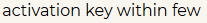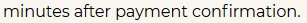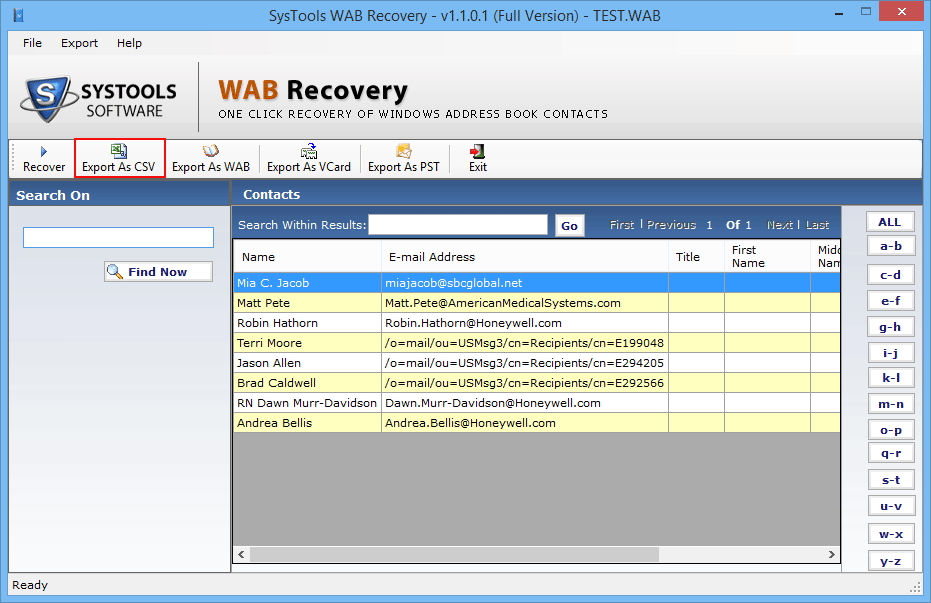The tool primarily is designed for Windows Address Book contacts recovery that exists in your WAB file created either by Outlook Express or Outlook email clients.
The software though is designed to perform much more and is illustrated as below:
- Easily get access to all your contacts that got missing or corrupted in the WAB file.
- Your WAB contacts are transferable in other format as well.
- No file size limitation whatsoever which gives you the ability to view light to heavy files in matter of seconds.
- The tool will gives you all the information associated with the contacts i.e. name, address, phone number, email id etc.
The software gives you the ability to make the conversion happen in four different file formats, namely:
- CSV
- vCard
- PST, and
- WAB itself (incase if you want to customize your contact list).
The WAB Recovery and restoring tool is a complete package in itself and is an all in one solution to tackle the bad situation that you may encounter with the WAB file.
Apart from the features that we have already listed there are couple of lesser known facts of the software that needs to be gets highlighted:
- Filter down your searched result with the search within function for easier and fast contact access.
- List and Preview all the contacts without purchasing the software.
- View all associated attachments within the panel itself.
- Successfully was tested on tens of thousands of contacts.