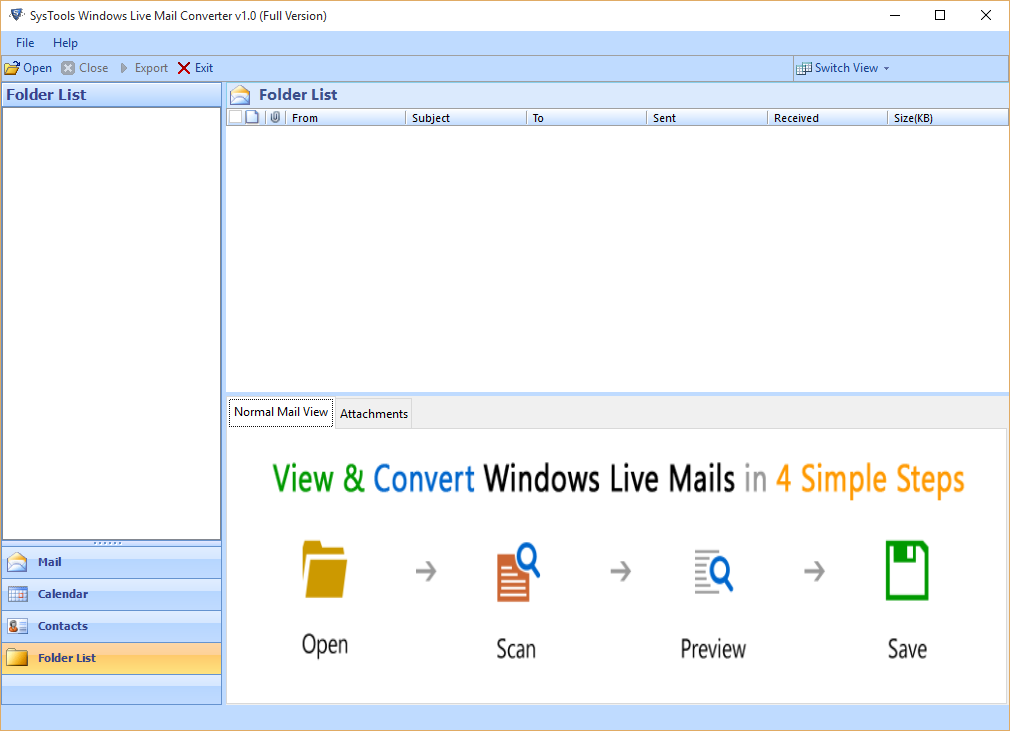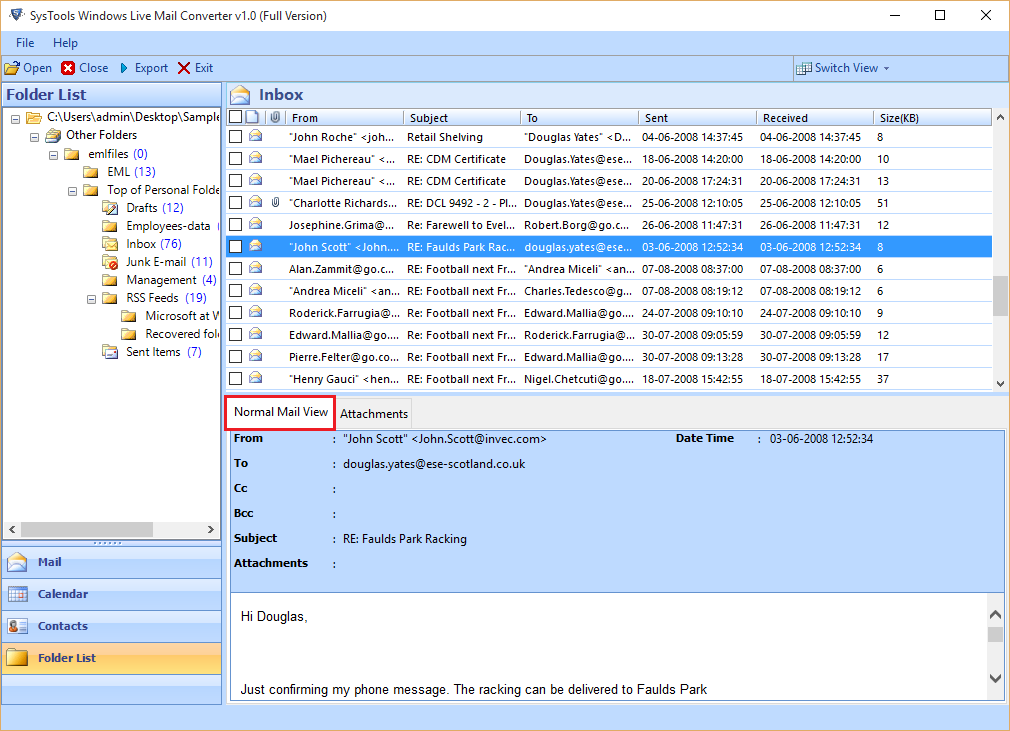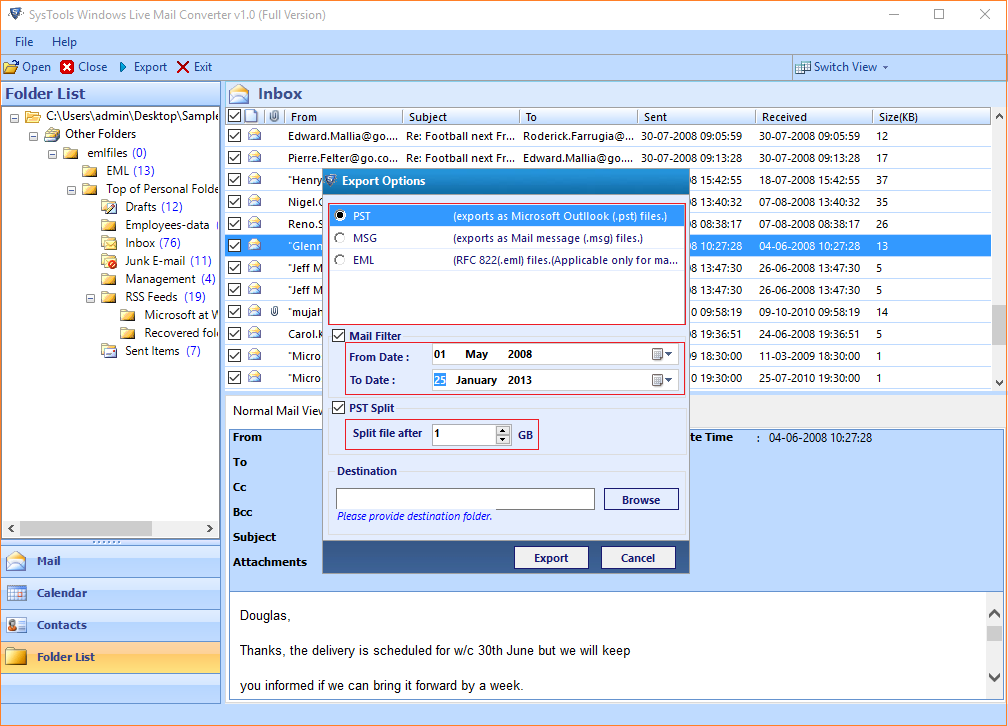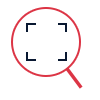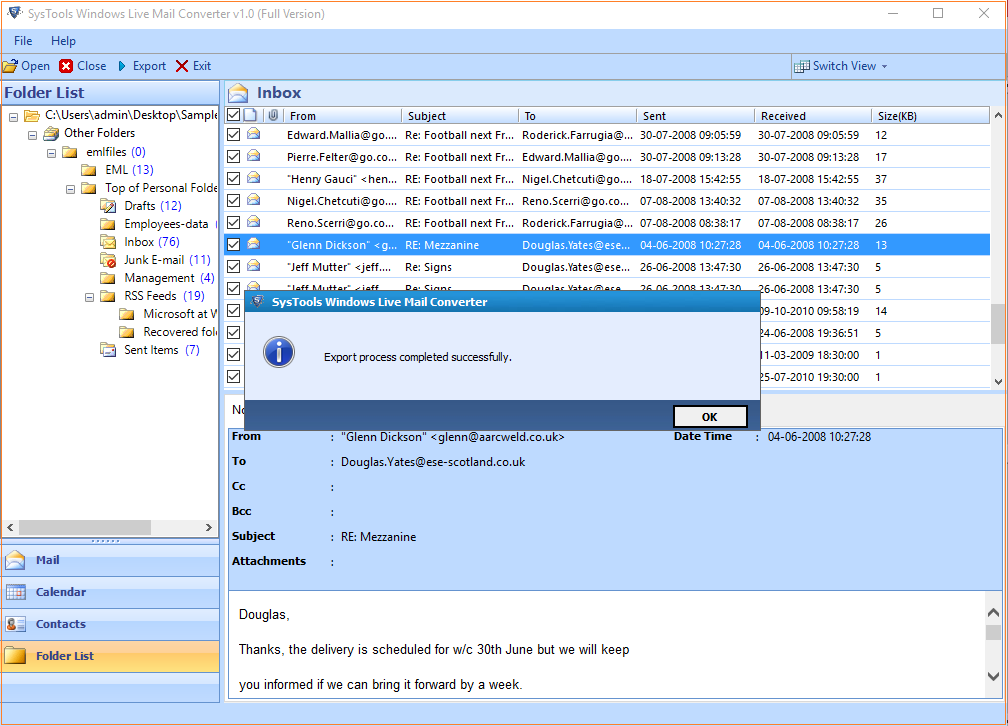The application provides diverse options to the user which helps them in not only viewing their emails but also helps in performing other functions as well. Some of the usages of the application are:
- Auto File Detection Capability: The software locates the .eml file created by Windows Live Mail email client at its default location. In some cases, when the software is unable to locate the file, you can manually provide the location as well.
- View Email with Attachments: You can easily view all your emails along with attachments after scanning process. You will be able to view everything in the view panels of the software.
- Windows Support: You can run the application on any Windows Operating system such as Windows 7, 8, 8.1 or 10. This will help in cases if you have recently migrated to the newer version of the Windows OS and no longer have any email client to view those email files.
The application is great for viewing all your emails instantly that resides in the folder created by the Live Mail application. If somehow, you have your emails somewhere on your desktop and you want to take a glance what resides in all those emails, then you can easily do that with the help of Window Live Mail Viewer Tool by just downloading the application and providing the location where the WLM exists and the application will list everything that exists in a structural way. A User can also conveniently view their contacts and calendar information that exists in their WLM data file.