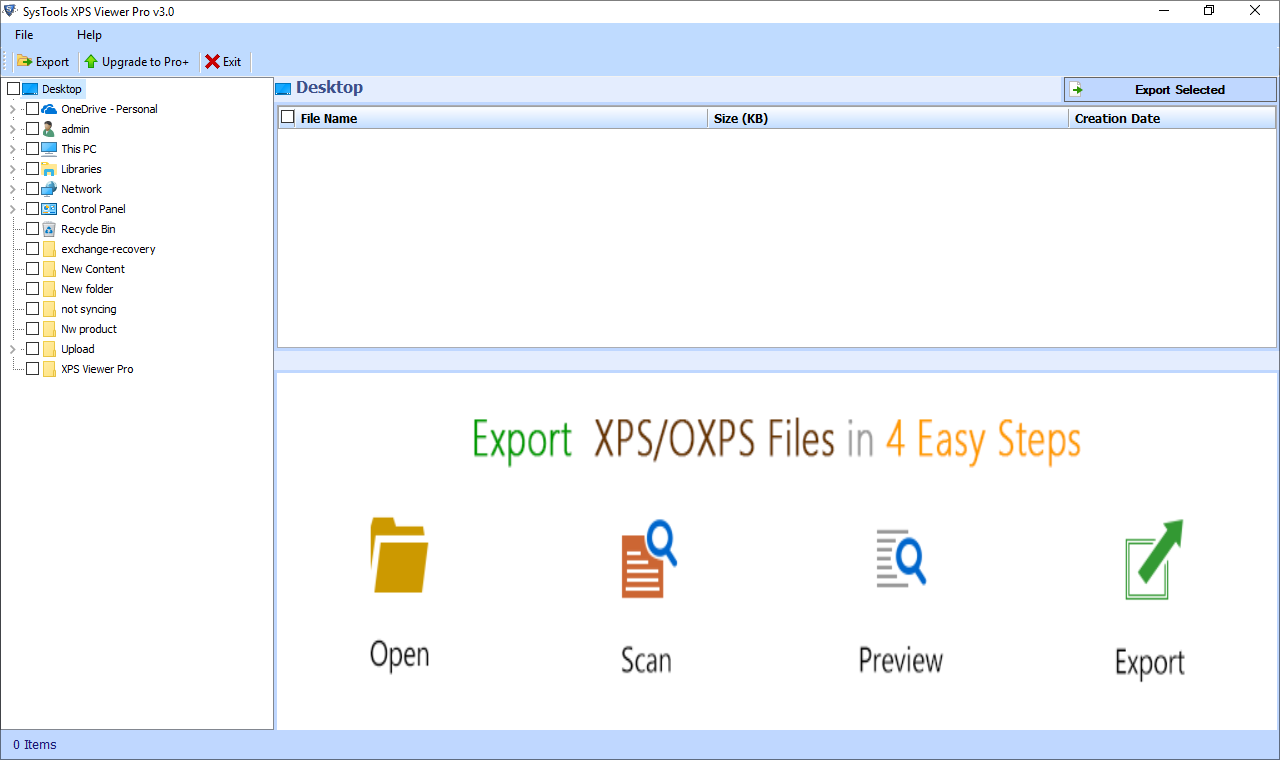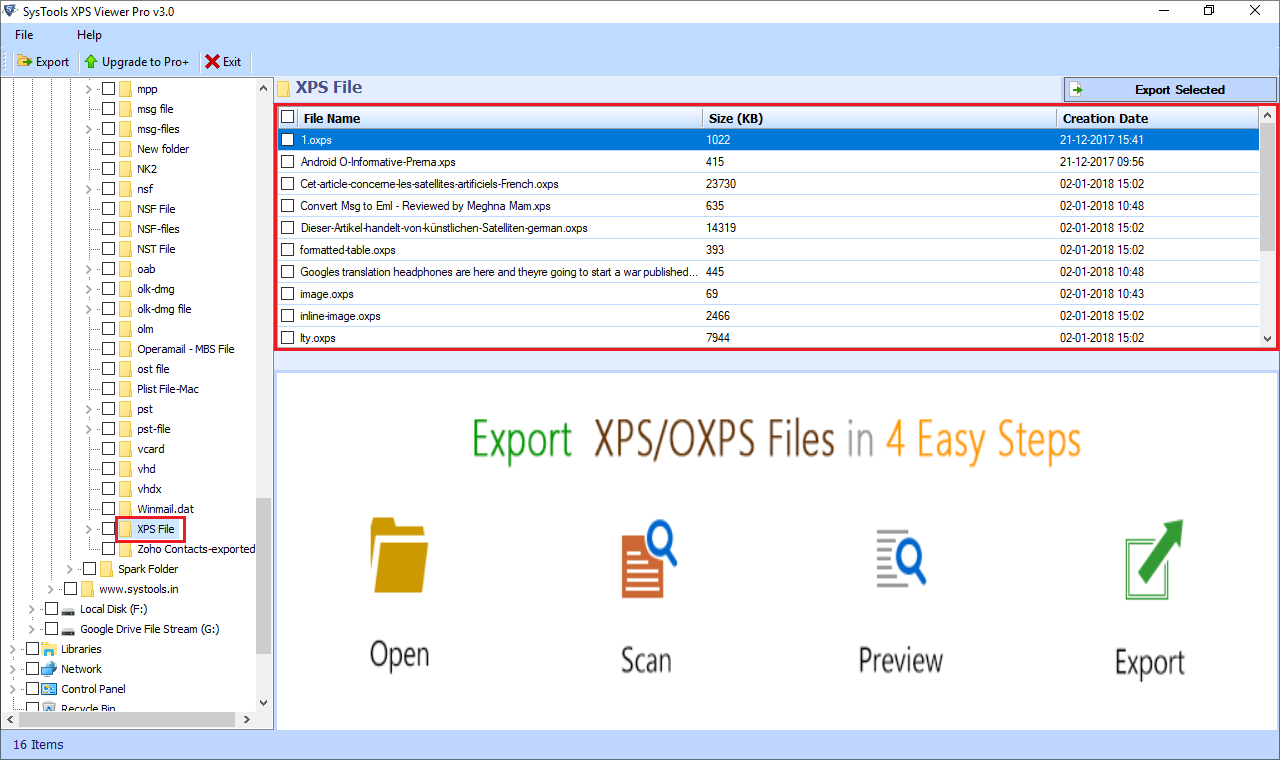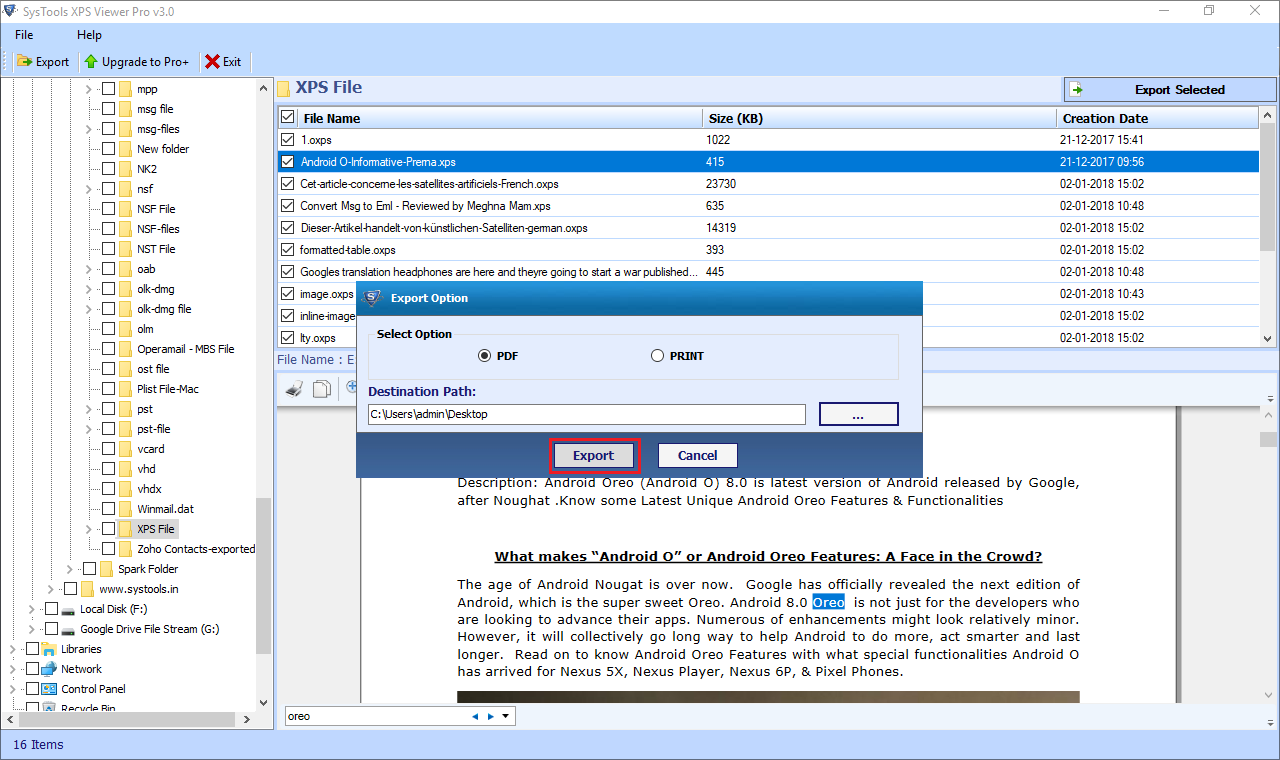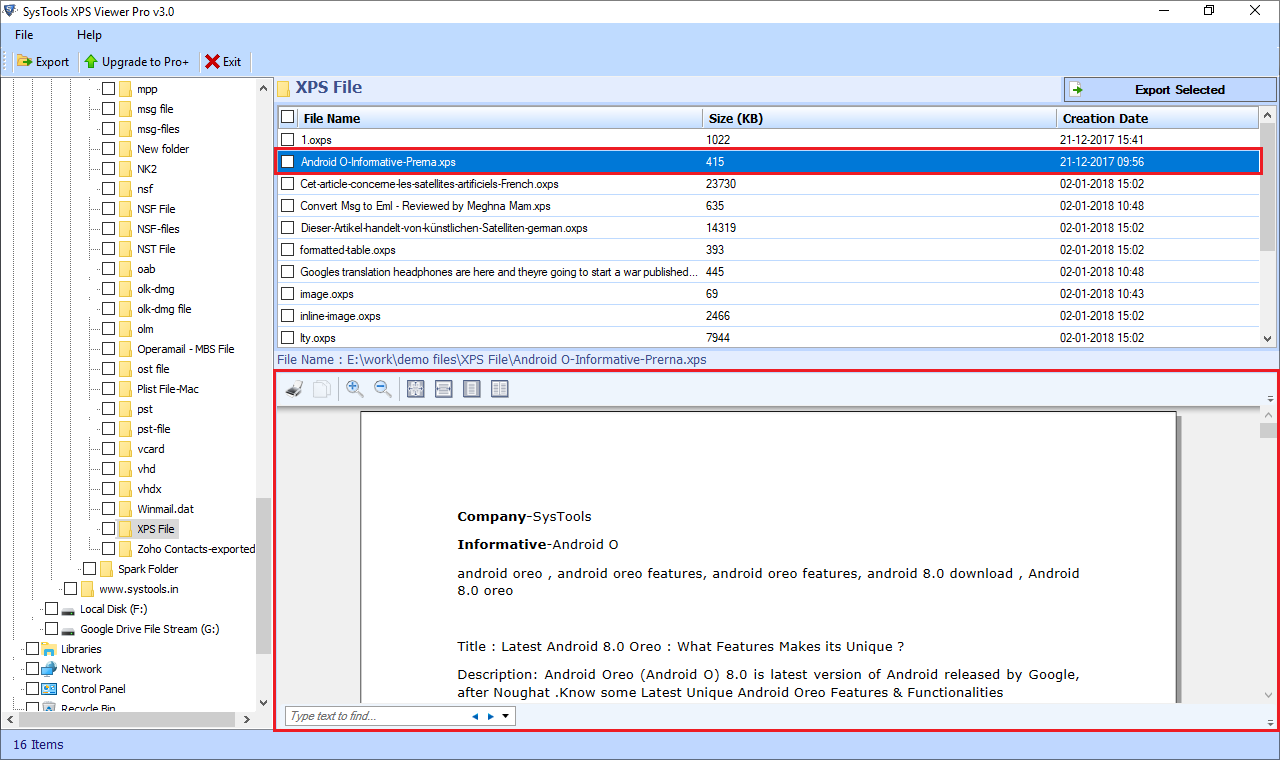FreeViewer XPS Converter Tool
Utility Designed to Convert XPS / OXPS into Portable Format on Windows OS
- Convert XPS or OXPS File Into Portable Format
- Preview Entire Data Items of XPS / OXPS File
- Option to Copy and Print XPS / OXPS File Data
- Zoom-in / Zoom-out Feature to View XPS Content
- Sort Data Items of XPS File by Integrated Attributes
- Advanced Search Option for Specific Data Selection
- Convert Selective Files and Folder from Any XPS File
- Support Windows 10, 8.1, 8, 7 and All Other Versions